11 Most Popular Calendly Integrations and Review
Calendly Online appointment scheduling Integrations
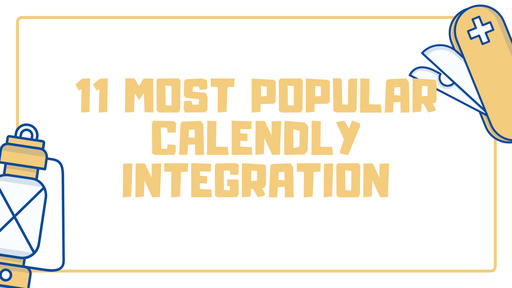
What are the major integrations that Calendly comes laced with?
In this article we tend to cover few of the most important integrations that calendly comes with. We have also published an in-depth Calendly Tutorial and for advanced users we published major How to use Calendly.
1. Calendly Salesforce
Among Calendly’s long list of integration, Salesforce is of great significance. Once integrated, all the client contacts on Salesforce get automatically updated when an event is booked, modified or canceled.
Steps to Integrate Calendly and Salesforce:
On your dashboard, click on the ‘Integration’ option.
Click ‘Salesforce’ , choose ‘Go to Setup’. ‘Authenticate’ your account.
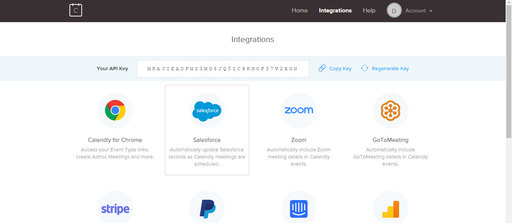
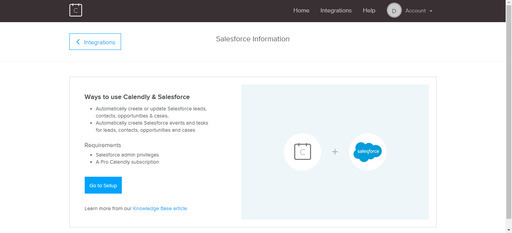
After authenticating with the admin account, come back to the integration page and install Calendly package for all the users.
Refresh the integration page and voila. You have both the platforms integrate now.
This integration will be fruitful in these ways:
- When a client books an appointment through Calendly his email address will be searched in Salesforce. If there is no existing client email address in the database, a new contact will be created.
- For the existing record, the event will be added to contact connected with their email address.
- In the event of cancelation, the same will be updated and the word ‘Canceled’ will display below the Open Activities in Salesforce.
- The assigned Calendly user will be the owner of the newly created event as well as the contact.
2. Calendly Zapier
Zapier business software lets you integrate 1000+ apps with your Calendly account which facilitates easy and automated workflow. It basically triggers actions when an event is scheduled or canceled. You can apply filters as to when to trigger an action based on the event type, team member and other parameters. Although, it has limited automation you can integrate other applications like MailChimp, Infusion Soft, Google products and so many more.
Steps to Integrate Calendly and Salesforce:
- Open your Zapier account and click on ‘Make a Zap’.
- Search in ‘Calendly’ as the trigger app.
- Choose the kind of trigger action you want to prompt. *‘Save and Continue’.
- Click on ‘Connect an Account’
- Open the ‘Integration’ section on your Calendly account. * Copy the API code mentioned.
- Paste the code in the Zapier app and both the platforms will be integrated.
Make sure that you have at least one booking to test the trigger automation. Once integrated with Zapier you can also connect to other software and systems.
3. Calendly Zoom
Calendly’s integration with Zoom is a big comfort for your clients. Zoom provides a videoconferencing facility as well as a meeting room for the appointments with clients. The integration is also simple.
- Create a Zoom account for your business.
- On your Calendly account dashboard, choose ‘Integrations’.
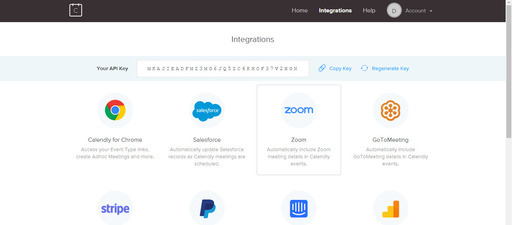
- Go to ‘Zoom’ and click on ‘Connect Zoom’.
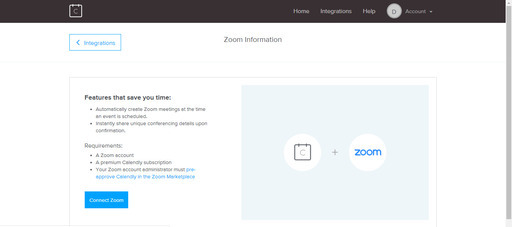
- Follow the given instructions to integrate both platforms.
This integration is accessible by premium plan users or above.
Once the integration is done, you can create a unique link of location for each meeting or conferencing and forward it to the client. It will be sent in the confirmation notification after the booking. The client can join in the video conferencing by just clicking the link in their email. In case of an on-call meeting, Zoom will forward Dial-in numbers.
Follow the steps to set location through Zoom:
- On your dashboard, choose the event and click on the setting gear icon. Click ‘Edit’.
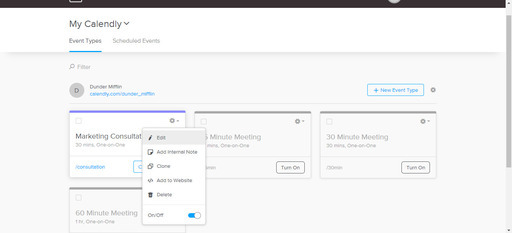
- Expand ‘What event is this’ and under the ‘Location’ field, click ‘Zoom’.
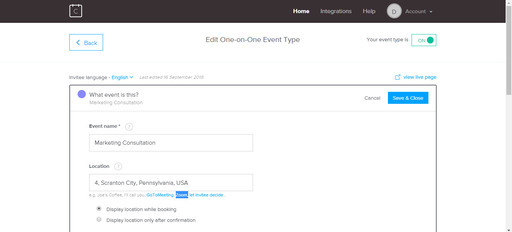
- While booking the event, the location details will be notified to you and the client through email.
- The booking record is automatically created in your Zoom account.
4. Calendly Zoho
Zoho is an Office Management tool that organizes most of the regular as well as occasional office activities. Businesses using Zoho can integrate with Calendly and view all the events that are scheduled or canceled by client contacts. You can share all the events link or specific event link with the clients.
You can integrate both the systems by:
- On your Calendly dashboard find ‘Integration’. Copy the API Link from the field.
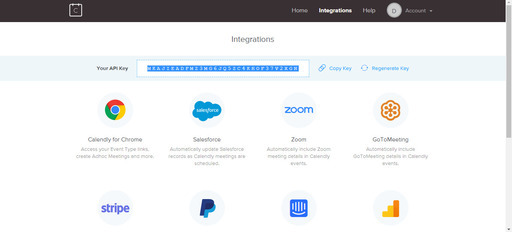
- Open your Zoho Account. In the ‘Marketplace’ section search for ‘Calendly’.
- Paste the API Link in the field.
- Both platforms are integrated now.
Reference - ZOHO-CRM
5. Calendly Squarespace
Squarespace supports all three kinds of embedding i.e. ‘Inline Embed’, ‘Popup Widget’ and ‘Popup Text’.
- Copy the embed link/code from the event section.
- Open your Squarespace account, select the page you want to embed the code to.
- Find the ‘+’ sign and in more option, paste the code in the pop-up widget that appears and save the changes.
The theme applied to the Sqaurespace account might affect the display of the code.
6. Calendly Wix
Embedding your Calendly event link in Wix is same as done in Wordpress and Sqaurespace:
- Copy the embed link/code from the event section.
- In your Wix account, click on ‘Site Actions’.
- Click on the ‘+ Add’ option and expand to the ‘More’ options.
- Click on ‘Embed a Site’. Choose ‘Enter Website Address’ and paste the copied Calendly code in the widget box.
- Click ‘Apply’.
You can also add a hyperlink to the website. Just select the text and click the hyperlink icon. Paste the copied link in the field and done.
7. Calendly Shopify
Shopify, an online shopping platform has its own integration tool to connect with Calendly and other Online Scheduling Appointment apps. Here are a few steps to perform the integration:
- Sign in to your account in Shopify.
- Go to the app store page and search for ‘BookedUp’.
- Install the app on your device. Choose the specific plan or the free trial.
- Copy the embed link from your Calendly event page.
- Paste the URL in the field in Shopify.
- You can find the option to book a Calendly event in your Shopify app.
8. Calendly for Chrome
Calendly’s chrome integration is resourceful in saving time and effort. Adding Calendly to Chrome makes it easily accessible and helps to create and edit events with customization (Adhoc Meetings).
Here is how you connect both of them:
- On your dashboard, click on the ‘Integration’ option.
- Find and click ‘Calendly for Chrome’. Choose ‘Get Calendly for Chrome’.
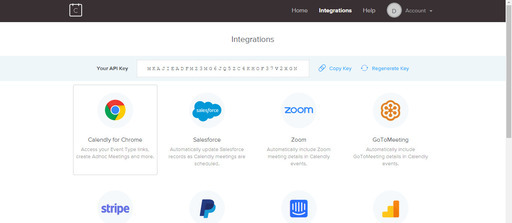
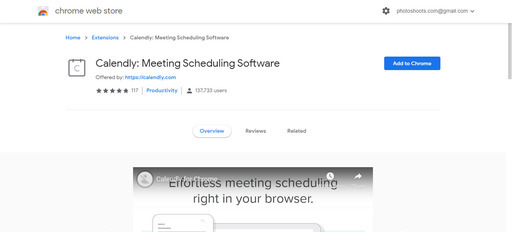
- The next tab will ask you to install the extension from Chrome.
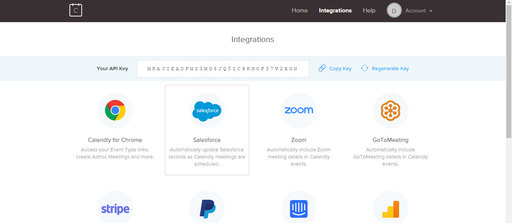
- After integrating, you can find the Calendly icon in your browser’s toolbar.
Create an event, define the date and time slots, share the scheduling link through your emails or website and let the booking begin. You can also generate a one-time booking link which will be automatically expired once the appointment is scheduled.
9. Calendly Pipedrive
Pipedrive is an efficient sales management tool that helps to identify, manage and convert potential leads into profitable sales. With Zapier integration you can integrate Calendly and Pipedrive easily. The integration allows you to trigger an action each time an event is scheduled or canceled.
You can integrate Calendly and Pipedrive in these ways:
- Record Calendly events as contact activities in Pipedrive
- Record new Calendly clients as deals in Pipedrive
- Create new Pipedrive deals for new Calendly events
- Create or edit existing Pipedrive contacts for new Calendly clients
10. Calendly Mailchimp
Mailchimp is a marketing tool that takes care of emails, social ads, media presence and other Customer Relationship Management(CRM) activities of your business.
Although Calendly does not offer direct integration with Mailchimp, it can be possible through Zapier. Once integrated, it triggers creating a new subscriber in Mailchimp each time there is a new client booking an event. Your mailing list remains up to date.
11. Calendly Zendesk
Calendly does not offer direct integration with Zendesk as well. The best option to connect both the systems is to use Zapier which avails more than a thousand app integration. After integration the scheduled and canceled events will appear in your Zendesk account and you can manage customer relationships more effectively.
12. Calendly Review
Reviews from the Influencers:
The Sales Evangelist member, Donald C Kelly, says “The team understands the challenges in coordinating calendars and that’s why I love Calendly. This tool is perfect for ensuring that your schedules are well planned and plotted.”
Ozi Udezue, Founding Partner of Kernel Fund says “Calendly is an iceberg. On the surface, it’s a way to externalize your calendar. Below that, it’s valuable for Sales, Marketing, Customer Success, enterprise teams and so much more.”
Reviews from Users:
Mr. Caleb, Director of Marketing says, “The best thing about Calendly is the ability to set schedules for specific event types! You can set blackout dates, available times, control meeting lengths, automatically add buffer time, limit the number of events scheduled for a single day, and more.”
Lindsay, an Operations Administrator, writes, " The ability to figure how exactly where and how to adjust all of the setup preferences is a little quirky. Some of the settings are “hidden” as sub-sections under other preference pages. I took a good bit of time setting and navigating through all of the customization options, but now that those are set, I don’t have to think about or touch anything to keep Calendly working for me. "
Account Manager Paolo says," What I really like about this tool is, this helps me to organize all the things that I need to deal with, I normally use this to let potential delegates to decide what is the best time to meet or to call, so with this, this is the nice way to get in touch to someone because we all know that we have to respect their schedule too especially when you are trying to sell a product or service."
Elizabeth, an Implementation Specialist says," It would be helpful for administrators to be able to update event types for users; the others in my team want plug-n-play, so haven’t explored the available features. I can send them template events, but cannot edit their event types. So, would love to see more options for administrators to aid their users."
If you are looking for a calendly alternative, Karen is designed to be a simpler solution than what calendly provides. We have written an in-depth article on how Karen is a better Calendly Alternative
Related article
Related Articles
7 Benefits of Karen for Educational Institutions September 12, 2019
Calendly vs ScheduleOnce Feature and Pricing Comparison : 2020 May 20, 2020
Top 25 Questions to help you choose the Best Online Appointment Scheduling Software July 21, 2019
The Ultimate Acuity Scheduling Tutorial and Review March 26, 2020
Major Doodle Integrations January 22, 2020