Calendly vs Acuity Feature and Pricing Comparison
Calendly vs Calendly alternatives Online appointment scheduling Calendly Acuity scheduling
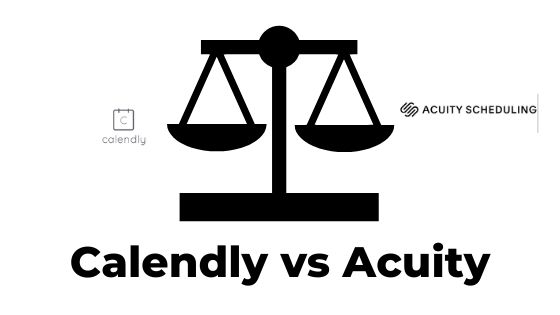
If you have been looking for a comparison on Calendly and Acuity, we have done an in-depth research and come up with this article.
Calendly vs Acuity Summary
| Calendly | Acuity Scheduling | |
|---|---|---|
| Starting Price | $8.00/month/user | $15.00/month |
| Best For | Scheduling without sending mails | Automate booking, cancellation, reminder & payments. |
| Avg Web Traffic | 12.03 M/month | 4.23 M/month |
| Typical Customers | ||
| Freelancers | ✅ | ✅ |
| Small Businesses | ✅ | ✅ |
| Mid size businesses | ✅ | ✅ |
| Large enterprises | ✅ | ❌ |
| Features | ||
| Alerts/Notifications | ✅ | ✅ |
| Appointment Scheduling | ✅ | ✅ |
| Automated Scheduling | ✅ | ✅ |
| Class Scheduling | ❌ | ❌ |
| Employee Scheduling | ❌ | ❌ |
| Facility Scheduling | ❌ | ❌ |
| Group Scheduling | ✅ | ✅ |
| Multi-Location | ❌ | ❌ |
| Real-time Scheduling | ✅ | ✅ |
| Resource Scheduling | ✅ | ✅ |
| Room Booking Management | ❌ | ❌ |
| Training | ||
| In Person | ❌ | ❌ |
| Live Online | ✅ | ❌ |
| Webinars | ✅ | ✅ |
| Documentation | ✅ | ✅ |
Calendly is a very simple and intuitive system that allows you to schedule meetings and book appointments on the go. Say goodbye to making appointments over the phone; let Calendly do it for you. Simply tell Calendly your appointment preferences and when you are available, and within a minute, you will have your appointment ready. What is more, if you are a business owner, Calendly is perfect for allowing your customers to make a schedule or appointments themselves anywhere and anytime, very quickly.
Appointment scheduling software allows businesses to manage appointments and bookings so that they can utilize their time productively. Acuity is one such app that makes Scheduling and book appointments easy to schedule meetings with clients. After booking the appointments, automated reminders and follow-up messages can also be sent. The clients can reschedule and process payments on their own.
Calendly Vs Acuity : Who is the software built for?
Both Calendly and Acuity are business-oriented websites built for people who are way too busy to handle issues such as setting appointments and contacting each client individually. Such apps make jobs simple by doing TDS jobs for you by making a common schedule for you and your clients by allocating time slots based on your convenience. That way you are not disturbed by an unwanted person and your clients can also know when you are available.
Feature Comparison
The Signup Process
1.) Create an account on Calendly and integrate it with your official calendar (Google Calendar, Outlook) where you decide your entire schedule.
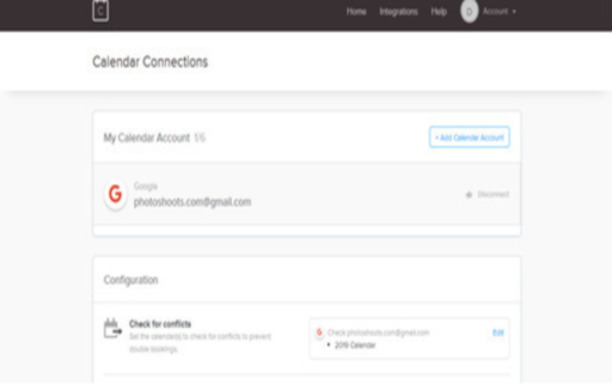
2.) Define the type of services that are available, decide certain time slots and duration for which you can render those services.
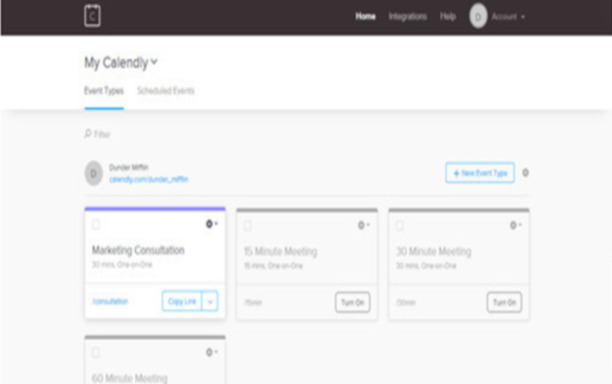
3.) Share the link with your clients and let them see when you are available for the meeting. They can choose the preferred time slot of meeting without having to disturb you.
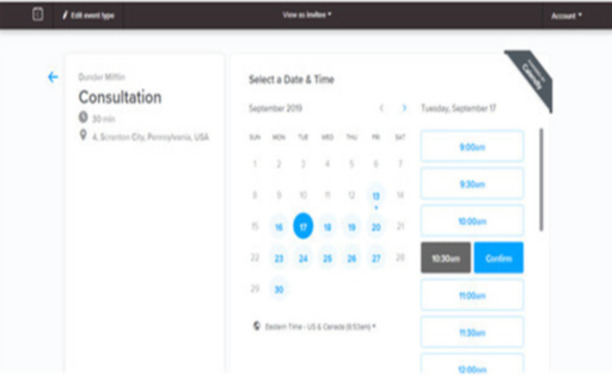
The process for Acuity will be as under:
- Go to the official website of Acuity Scheduling (It is a web-based scheduling system) and select “Try It Now”
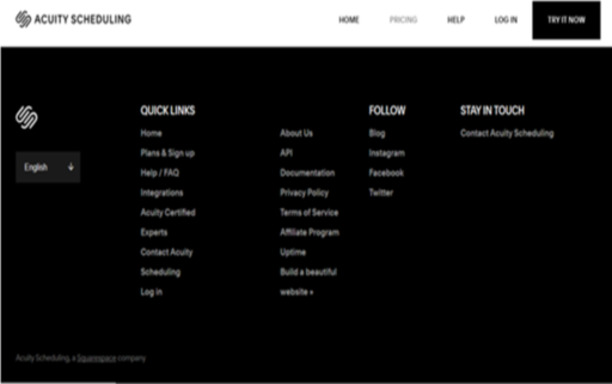
- Before sign up a page will pop up, asking for organizational details that are to be filled regarding availability, mode of payment etc. After which you can enter your email id to sign in and few more details.
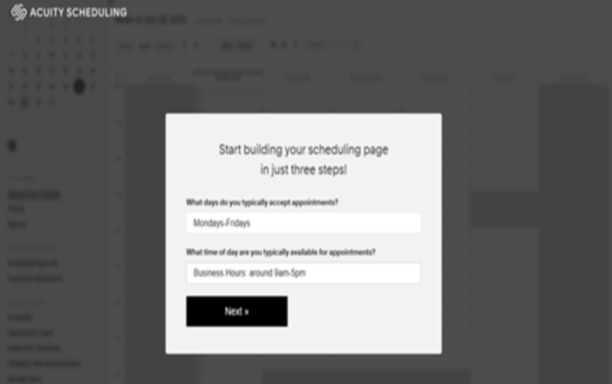
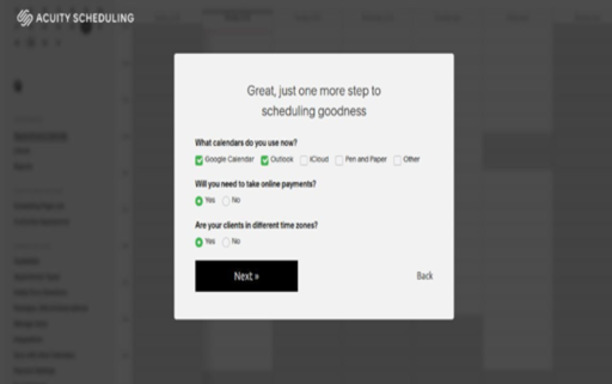
- From your dashboard, click on the ‘My Account’ section, and your default email and password will appear.
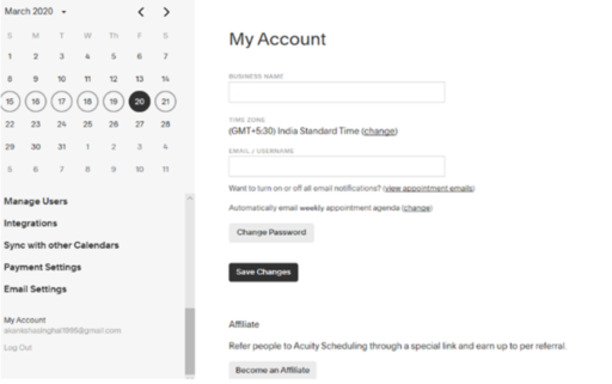
How to login into your Account?
Both Calendly and Acuity have more or less the same system of syncing your existing calendars.
The sign-in process for Calendly is a fairly simple one, you have to enter in your email account. You will be provided with a link which you can share with your clients or whoever you have set your meetings with.
You can now sync your official calendar with your entire schedule on Calendly.
After you have made the schedules you can define by giving it a name (Eg: Marketing Consultation) and give it a time limit (Eg: 30 Mins). Once that is done you can share this link with your clients.
How to share Scheduling link?
You will find the option of “Copy link” below each schedule which you can send via mail or SMS to your clients. This will enable your clients to see when you are free and to not disturb you while you are not.
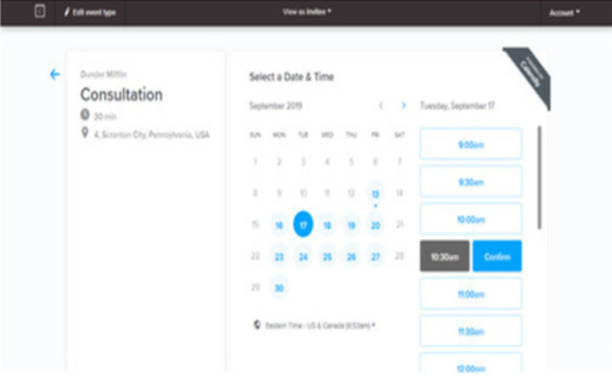
Customisation
You can also customise your schedules however you like. By going to Advance you have the option to change the time of your availability and much more.
Calendly has a fairly simple dashboard barring any feature that is irrelevant to make it as user friendly as possible.
In the case of Acuity, although additional plug-ins are not necessarily required, you can also choose to use its open API supports, which allows customization of its features.
Under the option “My Calendly”, once you add users you can view their schedules as well. You can also view the events that are personally related to you.
Under ‘Event types" one can view the times slots and duration of each event which also has various options
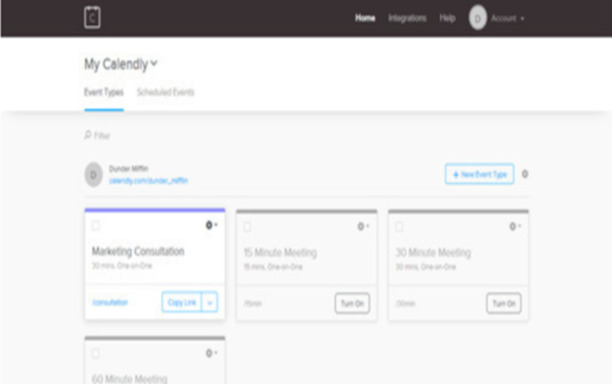
Appointment Flow
Calendly allows clients to click on the appointment link , choose the type of meeting or event from the list, select the particular date and time and fill in the necessary details like Name, Email or Description. After the confirmation, an instant email is sent to the client’s account to notify them about the booking.
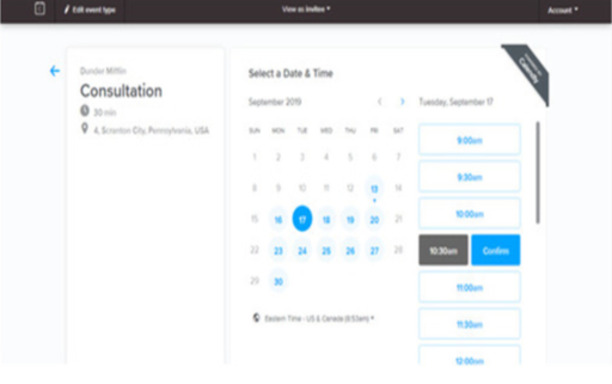
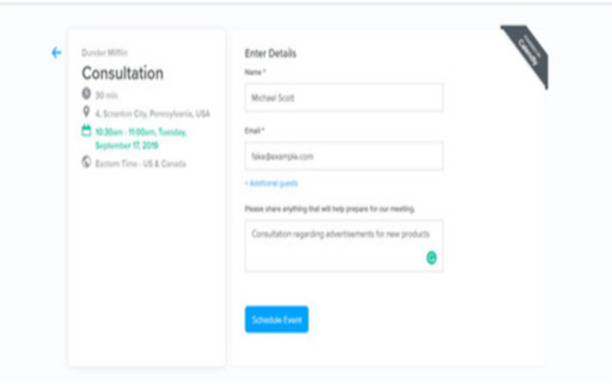
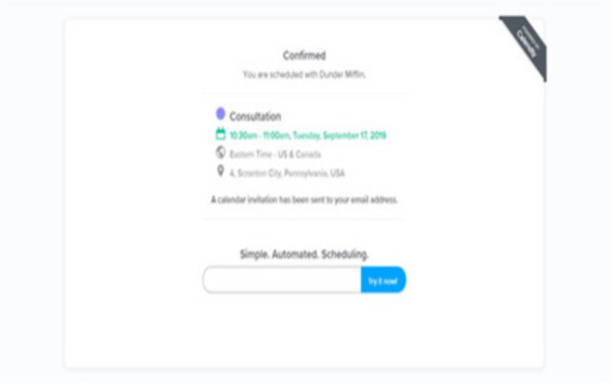
On the other hand, an average Acuity account can be integrated with your official calendar (Google Calendar, Outlook) where you decide your entire work schedule.
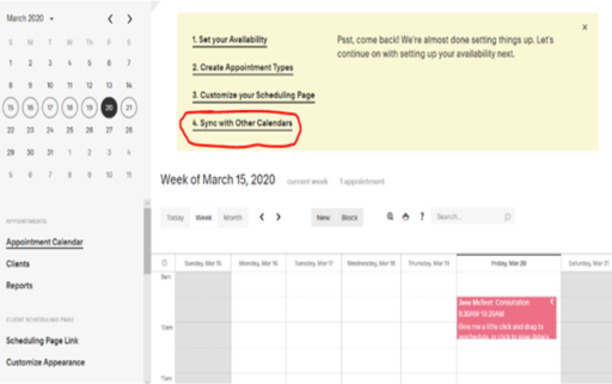
The next step is to Decide certain time slots and the duration for which you can render services. For this select “Set your availability” and select the time slot under “Calendar section” and decide the type of services, you wish to offer.
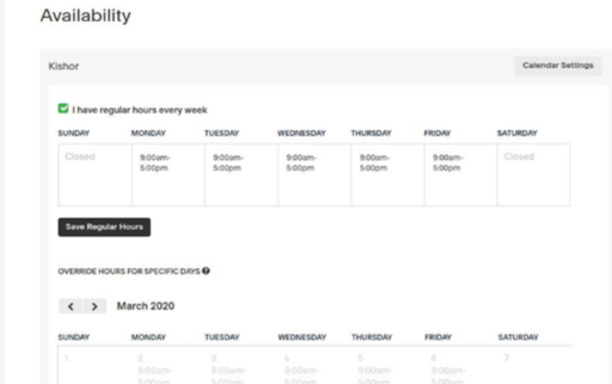
Share the link with your clients and let them know when you are available for the meeting. They can choose a preferred time slot of meeting on their own.
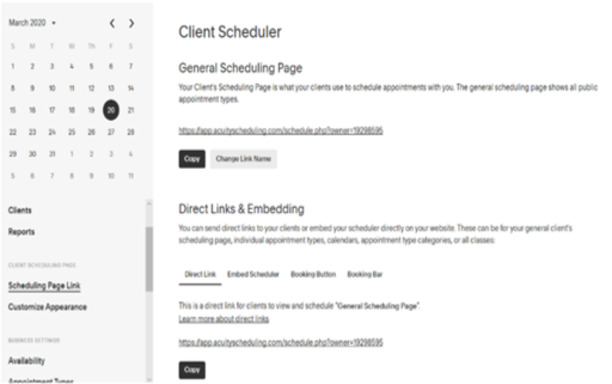
Dashboard
Calendly’s dashboard display is simple, elegant and to the point. It avoids using many graphics and icons which facilitates an easy understanding of the system. The whole white interface looks quite professional.
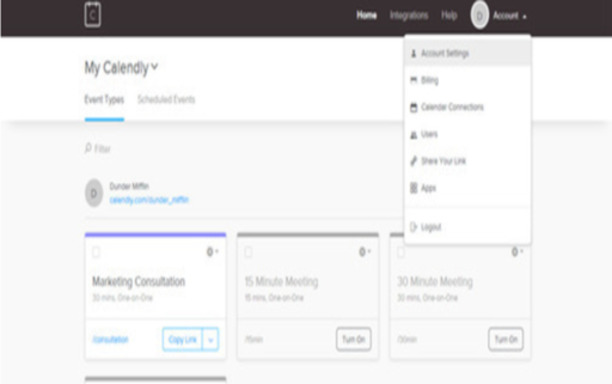
Acuity uses a white dashboard for professional experience. You can view all your current appointments on a calendar displayed on the dashboard. Also, a detailed description of the client, service type and time slot is provided below the calendar. You can easily reschedule any appointment by simply clicking and dragging it. These functionalities make the software very easy to use.
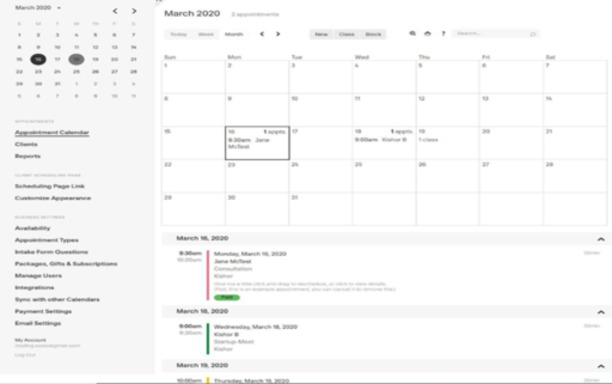
So both Calendly and Acuity are the same in terms of Dashboards. They are simple and easy to use.
Payment Settings
Calendly software can accept payments through PayPal and Stripe which come in its set of integrable solutions.
For Acuity, there are various payment settings that you can opt for, You can also create promo codes which can be used by your clients while they schedule any event to avail promotional discounts while making the final payment. To manage the coupons, select “Coupons” under Appointment types.
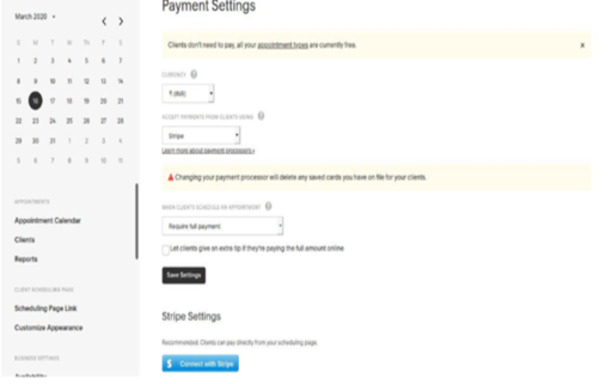
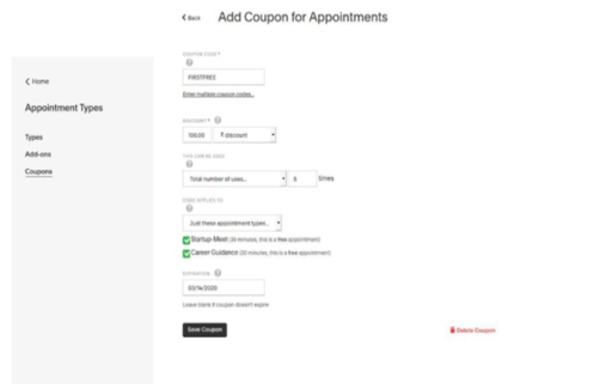
Customer Support
In the Dashboard of your page, where if you click “Calendly Help” option will lead you to a new page containing details about each tools in Calendly. You are also provided by a search bar to ask specific questions. Most of the solutions provide a video tutorial for the easier and better understanding of the user. The search bar can be used to ask specific questions by typing in the keywords.
There is also a community section where you can discuss and communicate with various users that will help you solve and suggest ideas and problems.
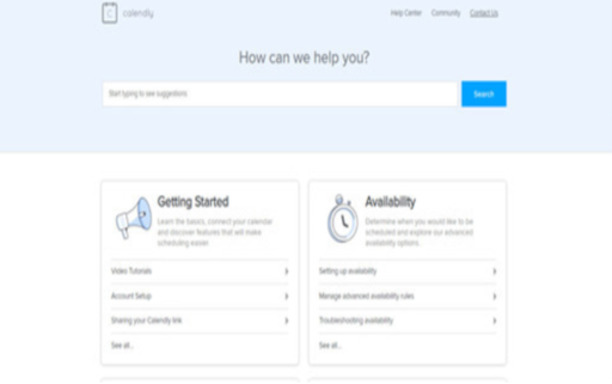
Just like Calendly, the help section of Acuity is available on the dashboard of the page (right corner). When clicked, it opens up a separate window of Help Center where there are detailed descriptions about basic as well as advanced tools of Acuity. The search bar can be used to ask specific questions by typing in the keywords.
** **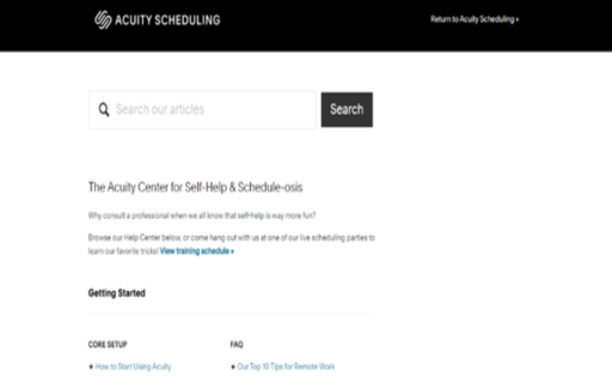
Calendly vs Acuity: Pricing
Calendly has a simple pricing system i.e, A Free Version (Limited Features) - A Premium Version of $8 USD per user per month - A Pro Version of $12 USD per user per month.
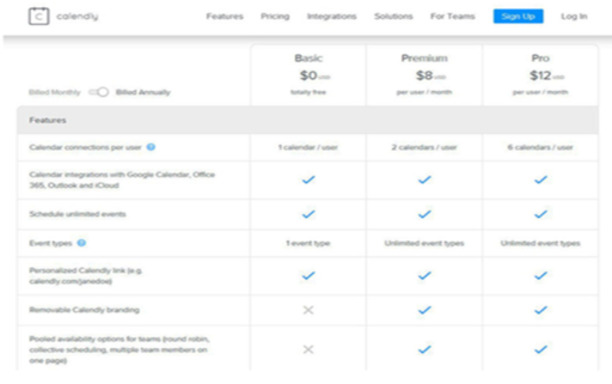
Acuity offers a tiered pricing structure with varying features (All users can find a plan as per their varying needs and requirements). All plans include a 7 day free trial period to get a clearer idea of the paid versions of the system. The basic version (“Freebie”) is free of cost which is intended for solo working professionals. The other plans are $15 USD per month (“Emerging”) for 1 calendar, $25 USD per month (“Growing”) for 6 calendars and $50 USD per month (“Powerhouse”) for 36 calendars.
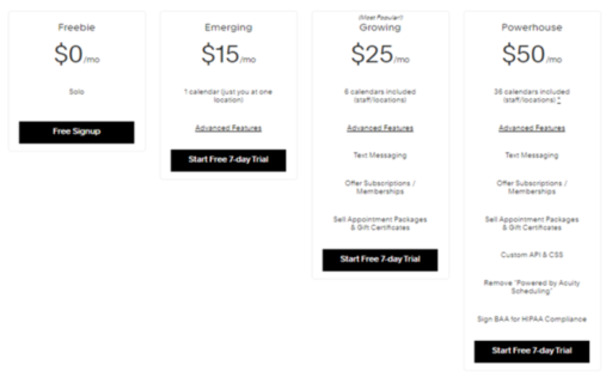
Pros and Cons
| Calendly | Acuity | |
| Pros | Calendly helps in: Appointment Reminders, Automated Scheduling, Calendar Sync, making Group Scheduling Contains, Mobile Access Online Booking Online Payments Recurring Appointments Room Booking Management | The interface is user friendly. There are different functionalities to modify the way your calendar and emails look (at client end). Finally, The users can select a plan as per their requirement (Paying for additional features which are not used by a particular business can be avoided) |
| Cons | It has to be integrated separately and since most of the businesses use Gsuite or Office Suite, there isn’t anything specific that Calendly is offering which would make one go for it. Plus, when compared to Acuity, it lacks Maintain Client Database, Multi-Location, Recurring Appointments, Room Booking Management | In case of any issue, the users can connect with the support team only via email during working days. Therefore at times, users have to wait to get their issues resolved. |
Calendly vs Acuity Reviews
Following are the online reviews of both Acuity and Calendly:
Calendly Reviews
Caleb B says:
Overall: If you schedule live events with clients on a regular basis, Calendly provides a clean interface to easily show others your available time slots and allow them to schedule an event. This has proved invaluable for our sales team to do live demos with prospects and not get too many scheduled at once. It also has allowed us to not schedule demos back to back without buffer time in between. That’s huge!
Pros: The best thing about Calendly is the ability to set schedules for specific event types! You can set blackout dates, available times, control meeting lengths, automatically add buffer time, limit the number of events scheduled for a single day, and more. This is perfect for setting-up live events or meetings on an ongoing basis, but giving yourself enough heads up and flexibility to be in control. You basically give a prospective customer the freedom to choose a date and time–but ensure that it fits in your schedule, too. Use this to schedule live demos with clients, training events, or even webinars. It’s a great tool, especially for small sales teams that need a controlled flow of sales calls/demos.
Cons: Calendly is restrictive in analytics; for instance, I can’t easily see how many people clicked to schedule an event, but didn’t follow through. It’s also difficult from a user interface standpoint. I find myself looking for settings and menus that are hidden within the slick, clean interface. On the scheduling side, it’s pretty easy for clients to schedule events, but you can’t customize the date picker–and that’s really unfortunate, because I’d like to use it in more places but can’t customize the look and feel or functionality.
Ozi Udezue, Founding Partner of Kernel Fund says “Calendly is an iceberg. On the surface, it’s a way to externalize your calendar. Below that, it’s valuable for Sales, Marketing, Customer Success, enterprise teams and so much more.”
The Sales Evangelist member, Donald C Kelly, says “The team understands the challenges in coordinating calendars and that’s why I love Calendly. This tool is perfect for ensuring that your schedules are well planned and plotted.”
Acuity Reviews
Reena D. (Health Coach & Yoga Teacher)
“Acuity is the best!"
Overall: My experience over the years has been excellent. Whenever I have questions about how to use various tools I get very friendly and very quick replies.
Pros: I love the flexibility it offers. I can schedule both classes and individual appointments, have separate calendars for each type if I want and have automatic reminders and more. The price is fantastic, especially when I compare it to the usual fitness/yoga studio software.
Cons: I think the only thing I don’t like is that there’s no customer app.
Makhosi C. (CEO, Alternative Medicine)
“Don’t waste your time with another!"
Pros: The set-up is quick & easy! It also doesn’t require any technical knowledge whatsoever to integrate it with payment processors or to go back in and update it.
Cons: There isn’t much I don’t like, but I would like more options to customize!
Yamil S. (Owner, Health, Wellness and Fitness)
“If you are a simple user it’s ok, if you’re sophisticated with payment processing and scheduling, NO”
**Overall:**realizing that just because all features are listed by software doesn’t necessarily mean that they work.
Pros: Email and text messaging for appointments good. The feature to create a payment page to email clients is a good feature.
Cons: Payment processing is NOT versatile. Customization to match my website was basic. The App is clunky. History of appointments; no shows, paid, completed hard to figure out and I don’t think it’s even possible to view at a glance. Support is only email and not instantaneous.
Calendly vs Acuity: The Final Words
A scheduling website always comes in handy to make your planning simple and efficient. Your busy schedule makes life simple by eliminating hurdles that are secondary in nature like checking your emails again and again in order to set appointments and helps you focus on the important stuff. Both Calendly and Acuity are equally helpful in this case. You can make your decisions keeping the pricing and features in mind and go ahead.
If you liked this article, you might also want to take a look at other calendly comparisons :
If you have made this far, you must be interested in knowing more about scheduling, we have few more tutorials written about scheduling softwares, please read through the ones that you find interesting.
The Ultimate Acuity Scheduling Tutorial
The Ultimate ScheduleOnce Tutorial
Getting Started with Creating Doodle Polls
Advanced Guide on How to create a Doodle Poll
If you are looking for appointment scheduling software tutorials, we have got a bunch, pick the favourite from below
Related Articles
Calendly vs ScheduleOnce Feature and Pricing Comparison : 2020 May 20, 2020
7 Steps to convert your Small Business to Smart Business and Grow Faster September 18, 2019
7 Signs that your business needs Online Appointment Scheduling June 12, 2019
11 Most Popular Calendly Integrations and Review November 24, 2019
Top 25 Questions to help you choose the Best Online Appointment Scheduling Software July 21, 2019