Calendly vs Doodle Comparison and Review : 2020
Calendly vs Calendly alternatives Online appointment scheduling Calendly Doodle
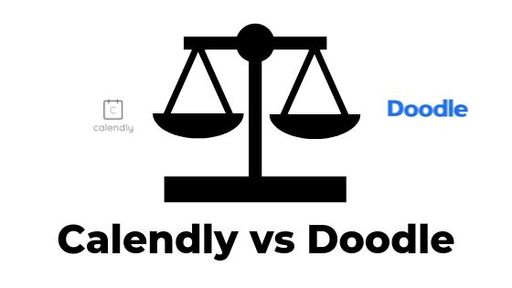
Over time, businesses have evolved in terms of deploying the best resources to render the best services to their clients. Online Appointment Scheduling System is one such resource that has revolutionized the process of booking meetings over mobile or computer devices without communicating back and forth. In the long lists of such systems, two of the simple and user-friendly systems, Calendly and Doodle, acquire the top spots. Comparing them with each other would provide a conclusive idea as to which appointment scheduling system bests the other. Ready for Calendly vs Doodle?
Calendly vs Doodle Summary
| Calendly | Doodle | |
|---|---|---|
| Basic Pricing | $8.00/month/user | $49.00/year/user |
| Best For | Scheduling Meetings without emails | Finding best time to meet |
| Avg Web Traffic | 12.09 M / month | 15.26 M / month |
| Typical Customers | ||
| Freelancers | ✅ | ✅ |
| Small Businesses | ✅ | ✅ |
| Mid size businesses | ✅ | ✅ |
| Large enterprises | ✅ | ✅ |
| Features | ||
| Alerts/Notifications | ✅ | ✅ |
| Appointment Scheduling | ✅ | ✅ |
| Automated Scheduling | ✅ | ✅ |
| Class Scheduling | ❌ | ❌ |
| Employee Scheduling | ❌ | ✅ |
| Facility Scheduling | ❌ | ❌ |
| Group Scheduling | ✅ | ✅ |
| Multi-Location | ❌ | ❌ |
| Real-time Scheduling | ✅ | ❌ |
| Resource Scheduling | ✅ | ❌ |
| Room Booking Management | ❌ | ✅ |
| Training | ||
| In Person | ❌ | ❌ |
| Live Online | ✅ | ❌ |
| Webinars | ✅ | ❌ |
| Documentation | ✅ | ✅ |
1. Calendly vs Doodle: Dashboards
Calendly’s dashboard display is simple, elegant and to the point. It avoids using many graphics and icons which facilitates an easy understanding of the system. The whole white interface looks quite professional.
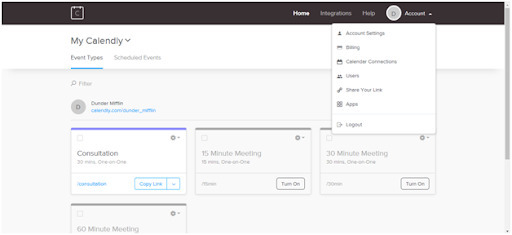
Doodle also uses a simplistic design for its dashboard. Although it does display more options than Calendly, but there is no bulky pomp and show to over decorate the system.
2. Calendly vs Doodle: Appointment Flow
Calendly, a web-based scheduling system allows clients to click on the appointment link , choose the type of meeting or event from the list, select the particular date and time and fill in the necessary details like Name, Email or Description. After the confirmation, an instant email is sent to the client’s account to notify them about the booking.
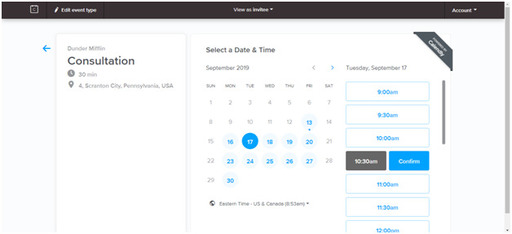
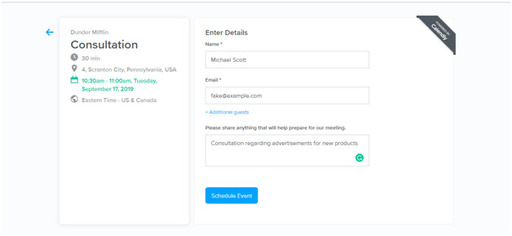
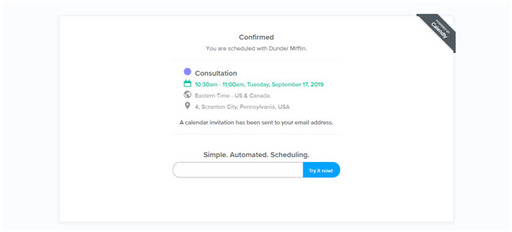
Doodle focuses on sending meeting invites to clients and booking schedules according to your time and availability. Create the type of meeting you want, propose the date and time when you are available, prescribe the duration, location or any other description and add the email address of the invitee. The client can pick one or multiple dates and times from the invite and the accepted date will be automatically added to your calendar. You can update the time and date as there is an edit button. Doodle lets you schedule one on one meetings or group scheduling as per your and client’s convenience.
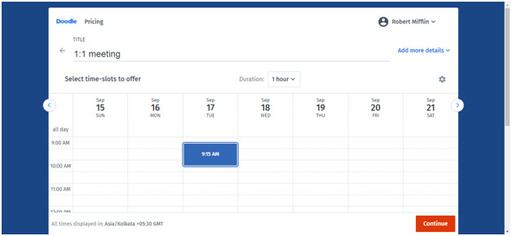
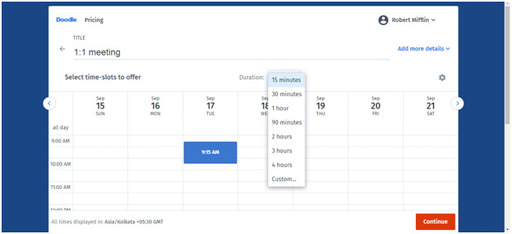
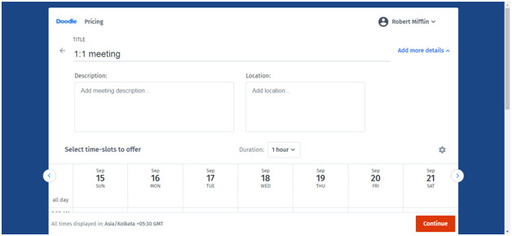
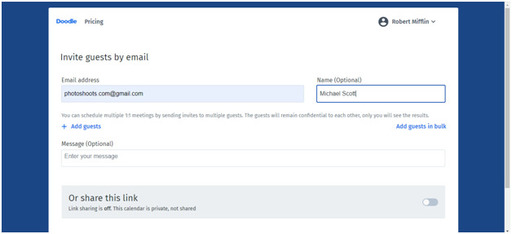
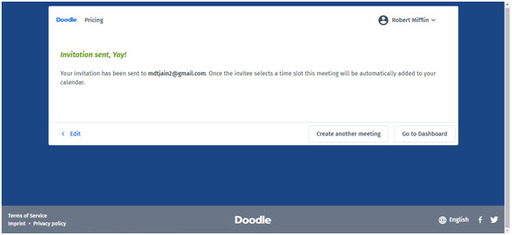
Doodle also has a ‘MeetMe Page’ . A client willing to book an appointment just has to click on the scheduling link, write the purpose of the meeting and choose a specific date and time slot. The page is linked to your official calendar so the client can book only those slots when you are free.
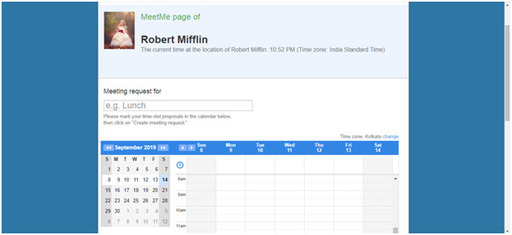
3. Calendly vs Doodle: Integrations
Calendly is renowned for its integration with various business software and programs. Having connected with different system helps the business to coordinate things easily. It is associated with:
External Calendars: Google Calendar, iCloud, Office 365
Payment tools: PayPal and Stripe Business Softwares: Zapier, Google Analytics, GoToMeeting, Intercom, Zoom and many more.
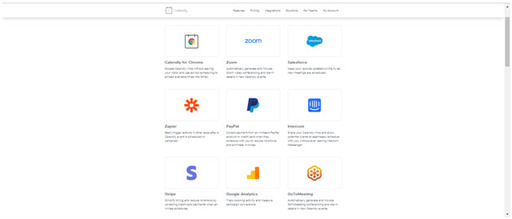
Whereas Doodle is integrated with only a bunch of such systems namely Google Calendar, Outlook Calendar, Slack, Zapier and Doodle API. It restricts the scope of use for businesses that use various other third-party applications regularly.
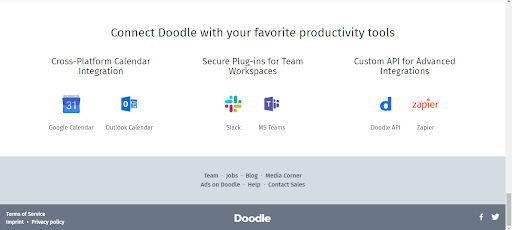
4. Calendly vs Doodle: Scheduling Page
Calendly offers extensive customization of your booking schedule where you can categorize an event, set up reminders for the meeting, set the number of meetings you are supposed to take in a day, block some time slots or a complete day, add buffer time before and after an appointment and many other features. It gives you complete control over your booking schedule and avoids any mismanagement in the case of a no-show.
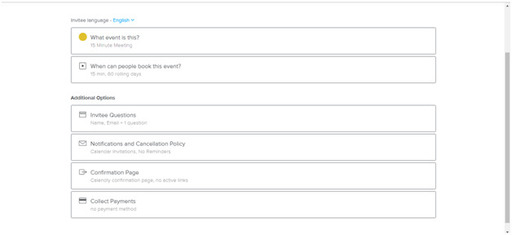
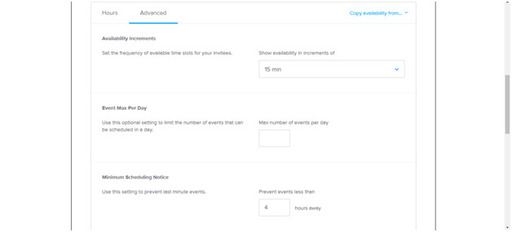
Doodle’s Group Meeting feature is special as it has ‘Doodle Poll’ where you can create an Occasion, choose one or multiple dates, customize options for participant’s polls and send the invite to multiple email addresses or just share the invitation link. There is an option of ‘First come First serve’ which basically is a similar function of Calendly’s block option. Invitees can surf through the dates and times and select as and when they like. This helps in sharing the calendar control with your clients too.
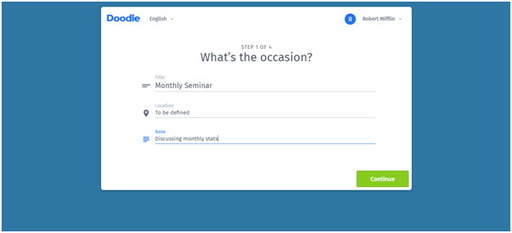
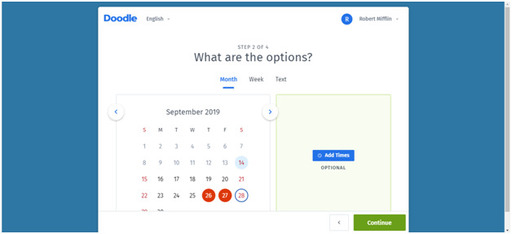
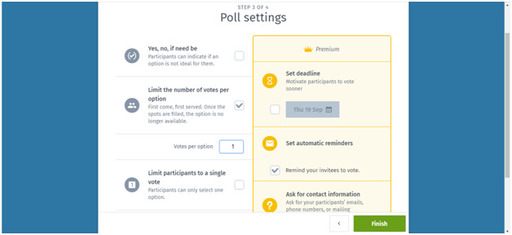
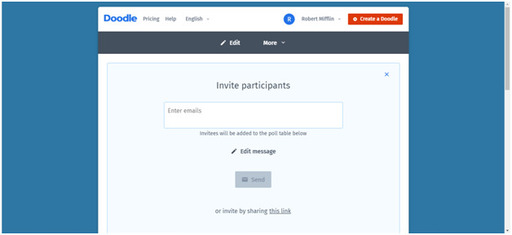
5. Calendly vs Doodle: Target Audience
Calendly is open to use for anyone who has to attend and meet many clients on a regular basis. It becomes difficult to keep track of each and every client’s schedule, specifications, email reminders and such other hassles. Calendly takes care of all such scheduling problems and more. The rare Group Scheduling feature of Calendly is suitable for events like Webinars, training seminars and etc . Businesses that are using a wide variety of business software can take advantage of the valuable integration function of Calendly.
Doodle is most useful when you have a long list of important clients internationally and want to get ahead of the calendar and set up a meeting. Doodle serves well for one on one meeting as well as Group meetings. It eliminates the need for emailing back and forth for fixing up one time of appointment. If you want your client to have a say in your schedule, then Doodle lets them input their choices and preferences as well.
6. Calendly Pricing vs Doodle Pricing
Both of the scheduling systems are quite inexpensive as compared to the other online scheduling systems out there in the market.
Calendly offers:
- A Free Version (Limited Features)
- A Premium Version of $8 USD per user per month
- A Pro Version of $12 USD per user per month
You can visit the official pricing page of Calendly and find out what features are avaiable in each version.
Doodle has the following pricing categories:
- Free Plan (Basic Features)
- Starter Plan $4 p.m. (Billed Annually)
- Pro Plan $6 p.m. (Billed Annually)
- Team Plan $15 p.m. (Billed Annually)
For more details about each pricing plan, you can find it in the Doodle Pricing page.
7. Calendly vs Doodle: Pros and Cons
Calendly Pros:
The simple and suave UI does not confuse the users and once you get the hang of it, the whole process becomes smooth and easy. The extensive customization is the absolute customer favorite. The ‘Template’ section offers so many options for scheduling, duration, adding buffer times, notification and cancellation regulations and so on. The recurring booking of appointments and scheduling in groups is an added benefit of using Calendly which saves a lot of business and client time and effort. Sending timely reminders to clients prior to the start of meeting increasing the showing up rate and helps to earn big revenue.
Calendly Cons:
The non-availability of this scheduling system on prominent platforms such as Android and iOS limits its usage. Users have to surf through their browsers to access Calendly. Calendly does not store or keep track of customer history, appointments or any past information. If implemented, this feature could benefit businesses to a greater extent. If you are a beginner, you would struggle to set up your account as the interface does not show many options externally. You have to dig deep to find the custom options. There is no way to measure scheduling effectiveness. Calendly does not provide analytical data.
Doodle Pros:
The most satisfying thing about this app is the feature of booking with multiple people at one single time. It increases cooperation among international clients as they have input in the scheduling process. The automated calculation of the particular date and time as to when the specific group of people is available works like a charm. You don’t have to keep track of each guest’s chosen date. This system is available on both Android and iOS devices which makes it easier to access and use. You can keep track of every person who has opened your invite link and who has not responded yet. Helps in decision making and planning the meeting setup.
Doodle Cons:
It can be very hectic to manage while adding the scheduling entries for the poll. If there are many details, it becomes a hard task. There is no option of a database where the frequently used email addresses can be stored and retrieved during mass invite. That feature could have saved lot of time. The user-interface where the client books an appointment is very basic and subpar. There is no database to maintain customer records or their meeting histories.
8. Calendly Influencer Reviews
The Sales Evangelist member, Donald C Kelly, says “The team understands the challenges in coordinating calendars and that’s why I love Calendly. This tool is perfect for ensuring that your schedules are well planned and plotted.”
Ozi Udezue, Founding Partner of Kernel Fund tweets
“@Calendly is an iceberg...” — @ojiudezue speaking on product virality at #pendomonium19
— Melanie Crissey (@MelanieCrissey) September 10, 2019
On the surface, it’s a way to externalize your calendar. Below that, it’s valuable for Sales, Marketing, Customer Success, enterprise teams and so much more. pic.twitter.com/8qgtxuLPgQ
9. Doodle Influencer Reviews
In a blog published by Slack team, it is mentioned “Doodle is a service that aims to solve the thorny problem of finding a perfect meeting time for a group of busy people. Its app for Slack can help suggest a range of meeting times, invite participants to pick, then select the best option, all in a single message."
10. Calendly User Reviews
Mr. Caleb, Director of Marketing says, “The best thing about Calendly is the ability to set schedules for specific event types! You can set blackout dates, available times, control meeting lengths, automatically add buffer time, limit the number of events scheduled for a single day, and more."
Lindsay, an Operations Administrator, writes, “The ability to figure how exactly where and how to adjust all of the setup preferences is a little quirky. Some of the settings are “hidden” as sub-sections under other preference pages. I took a good bit of time setting and navigating through all of the customization options , but now that those are set, I don’t have to think about or touch anything to keep Calendly working for me."
Account Manager Paolo says, “What I really like about this tool is, this helps me to organize all the things that I need to deal with, I normally use this to let potential delegates to decide what is the best time to meet or to call, so with this, this is the nice way to get in touch to someone because we all know that we have to respect their schedule too especially when you are trying to sell a product or service."
Elizabeth, an Implementation Specialist says, “It would be helpful for administrators to be able to update event types for users; the others in my team want plug-n-play, so haven’t explored the available features. I can send them template events, but cannot edit their event types. So, would love to see more options for administrators to aid their users."
11. Doodle User Reviews
Andrew, a Project Manager, says, “Doodle Poll is exceedingly easy to use, I have on multiple occasions opened the site and had my poll ready to go in under 2 minutes, and that is not an exaggeration. You can poll just about anyone with an email address and I have never had an end-user complain about the product or how to use it."
Shavon mentions, “The functionality of this product can take some time to get comfortable with. I find that it takes me more time to put together my doodle than I anticipate, however, it’s not something that has kept me from using it."
Mirian, a Senior Sales Representative writes, “Efficient application to coordinate and define events or meetings at the business level, avoid waste of time and guarantee a greater influx of attendees, its use is simple, I love it because it sends a notification to each of the parties as a survey in order to select the best time option as well as the location, its reliable results guaranteeing the success of the event, it is really great!”
Felix says, “Doodle should add more interactive elements to its questionnaires and surveys. While this software is quite useful to me, I think it can be more interactive because sometimes I find the software a bit boring and monotonous.”
Calendly vs Doodle was an attempt to give a clearer perspective of both the scheduling systems. Both the systems are easy to use and their customer support ranks the same. Their value of money might differ a bit but their overall efficiency is satisfactory depending on which business environment they are being used. To each his own. We hope that it helps you land on an informative decision regarding which system to opt for your business.
We at Karen, have taken into consideration all the aspects of the most popular scheduling applications, and have tried to create one of the simplest appointment scheduling applications to use. Sign up and try for free. We would be happy to hear from you.
If you liked this article, you might also want to take a look at other calendly comparisons :
Related article
Related Articles
Calendly vs Appointy Comparison and Review 2020 August 14, 2019
Calendly vs ScheduleOnce Feature and Pricing Comparison : 2020 May 20, 2020
Calendly vs Setmore Feature and Pricing Comparison : 2020 May 12, 2020
7 Benefits of Karen for Educational Institutions September 12, 2019
Calendly vs Acuity Feature and Pricing Comparison April 26, 2020