Calendly vs Setmore Feature and Pricing Comparison : 2020
Calendly vs Calendly alternatives Online appointment scheduling Setmore Calendly
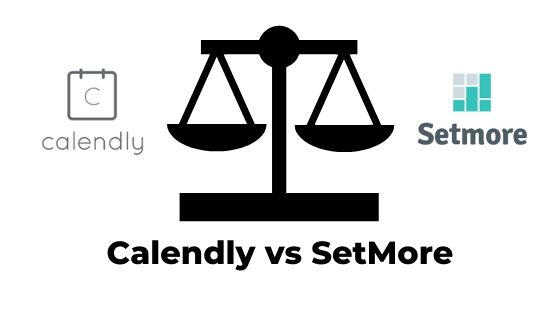
If you have been looking for a comparison on Calendly and Setmore, we have done an in-depth research and come up with this article.
Calendly vs Setmore Summary
| Calendly | Setmore | |
|---|---|---|
| Starting Price | $8.00/month/user | $25.00/month |
| Best For | Scheduling without sending mails | Connect with customers online and thrive. |
| Avg. Web Traffic | 12.03 M / month | 1.11 M / month |
| Typical Customers | ||
| Freelancers | ✅ | ✅ |
| Small Businesses | ✅ | ✅ |
| Mid size businesses | ✅ | ❌ |
| Large enterprises | ✅ | ❌ |
| Features | ||
| Alerts/Notifications | ✅ | ✅ |
| Appointment Scheduling | ✅ | ✅ |
| Automated Scheduling | ✅ | ✅ |
| Class Scheduling | ❌ | ❌ |
| Employee Scheduling | ❌ | ❌ |
| Facility Scheduling | ❌ | ❌ |
| Group Scheduling | ✅ | ✅ |
| Multi-Location | ❌ | ❌ |
| Real-time Scheduling | ✅ | ✅ |
| Room Booking Management | ❌ | ❌ |
| Client Database | ❌ | ❌ |
| Recurring Appointments | ❌ | ✅ |
| Training | ||
| In Person | ❌ | ❌ |
| Live Online | ✅ | ❌ |
| Webinars | ✅ | ❌ |
| Documentation | ✅ | ✅ |
You could say that we are on the path of comparing a red Washington apple with a green apple but since both of them are apples, there has to be a comparison.
Anyway, Calendly is something a lot of our readers must have heard about. With its recent easy usage with LinkedIn in-mails, its popularity shot up manifolds. All that needs to be done was to insert the link in the mail and have the appointment scheduled. In case there is any confusion, it wasn’t an integration per se. It was more of a link being put in the mail. However, even the free 15-day trial worked wonders for the users.
Setmore, on the other hand, is more of a scheduling solution meant for the businesses which work on the very premise of booking the services. While it can double up for scheduling meetings too, it isn’t the intended purpose really. One can say that scheduling meetings on Setmore is more of a subset of the overall scheduling task while the major objective is something else.
That being said, let us look at the differences in details below.
Calendly vs Setmore: The Very Basic Difference
Like we mentioned earlier, calendly is aimed at having your meetings scheduled. It is closer to a Google Calendar where the user can pick up the free schedule and book their meeting slot. Setmore, on the other hand, is a software aimed at salons or multi-personnel stores or say IT solution providers who need to work out their employee schedules for providing better services.
A simpler way to say it would be that Calendly is more targeted for the client’s convenience while Setmore is about the service provider’s convenience too.
Calendly vs Setmore: The User vs Prospect Conundrum
Let us take an example to understand this.
There is a B2B firm dealing in chatbots. Now, the salesperson of this firm has sent out emails to the prospects requesting their time for a meeting. Since so many invites have been sent out at the same time, it will be difficult for the salesperson to keep a track of all the meeting requests. To avoid any kind of scheduling issues and hence a bad precedent, the salesperson uses Calendly. Every time a prospect schedules a meeting as per their preferred slot, that particular slot for the salesperson gets booked and only the remaining are shown.
This becomes a classic case single service provider and multiple users.
Now, consider that there is an IT service provider who has four employees and someone wants to book one so that they can come to their place and fix their internet connection for example. Now, this end-user (the customer) goes to the website, sees the schedules of all those who are available, looks at what all specialisations these available employees have and then considering his own convenience picks one.
This then becomes the classic case of multiple service providers and a single user.
While these two Softwares i.e. Calendly and Setmore can both be used for both of these cases, yet the example that we mentioned is what their primary use is for! At least, that is what the major marketing communication from the firms has been.
In short, Calendly can have multiple users, multiple service providers and so can Setmore.
Detail Feature Comparison
While we have tried explaining the basic purpose of both, let us have a look at their individual features too. Just so that you may have a better understanding of the similarities or the differences, we are going to put the features side by side!
Booking Appointments
For Calendly:
Before Calendly becomes enabled to book appointments, the user has to decide and pick the length of the meeting.
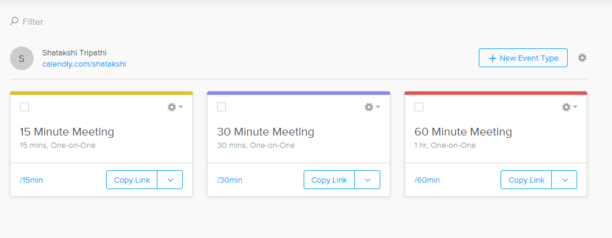
Once this is done, you just need to copy the link and share wherever you want and with whoever you want. You can choose to create a single user link which expires after a single use or you can create a multi-user link which will link back to your overall schedule. Or you can embed the calendar into your email too. The step would look like this:
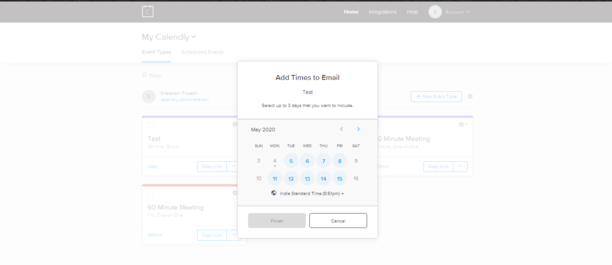
The end-user i.e. the person with whom you had shared the link will just have to select the preferred date and time from the available schedule and it will be all done!
To have more than one person’s calendar synced for the scheduling, you will have to take either the Premium Plan which will allow 2 calendar syncs or the Pro plan which will have up to 6 calendar syncs.
For Setmore
Setmore is an ideal solution for a multiple-service provider single-user scenario! It has been specifically designed to suit the business needs of salons or IT service providers where the manpower needs to be managed so that the workforce availability remains for the full capacity.
The booking setup is very easy, for the client, just the date, the preferred service provider and the time need to be decided. It looks a bit like this.
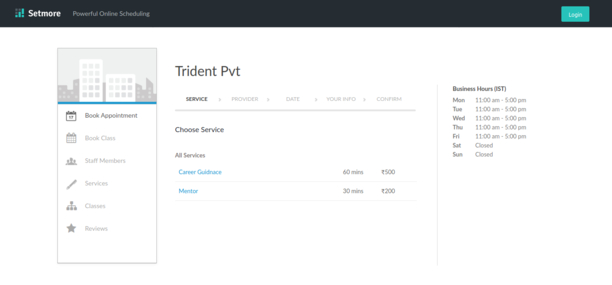
For setting up the calendar, the onus lies on the service provider. We had discussed in one of our previous blogs as well about this. For the end user, the booking page will look somewhat like the one shown below:
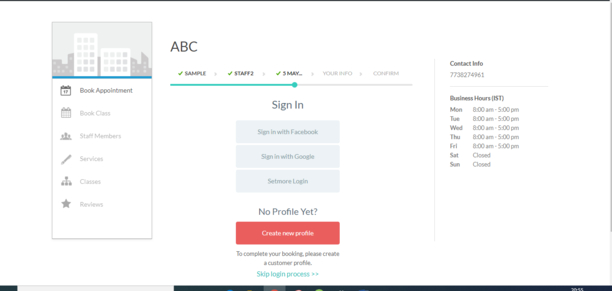
Integrations
Calendly integrates with almost all the majorly used meeting platforms and CRMs.A quick list for your easy reference is given below:
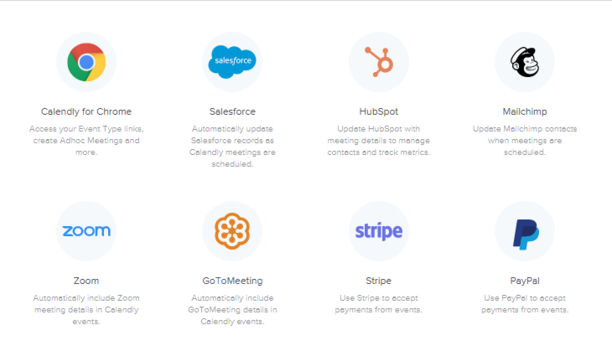
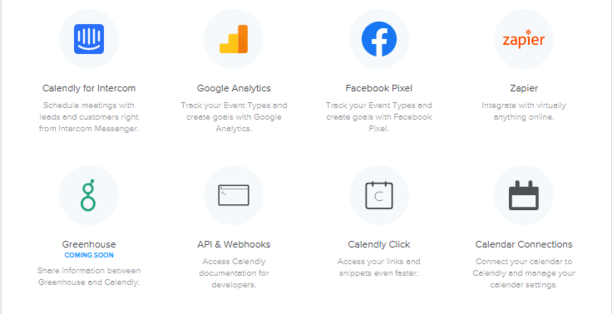
Setmore, being more B2C specific provides relevant integrations too. Long this short, these integrations are more than Calendly
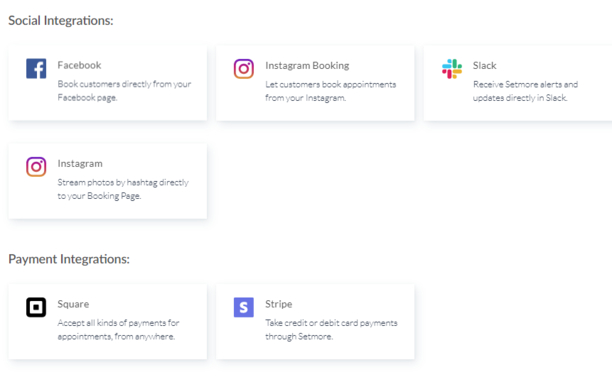
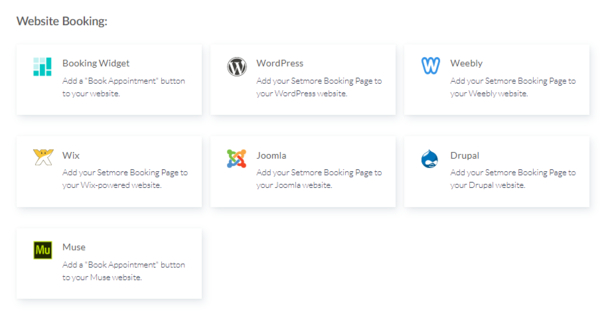
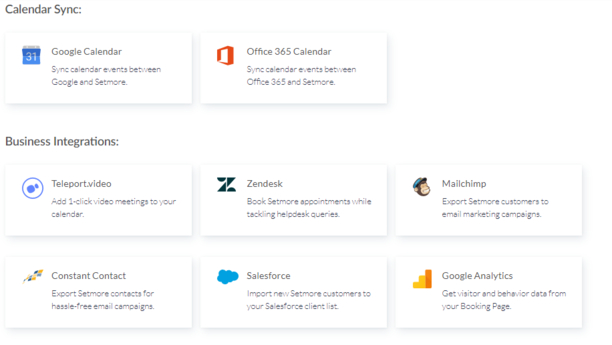
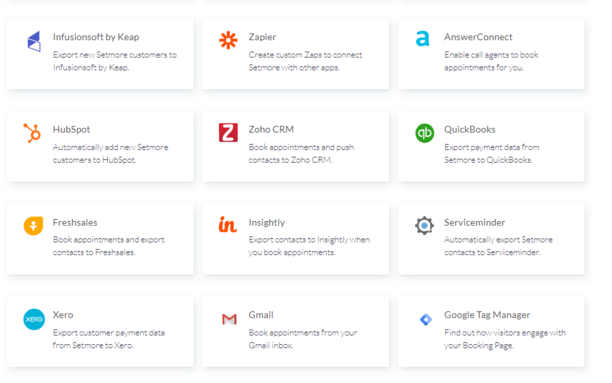
Appointment Reminders
You can send out an email as well as SMS reminders depending upon the meeting scheduled and the plan that you have taken. The reminder bit remains same for both Calendly and Setmore. One could say that that is because reminders and notifications are the hygiene which any solution in this domain has to maintain.
Calendly also allows you to add some buffer time reminders so that you aren’t panicked into preparation just 15 minutes before the scheduled time.
Staff Scheduling
For Setmore, the service provider will have to create separate profiles for the available employees. The free plan offers up to 4 profiles to be integrated. The paid plans have more, even unlimited integration options.
Appointment Scheduling
Calendar Sync
Provided by both. Only for Calendly, multiple calendar syncs are available in the paid plans only. Setmore offers up to 4 calendar syncs in its basic free plan too
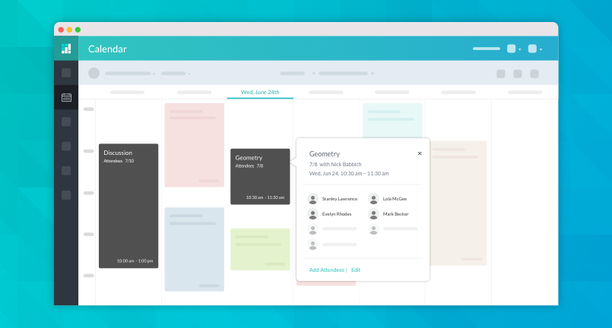
For Calendly, it looks more like:
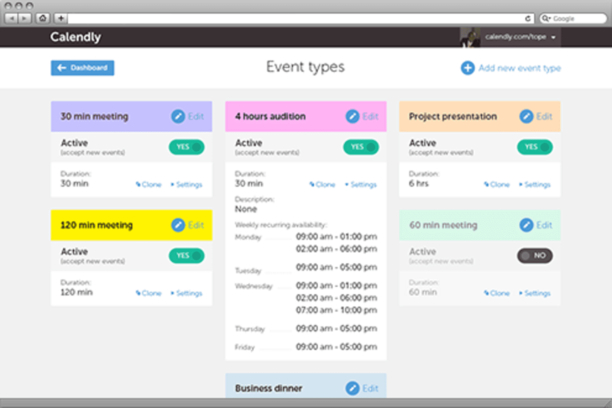
Client Database
Both of the solutions have integrations with commonly used CRMs and hence client databases can be managed. The easy integration with Zapier allows for a low-cost customer database management too.
Group Scheduling
As mentioned, both have the option for group scheduling, just that only Setmore offers the same in its free plan and can accommodate up to four users.
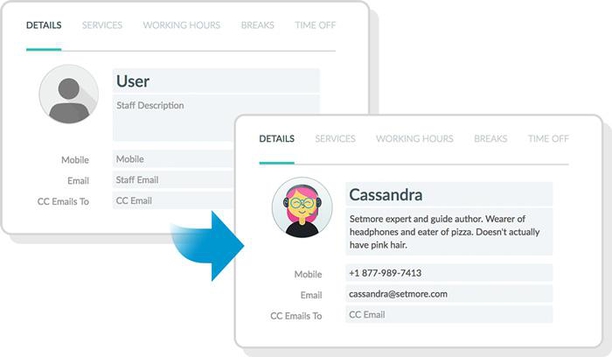
For calendly, the same is available only in the paid versions. Setmore, owing to its business model has an edge in this domain. Calendly also provides multiple methods to group-schedule. The same are given below
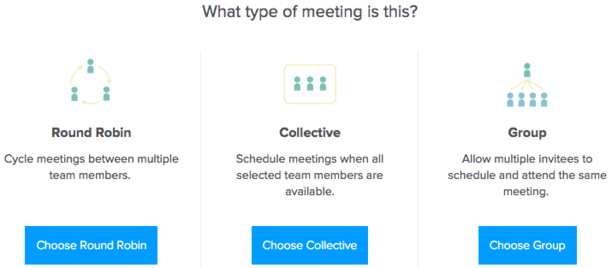
Team Constructs and Dashboard
Again, a feature of the paid plan, there is a dashboard which the senior management or the supervisors can use to see the schedule of their team members.
Calendly isn’t a revenue management system and hence the dashboard will not display the revenue earned per person.
Setmore is for businesses, mostly B2C ones, Needless to say, that there is a strong focus on integrating the payment bit of it too. With each employee profile, the service provider can fix up the service charges per person too. A unified dashboard gives the details on not just the revenue but also the work hours put in per person. Thus helping the management to ensure a better workforce utilisation
Calendly vs Setmore: Pricing
Here is a brief snapshot of Calendly’s pricing. The details can be accessed here
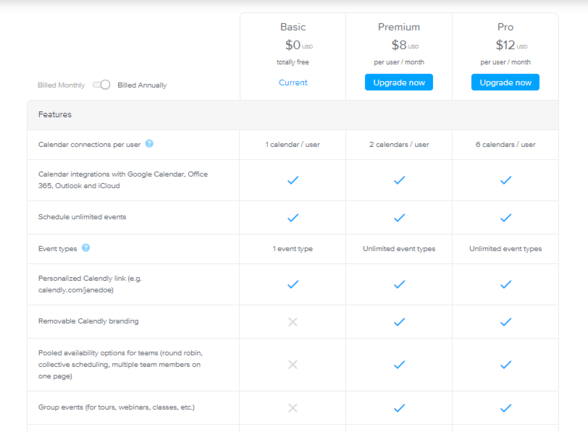
Here is a brief snapshot of Setmore’s pricing. The details can be accessed here
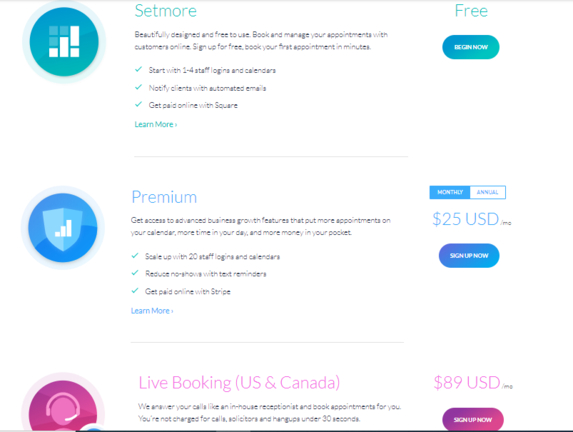
We feel that the pricing for Calendly is a bit much given that similar functionalities are available for free in Gsuite and Microsoft Office suite. While of course, the multi-provider integrations are available, yet there are various free softwares which provide the same too.
We feel that there is a need for Calendly to go a bit lax on its free plan and provide more there.
For Setmore, we will not be surprised if after a time they have to increase their pricing. The labour costs do not come in so easy and they are literally providing call centre outsourcing. As for its current plans and pricing, we feel that it is totally justified.
Calendly vs Setmore: Pros and Cons
Let us sum up all that we discussed above for you in a small table!
| Calendly | Setmore | |
| Pros | Calendly is great for situations, such as when one needs to offer scheduling blocks to people outside the organization. One can cut on the back and forth, follow-up emails and a lot of manual tracking. Plus, it keeps everything in one place so it is easy! | It is a salon management solution which comes with a built-in scheduling option thus making the need for maintaining a call centre solution and a separate CRM solution redundant |
| Cons | It has to be integrated separately and since most of the businesses use Gsuite or Office Suite, there isn’t anything specific that Calendly is offering which would make one go for it | The limited payment integrations and plus there is no Paypal. There have been some operational issues too but hopefully, they should be resolved soon. |
Calendly vs Setmore: Customer Reviews
When it comes to reviews, both of the solutions have been receiving rave reviews given their ease to use and features provided.
And while both of them are rated above 4.3 or 4.5 by tech influencers’ sites such as Capterra, GetApp and Software advice, we feel that it isn’t right to compare them.
Why so? Well, we had mentioned the answer in the first paragraph itself
Let us, still have a look at what people WHO matter are saying:
The Sales Evangelist member, Donald C Kelly, says “The team understands the challenges in coordinating calendars and that’s why I love Calendly. This tool is perfect for ensuring that your schedules are well planned and plotted.”
Ozi Udezue, Founding Partner of Kernel Fund says “Calendly is an iceberg. On the surface, it’s a way to externalize your calendar. Below that, it’s valuable for Sales, Marketing, Customer Success, enterprise teams and so much more.”
Clarisse C, Coordinator, Heart Foundation of Jamaica says, “I recommended this at my workplace to be used for booking different healthcare services. So far it worked wonders. We didn’t have double bookings (unless deliberately done so lol), we didn’t have clashing appointments. And best of all we save a whole lot on diaries and pens. Perfect product.”
Steph from ICM Properties says, “Setmore solves our scheduling issue with clients - we don’t need to email them open time slots and then have it change by the time they reply - now we just sent them a link to see the ‘live calendar’ and they can choose current openings. It also allows us to schedule group classes, and have multiple people meet us at once. We can easily ask the clients a few preliminary questions that they must fill out before their appointment, such as their budget and move-in date, so we know what products to show them at their appointment. It saves us phoning them ahead of time to discuss options and make sure we have products available for them.”
Calendly vs Setmore: The Conclusion
The last words essentially because we have already given an information overload here.
Calendly- Is good for a B2B scenario and business meetings. Given its limited paid features, it may not be preferable for small scale or early-stage startups. The overall backend is easy when it is just one user, the management becomes slightly tough when multiple users are added.
Setmore- Is good for B2C, not really appropriate for meeting setup. But, it is free and so one can use it however they want. It wouldn’t make much sense though. The pricing is really pocket friendly and for the B2C businesses, a bit of upgrade can provide you with the option to outsource the call centre too (US and Canada only though)!
So, that was our verdict. You may differ and that is okay because we have tried our best to provide you with a lot of neutral content here with our views only in the end!
And, finally, whatever decision you make, do let us know the reviews!!
If you liked this article, you might also want to take a look at other calendly comparisons :
Related Articles
21 Wonderful Benefits of Online Appointment Scheduling for Small Business July 30, 2019
Major Doodle Integrations January 22, 2020
7 Signs that your business needs Online Appointment Scheduling June 12, 2019
Calendly Tutorial October 12, 2019
5 Ways Online Appointment Scheduling drives better Customer Relationships July 18, 2019