Major Doodle Integrations
Online appointment scheduling Doodle Integrations

In this article we talk about how Doodle integrates with major softwares. If you ever wondered if you could embed doodle poll, or how you could get your doodle polls synced to your iCalendar, you are at the right place. The guide covers all of it in detail.
Doodle offers the feature to import multiple outlook.com calendar and google calendar into Doodle. A user needs to go to account settings and click on a new calendar.
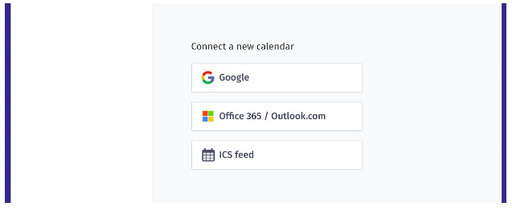
Doodle offers users the feature to connect one or more calendars wherein the events sync automatically. The dashboard shows a list of
The final option for polls that have been closed will be synced
1:1 meetings that have booked will sync
Other bookable calendar events will sync as well.
iCalendar Feed Doodle Integration
One of the most useful features of doodle is to keep the calendar synced. It reflects all the polls and appointments data and status. iCalendar is an IETF standard (RFC 5545) and not the Apple iCal. The user’s personal doodle ICS link can be found in account settings under calendar. As a user you can also reset the calendar feed URL if required.
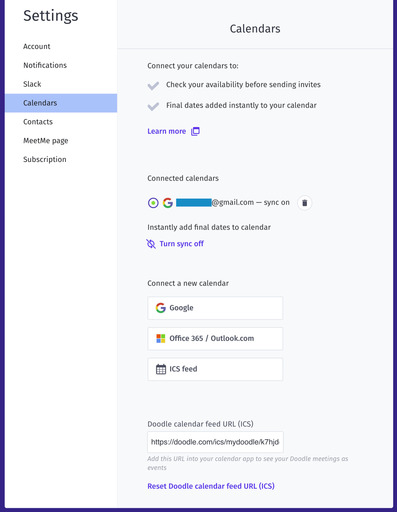
Embedding Doodle Calendar on a Website
Unfortunately, Doodle does not allow for a feature where a calendar can be embedded. However, Doodle offers a premium, Team and Enterprise subscriptions where a page can be branded.
Apple Calendar Doodle Integration
With the help of ICS feeds one can keep the Apple Calendar in sync with the events on Doodle. To ensure the sync there is a four step process.
- Copy the personal Doodle ICS link
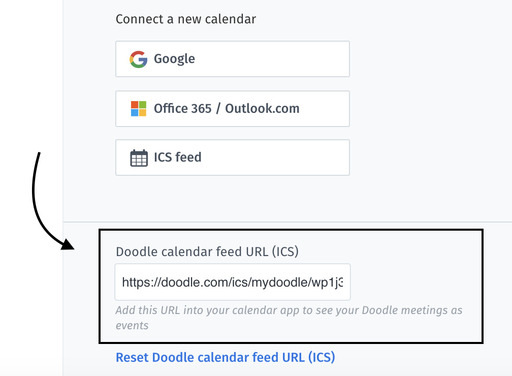
- In the apple calendar app, click on File and “New Calendar Subscription”
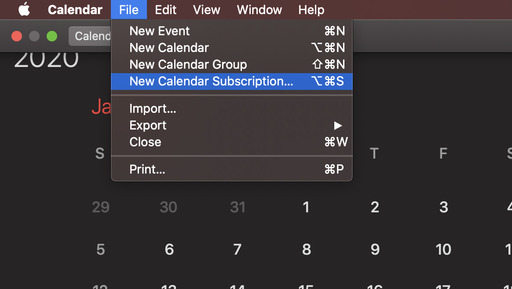
- Enter the Doodle ICS link copied and hit subscribe.
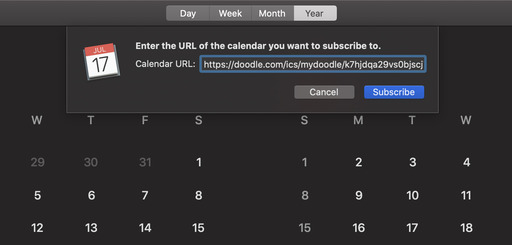
- You have now subscribed to the Doodle Calendar, you can have auto-refresh settings to the frequency you would like to set and other configurations as per your convenience.
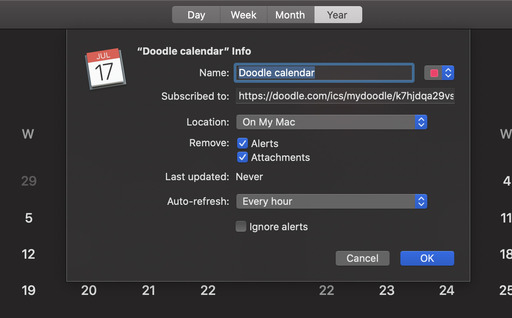
The above process will ensure that the Doodle events reflect on your Apple Calendar.
Doodle Zapier Integration
Zapier lets you connect Doodle to multiple SaaS applications through Zaps. It helps you automate your dat-to-day tasks. Zapier acts like a bridge between multiple applications and helps you create custom workflows.
Zapier works with Zaps, a Zap consists of Triggers and Actions. A trigger is an event in Doodle and Action is the subsequent action that needs to be taken in another application. The various Triggers that Doodle offers are
Doodle Created
New Participant
Participant Removed
Doodle Closed
Few of the popular Actions are shown in the image below. A user can choose from multiple applications depending upon his requirement.
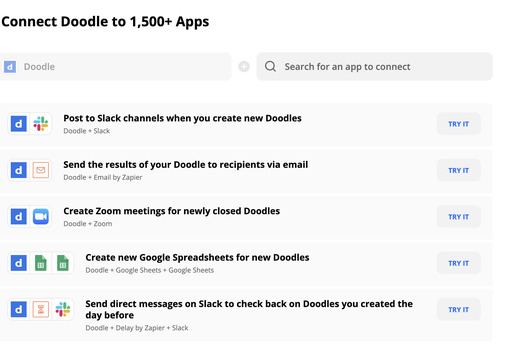
Doodle Slack Integration
While you can do things on Slack using Zapier, Doodle recently announced a native Slack integration. This allows to create a poll in Slack using a Doodle Bot. The doodle bot can be invoked using the /doodle command. The major sub-commands to help navigate through Doodle in Slack are
/doodle list - to list all your polls
/doodle help - to see the help docs
/doodle signup - to create an account with Doodle
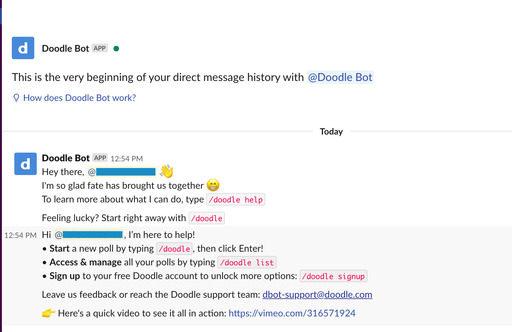
Additionally Doodle allows to send polls to Slack from the web interface as well.
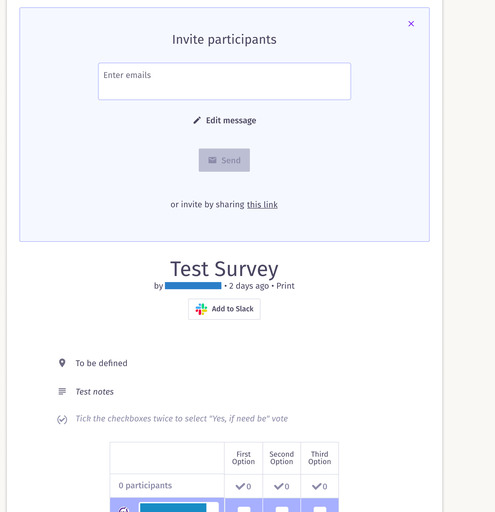
If you are looking for a basic tutorial on how to create Doodle poll, we have it covered before.
If you intend to compare Doodle with similar applications, we have reviewed about 55 alternatives and listed around 11 of the best doodle alternatives and competitors.
Or if you are just curious about few of the advanced Doodle features, take a look at the Doodle Advanced Guide.
Related article
Related Articles
Calendly vs Setmore Feature and Pricing Comparison : 2020 May 12, 2020
The Ultimate Acuity Scheduling Tutorial and Review March 26, 2020
How to Create Doodle Polls an Advanced Guide January 22, 2020
7 Benefits of Karen for Educational Institutions September 12, 2019
5 Tips to Simplify Appointment Scheduling Software June 10, 2020