The Ultimate ScheduleOnce Tutorial 2020
Scheduleonce Online scheduling

What is ScheduleOnce?
We could say just another scheduling solution but we will not because it isn’t either. Of course, Scheduleonce is a scheduling software but it is much more than that!
Now, why we say that is because it comes packed with so many features, integrations, compliances and data privacy policies that it becomes a full-throttle communication pathway!
Plus, ScheduleOnce isn’t about just an online meeting, it also helps you decide whether you want to meet the person, in-person or just over a call or a web conference will be fine.
Scheduleonce is a full-throttle B2B solution, however, that doesn’t mean that it cannot be used for B2C firms. It comes with a payment integration as well as website integration option so that you may directly put the “book an appointment” widget on your website.
So if you have a business where you have multiple service providers and your target audience has to choose between them, Scheduleonce will provide you with that option too!
There are basically a lot of things which you can benefit from. But, we will not mention all of them right here!
We have so many words to use so read about everything that will help you make an informed decision, item wise in the sections below.
What do you Get out of ScheduleOnce?
Well, peace of mind would be the very first and major offering but there is a lot more that you can get. However, that being said, let us look at a few major benefits in detail here!
Website Integration: As we had mentioned before, website integration increases the chances of a prospect converting on your website itself. While this does not hold as much importance for a B2B firm, it carries a lot of importance for B2C service providers. Take the case of a clinic with multiple locations and doctors. If someone visits the website, then they can select not just the doctor but also the location closest to them. Hence, the prospect which could have been lost has now been booked because of the readiness of the information.
Workforce Optimisation: Since ScheduleOnce gives the option to include multiple team members into the calendar, it makes it easy to optimise their calendars as well as per the task at hand. With whatever task is given, the calendars of all the teammates will be synced at one place and hence work division can happen accordingly. Plus, there are multiple ways in which one can select the order of availability of the employees which can further help with either providing equal opportunity to all or giving preference to the client vis-a-vis employee revenue ratio
Know the Client’s Preference Not all people are the same and the same applies to the clients too because they are also people after all. Hence, not every client will be comfortable talking with you in person. Some of them would prefer a web-conference or a phone call too. The same extends to the consultation as well. ScheduleOnce allows the prospect to select the channel of communication too. While it might seem insignificant, yet it helps the business, even the brick and mortar ones to expand beyond their default boundaries without having to invest a lot of time and money
The Easy Way to Set the Pace: One very good feature of ScheduleOnce is that it also offers the option to include links while sharing the schedules. Thus, you can promote your team, redirect the traffic to relevant pages and what not- the possibilities are endless.
The Responsible Call To Action: Unlike most scheduling software, ScheduleOnce is strictly compliant with all the privacy policies. While it might not mean a lot to the nations not falling under GDPR guidelines, yet it matters a lot to most of the western world.
How does ScheduleOnce Work?
Setting Up The Account
It is as easy as it sounds. However, owing to ScheduleOnce’s resolve to secrecy and privacy, it doesn’t allow for Google or Facebook signUp either. If you need to sign up, you will have to do it through your email id. Preferably the office email id because it would be used for that or else, just any email id you want your client to contact you on.
Registration
The registration process, as mentioned above is through your email. The account does not get operational till you confirm it with an email code which the firm sends.
Once that is done and approved, you can move on to create your profile.
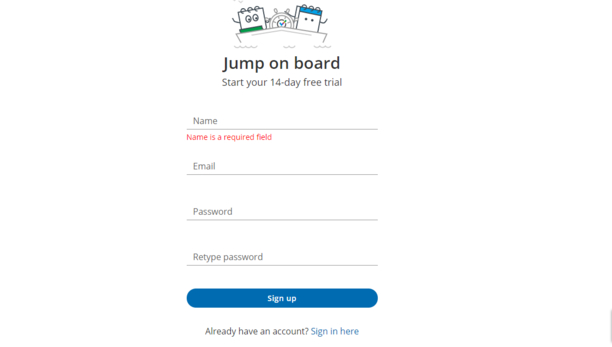
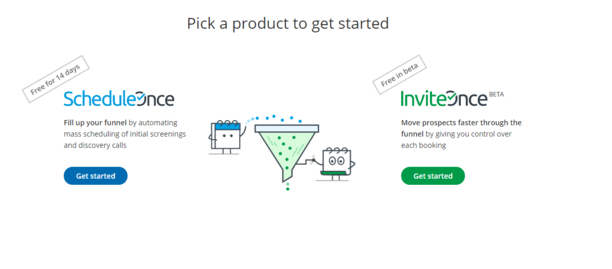
Now, the Once household has two products, ScheduleOnce which is a scheduling solution and InviteOnce which is an invitation-only solution. Your registration is on the Once website, post this, you are free to select either or both of the solutions as per your requirement.
Onboarding Page
The onboarding page is a simple profile creation page for the user. You get to choose your hours of availability as well as give access to all the integrations that you would want with your profile.
ScheduleOnce is a per-user scheduling solution. Hence, you do not get to add staff right there. There is a separate section dedicated to that which we will be discussing in the subsequent headings.
Meanwhile, for this one, the screen basis every step you take and selection you make will look like as mentioned below:
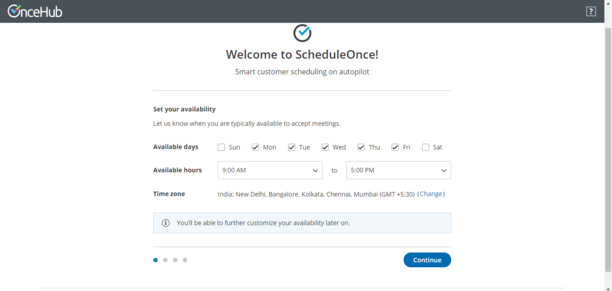
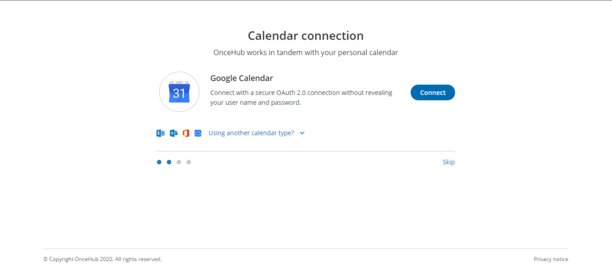
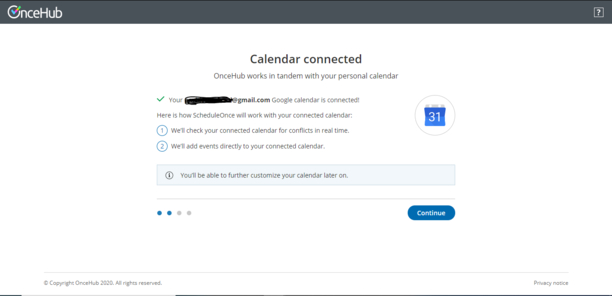
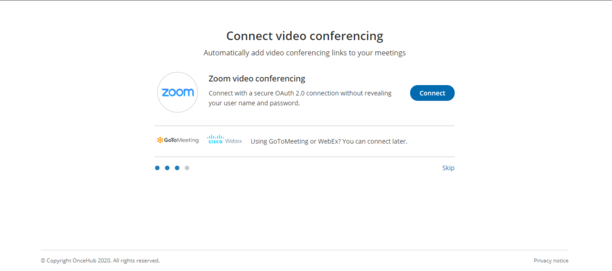
Putting Things on Display
Once you have created your profile and showcased your availability, you can either have the same published on your website through adequate integration or share a link for private use only.
It is important to note here that the publish on website privilege is provided just to the administrator. Someone added with an employee role will not be able to do the same.
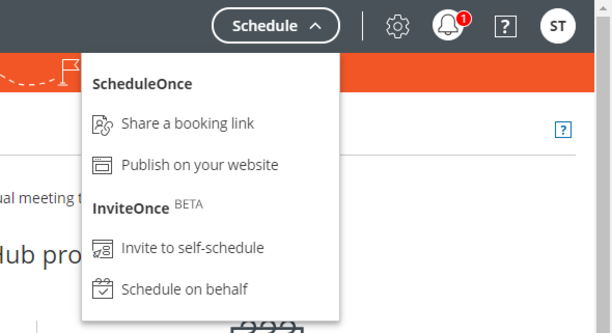
Some Major Features
ScheduleOnce’s website mentions that you just have to name the feature and it will be there. Well true to that, it does have a host of features to choose from. The good part is, that irrespective of the plan you take, the features will be there!
One major reason for the same being that the pricing plans are based on the number of users and not the features!
So, to get an idea of what all is at the offer, have a look below:
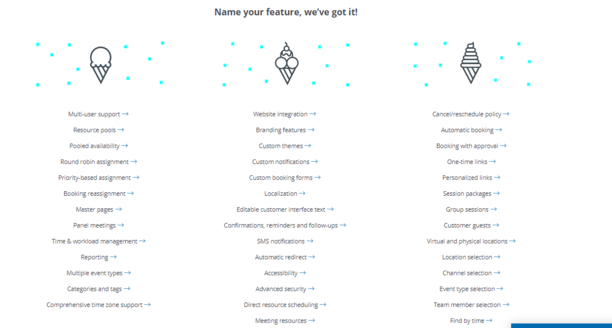
Compliance and Security
We had mentioned earlier and we will mention again that ScheduleOnce’s commitment to data privacy and security is very high. The same is shown in the number of compliances and certifications they have.
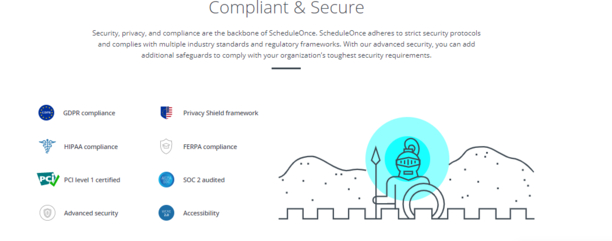
Settings
All said and done, we had mentioned the fact that adding users comes separately in the interface. Well, it isn’t so separately put either. All one needs to do is to select the user option from the left-hand side column and follow the steps mentioned below
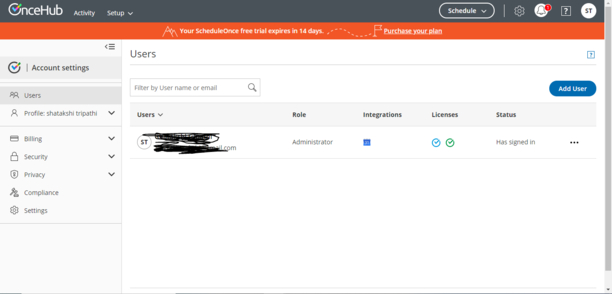
Just a few basic details need to be filled and you are ready to go!
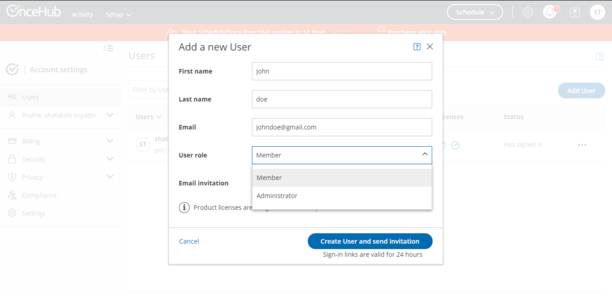
This is how the user profile will look like.
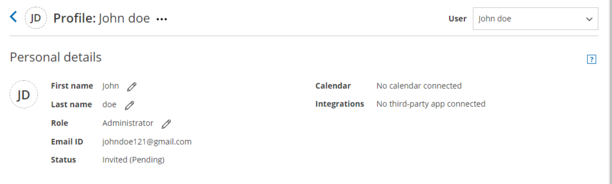
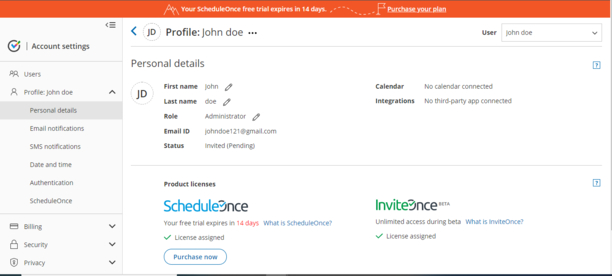
Understanding the Customer Side of it
We just explained the user bit of the software. Now, let us talk about how it looks from the end user’s or the customer’s end. The snapshots are shared below for your perusal.
The user can select the pertinent details for scheduling the meeting and book it. The confirmation is sent to the registered email id.
If more than one service providers have been added and/or the integration is on the website, the interface will be slightly different with the name of service providers being shown too.
User View Page
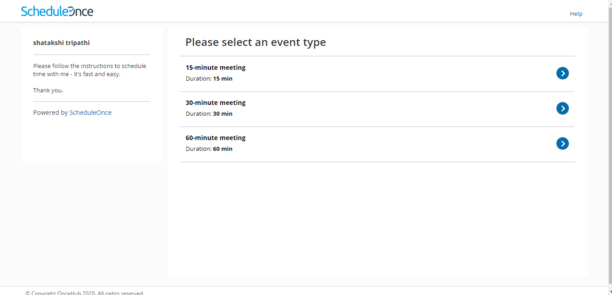
The time slots need to be picked up.
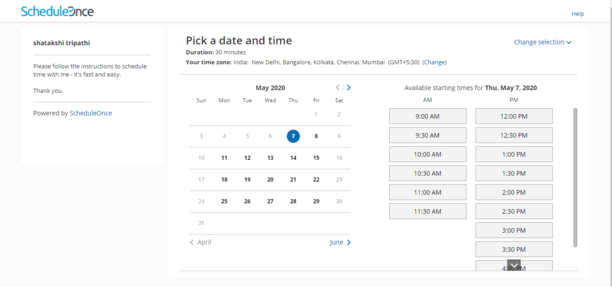
A few details in the end and we are good to go!
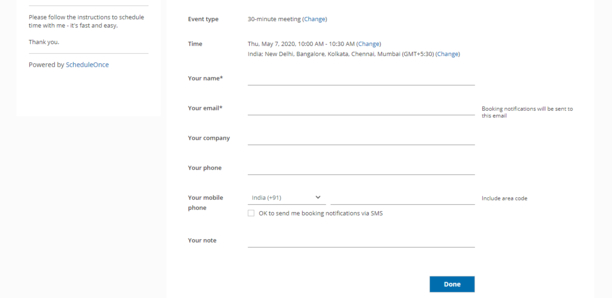
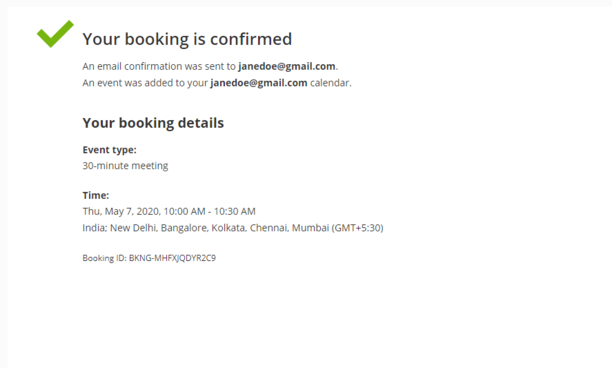
The users/customers can book the service by choosing the options given. The following fields need to be filled for a successful booking:
The service that is needed
The service provider/staff as preferred by the customer
Date and time at which the service is required
Basic contact information
Final confirmation
ScheduleOnce Integrations
Any successful software solution comes with its set of integrations. ScheduleOnce is no different. Rather, it will not be an exaggeration to say that it can integrate with almost all the major systems. Let us have a look at some of them below:
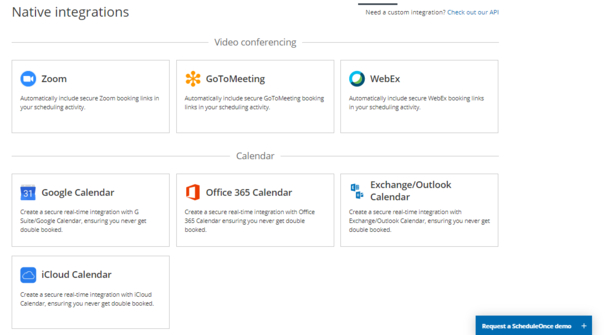
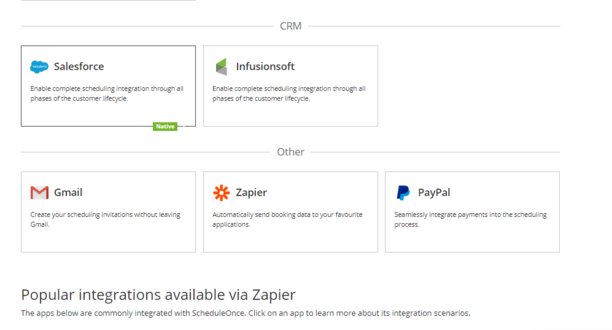
ScheduleOnce Reviews
Temitope A, Technical Lead write: Scheduleonce changed the way I work.
The Pros
I like that there was a free trial and I took advantage of it to try the service and see how much it worked for me.
It integrates with my Outlook Calendar and so there is no way for there to be a clash of appointments between what I have on my Outlook Calendar and what is scheduled on Scheduleonce.
It accommodates people in different time zones by converting my free time to the time zone of the person, looking to book appointments with me.
Review collected by and hosted on G2.com.
The Cons
Maybe my needs are quite basic, but I haven’t found anything I dislike about Scheduleonce for now. Also, it does not integrate with Bluejeans, which is our primary video conferencing solution at work.
Johny W, System Manager writes: “Changed My Life!"
The Pros
Ease of scheduling for customers and for potential applicants.
Review collected by and hosted on G2.com.
The Cons
The user interface could be a little less complicated. Not hard to set up, but it feels very disconnected. I would prefer something a little more straightforward.
Review collected by and hosted on G2.com.
ScheduleOnce Pricing
It is not so typical for ScheduleOnce given how the pricing plans are based on the number of users and not the features at the offer.
This makes it especially favourable for the small scale businesses too since they are able to afford all that is at the offer without having to pay extra or rather by keeping it well within budget.
In addition, the pricing is fairly reasonable compared to its competitors too and so bonus points for that.
Anyway, there are three plans to look at:
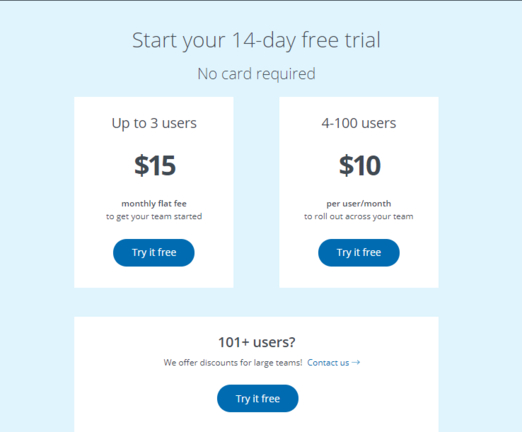
ScheduleOnce FAQs
Does ScheduleOnce share the user data?
No! Not at all.
How do you keep my data secure?
The data is stored in state-of-the-art, secure data centres hosted by Microsoft and Amazon in the United States. The firm follows a Secure Software Development Lifecycle to ensure that their products incorporate security and privacy by design.
What is ScheduleOnce’s overall pricing strategy?
When it comes to pricing the firm has four user segments:
Free users: Standard 14-day free trial
Single Meet-Me page users: Standard 15 dollar fee per user per month for all the features.
Users who use multiple MeetMe pages: These are the Professional plan users. For these users, the firm has made it easier to purchase the exact number of pages that are needed and the overall cost has been reduced with the a la carte MeetMe page purchase and the removal of pricing on Services and BookNow pages. The firm did increase the price of an extra MeetMe page from $5/mo to $7/mo to partly compensate for the loss of revenue.
Multi-user accounts: These are organizations that use the Workgroup and Enterprise plans on the account level and ScheduleOnce can now fully support them with their new multi-user plans and per-user pricing.
If you have made this far, you must be interested in knowing more about scheduling, we have few more tutorials written about scheduling softwares, please read through the ones that you find interesting.
The Ultimate Acuity Scheduling Tutorial
The Ultimate YouCanBookMe Tutorial
Related Articles
The Ultimate YouCanBooke.me Tutorial 2020 April 15, 2020
Calendly vs ScheduleOnce Feature and Pricing Comparison : 2020 May 20, 2020