Best Appointment Plugin for Wordpress
Plugins Appointments Wordpress

Today’s time is seeing many versions of calendars in the market thanks to rapid improvement in the technology and human’s constant endeavour to use it in the best interest of humanity. Today a calendar can be utilised in ways which were unthinkable previously thanks to the combining of old-school technology with modern upgraded technology. Google has introduced multiple functions in its calendar app which ensures the user is able to utilise the calendar in a lot many ways than what the calendar was originally thought for. This article will discuss the numerous ways we can utilise the calendar for our own convenience and well being thanks to Google and its incredible facelift for this timeless technology, the calendar.
Comparision of Different Plugin
To summarise here is a summary of the comparison.

Appointment Hour Booking – WordPress Booking
Appointment Hour Booking is a WordPress plugin for creating booking forms for appointments with a start time and a defined duration over a schedule. The start time is visually selected by the end user from a set of start times calculated based in the “open” hours and service duration. The duration/schedule is defined in the “service” selected by the customer. Each calendar can have multiple services with different duration and prices.
This plugin is useful for different cases like booking of medical services where services with different duration and prices may be available, for personal training sessions, for booking rooms for events, for reserving language classes or other type of classes and other type of services/resources booking where start times are selected and the availability is automatically managed using the defined service duration to avoid double-booking (the booked time is blocked once the booking is completed).
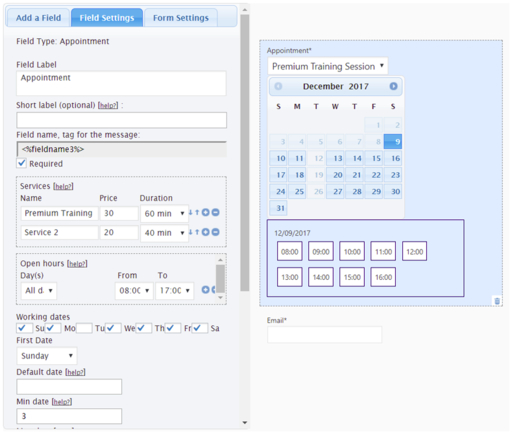
| Pros | Cons |
|---|---|
| Works as intended. More features for free then other options. | Nag screens for a review that force me be polite in order for it to stop always has and always will get the lowest rating possible- oh yeah and immediately uninstalled |
| This is the only appointment plugin capable of having users select multiple slots in one transaction. And i’ve looked at every single plugin out there. | What this plugin needs is a widget at least for the WP-Dashboard and not your daily “updates” for minor issues and cosmetics. Your nearly DAILY UPDATES suck! |
Easy Appointments
Easy Appointments Add Booking Appointments system to your WordPress site and manage Appointments with ease. Extremely flexible time management. Multiple location, services and workers. Email notifications.
Can be used for : Lawyers, Salons, Mechanic, Cleaning services, Doctors, Spas, Personal trainers , Private Lessons, Escape rooms etc,
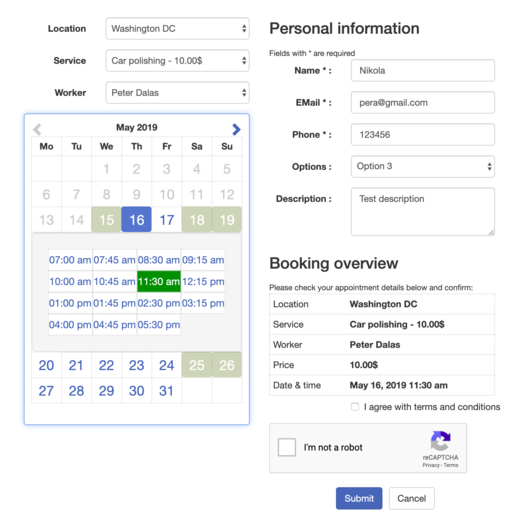
| Pros | Cons |
|---|---|
| Love this app could have a bit more flair and style, but it works amazingly well. | Just costed me $50. Customer booked an appointment and no notification was sent to my email. Customer showed up and I was a no show, since this system did not send any notification that I have an appointment. Uninstalled. |
| This plugin works like a charm. It does exactly what is published. Great and fast support. Highly recomended. | I have tried to use this plugin on the 3rd most popular wordpress theme on themeforest and could not get satisfied support from the plugin author. I tried everything suggested with no luck. I am a very experienced wordpress developer with 150+ clients and over 7 years experience with wordpress. |
WCFM Marketplace – Best Multivendor Marketplace for WooCommerce
WooCommerce Multivendor Marketplace (WCFM Marketplace) is the best free front end multi-vendor marketplace plugin on WordPress, powered by WooCommerce. It helps you to build your own dream marketplace like Amazon, eBay, etsy, AirBnB or Flipkart within minutes, with minimal setup.
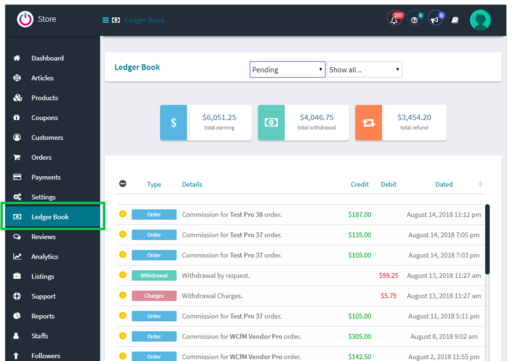
| Pros | Cons |
|---|---|
| Prompt customer support. Very helpful and the software works perfectly as well. | No Review |
| It has a brilliant customer support , and a strong community. I love what this people do , and the plugin gets better and better with each update. | No Review |
Arconix FAQ
Arconix FAQ Add an easy-to-create, stylish FAQ section to your website. Display your frequently asked questions using the supplied shortcode ([faq]) and show/hide them via an animated, jQuery toggle or accordion box.
The FAQ’s can be displayed in groups by tagging them during the FAQ item’s creation. They can also be loaded closed or open, and for long FAQ’s, there’s a checkbox to add a “return to top” link at the bottom.
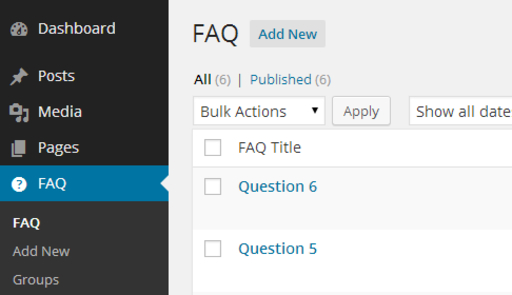
| Pros | Cons |
|---|---|
| This plugin does exactly what it says and works like a charm. I can absolutely recommend it to anyone who wants to add a simple FAQ to their WP site. | Might also be nice to have a place for “Have a Question” and it would simply bring up a contact form, but it’s easy enough for visitors to click on the contact form if they have a question! |
| This is an excellent solution for my FAQ page. So easy to design and create. Many thanks! | I would love to see some styling options or at least the option to select some colours or add icons |
CM Tooltip Glossary
CM Tooltip Glossary easily create a glossary, encyclopedia or dictionary of your terms and show responsive tooltips when users hover over the terms.
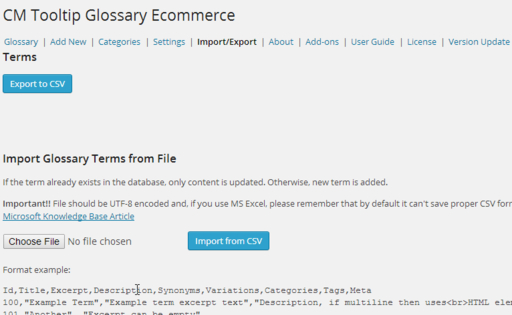
The CM glossary tooltip is a WordPress plugin that enables you to check posts or pages for defined glossary terms, by adding links to a glossary term page that contains the definition of the term used.
The CM tooltip glossary plugin displays a tooltip containing the definition when users hover over the specific term.
The CM tooltip glossary plugin also creates a responsive glossary index with all tooltip glossary terms used.
This tooltip plugin allows users to add unlimited tooltips to a site or within a glossary of terms.
| Pros | Cons |
|---|---|
| Nice plugin, very good support. Can definitely recommend this plugin, value for money! | I have used the pro version for some time, i.e. I am a paying customer. I consider this to be a mistake, to be honest because their customer service sucks. |
| They provide the most elaborate documentation with lots of sophisticated features to customise to my needs – maybe yours too. | The number of entries is limited to 500, new posts are created and older entries are deleted without comments – data loss! |
Calendar
A simple but effective Calendar plugin for WordPress that allows you to manage your events and appointments and display them to the world on your website.

| Pros | Cons |
|---|---|
| I have had this plugin installed for many years and it has worked great. Quick support response from Kieran when I had an issue. | When you create a title of events normally can not be edited and is severely limited in length. Then there is the question “are you sure you want to do it,” and no buttons that say “Yes”. At this point I stopped. |
| A very simple and easy to use calendar. Not many features, but exactly what I needed for my community website. Works smoothly. | I installed this plugin and it was easy to use and style, I was pleased… however, when I generated a sitemap it came back with over 500 pages of empty content. |
Gobot
Over 10,000 companies of all sizes use Gobot to automatically generate qualified leads, answer customer questions, help visitors find the perfect product/service, collect customer feedback, send personalized emails, schedule appointments, and much more – no programming skills needed.
There have been millions of questions answered, leads generated, and meetings booked by Gobot. Gobot helps you grow your sales, automatically answer customer questions, get more email subscribers, book meetings, and more by engaging your website visitors at just the right time and place!
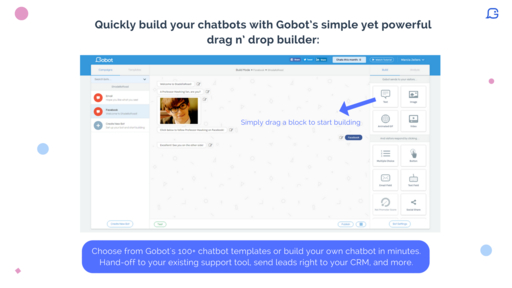
| Pros | Cons |
|---|---|
| Awesome plugin and tool. Big experience to construct bots! | Only downside for now is that reporting is not working on mobile device but this should be fixed soon. |
| Easy to use and also very flexible and with many options. It works great and you can segment the messages to show by page, country, … | There are still teething problems with the email feature and button link feature being slightly temperamental. |
Calculated Fields Form
With Calculated Fields Form you can create forms with dynamically calculated fields to display the calculated values.
It includes a form builder for adding/editing different field types, including one or more automatically calculated fields based in the data entered in other fields.
Calculated Fields Form can be used for creating both single and complex calculations, for example general calculators, ideal weight calculators, calorie calculators, calculate quotes for hotel booking and rent a car services, calculate quotes for appointments and services, loan & finance calculators, date calculators like pregnancy calculators, etc…
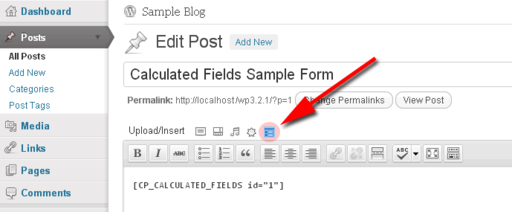
| Pros | Cons |
|---|---|
| A very nifty plugin with gives a lot of flexibility to use all sort of functions that you’d want to build your calculated fields for. | Nice plugin but unable to format cells with all the complex and cryptic css. |
| I was able to use this plugin in my site to create a custom calculator to calculate shipping and percentage so vendors to get their desired returns after a sale. IT also has a rich looking interface. | This plugin does the job, but NEVER EVER update it!! This plugin will break with each update!! I’m always afraid every time I see a new update and I tell my team to never update it. |
Acuity Scheduling
Acuity Scheduling is online appointment scheduling software. This plugin allows users with paid accounts on Acuity Scheduling to embed scheduling directly into their site. Use the [scheduling] short tag on any page with the options described in the documentation to embed your scheduling site.
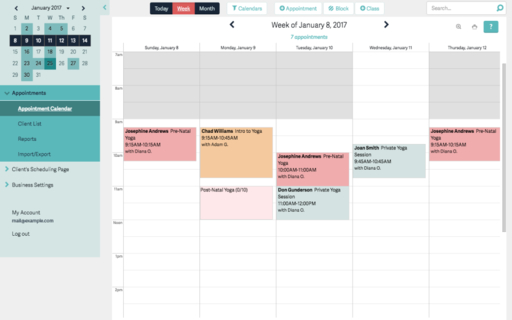
| Pros | Cons |
|---|---|
| I really did my research for the best scheduling plugin out there, and let me tell you Acuity wins hands down.It is very easy to use and incredibly intuitive. It’s beauty lies in sheer simplicity You do not even need to install this plugin, just use the embed code from their website and it works like magic. | Plugin make iframe on link what you write. Very useless. I am disappointed |
| I have been using acruity for three months now and I love it. It’s easy to use and tech savvy. I love the uniqueness of personalization the site offers and I love the price! I also love the personal options to block out your schedule or block out non compliant clients from scheduling appointments. | This plugin allows you to embed an Acuity minisite within a wordpress site using iframes. I suppose it might be useful to a site owner who has never used WordPress, but anyone with basic WordPress knowledge can do that without a plugin. |
I hope this post was of help!
Related article
Related Articles
Shopify Appointment Booking Apps February 20, 2020
Best Appointment Scheduling Plugin for Wordpress February 5, 2020
Best Wordpress Calendar Plugin January 30, 2020
Free Booking Plugin for Wordpress February 18, 2020