Best Wordpress Calendar Plugin
Calendar Plugins Wordpress
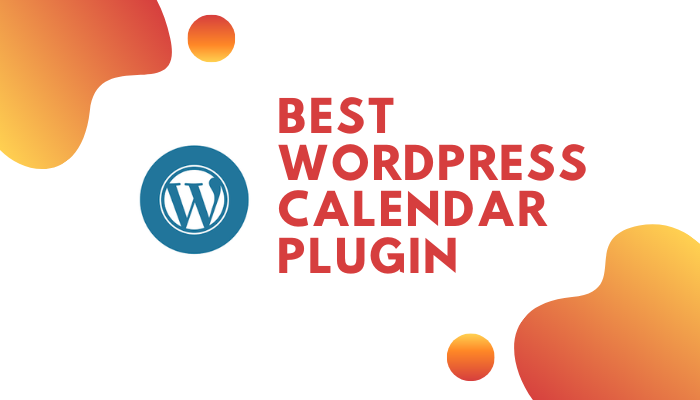
In today’s era of ‘smart’ technologies, be it smartphone, smartwatch, smarthomes etc, the ‘old school’ technology is fast becoming useless and being taken out of our lives. Many yesteryear’s technologies have either gone extinct or have been given a face-up to make them relevant in today’s time. One of such examples is the calendar. Calendar has gone through many changes in past years, decades, even centuries, depending upon the technology available in that era. With technology becoming an inseparable part of our lives, it was only a matter of time before this too would undergo a change and that time came with the introduction of internet and the search engine giant company, Google.
Comparision of Different Plugin

The Events Calendar
The Events Calendar is crafted the WordPress way with hours of strategy, design, development, and testing going into each release. We stand behind our work and offer light support weekly for the community via the WordPress.org support forums.
If you need a deeper level of support or a faster response to your specific question, our Events Calendar PRO add-on includes access to our premium support forums with a 24-48 hour response time during the workweek.
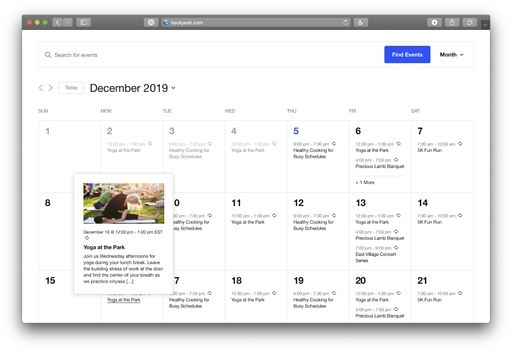
| Pros | Cons |
|---|---|
| This is a great plugin. It is superior as Free and superior as Premium compared to others on the market. Things look really good out of the box. And although you don’t need to tweak things too much you certainly can with CSS. And if you wanted to make your own thing using the functions it is super easy. | Totally unusable for complex websites, you need to purchase the PRO version since the free one doesn’t have any shortcode. |
| I really like the appearance of the calendar. It looks professional and the UI is very intuitive. I am currently using it for a training portal site. | This plugin implements the most awful WordPress practices and this highly hinders further development using their custom CPT to interact with other plugins. |
All-in-One Event Calendar
The All-in-One Event Calendar from Timely is a beautiful way to list your events in WordPress and easily share them with the rest of the world.
Our events calendar is easy to manage. Combines clean visual design with a powerful set of features to create the most advanced website calendar system available for WordPress.
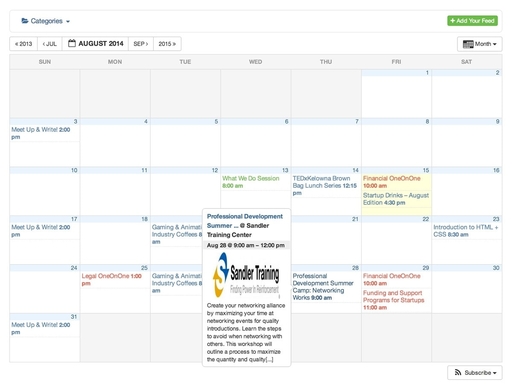
| Pros | Cons |
|---|---|
| It’s clean, works great and simple to use. I used to make posts and have to sort the posts by publish date – what a chore. Now I just plug in the event info an it’s all there. | Have not had my issue resolved despite paying for the plugin and reaching out to support several times. Support Agent seems to have dropped off the Earth. |
| We’ve found this plugin to work perfectly for our event announcements. It’s very straightforward and easy to use. Love the map feature. | Last year, I worked for hours building recurring events for our non-profit. I went in to update with the new year’s calendar and found that I was locked out! All my hard work is gone unless I give them my email address and register with time.ly … to access my work on my site. |
Events Manager
Events Manager is a full-featured event registration plugin for WordPress based on the principles of flexibility, reliability and powerful features!
Version 5 now makes events and locations WordPress Custom Post Types, allowing for more possibilities than ever before!
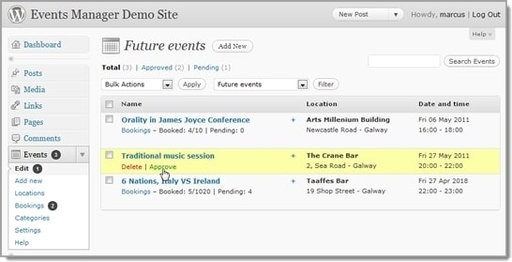
| Pros | Cons |
|---|---|
| I have 37 active plugins on my site and have tested more than 100 (mostly membership and events). Events Manager is number 1 in utility and value, beyond a shadow of a doubt! The display of the Full Calendar is awesome. I’m not a coder and built only one website. | I noticed 1 small mistake in how I set up a recurring event, I changed it and ALL THE BOOKINGS ARE GONE!!!!!!!!!!!!!!!!!!!! They aren’t even in the database so I could try to manually rescue them. They are just gone. Oh, you changed your event I guess you don’t need your bookings any more. Who thought this was a good idea? |
| This plugin does everything we needed it to do.We had a bit of a hiccup activating the pro license on our development site but Marcus from EM Support was quick to respond to our call for help and solved the problem in less than 12 hours. | I was really happy with this until I tried to get user submissions. The date picker didn’t work. Repeatedly told that it was conflict with my theme or plugins. But once I uninstalled everything and the theme the problem STILL continued. This meant user submissions were never going to happen (no suggestion on how to resolve after two days of waiting) and I have to move everything over to another platform. |
Simple Calendar – Google Calendar Plugin
Simple Calendar is the easiest way to add Google Calendar events to your WordPress site. Quick to setup. Fine tune to your needs. Mobile responsive. Beautifully designed.
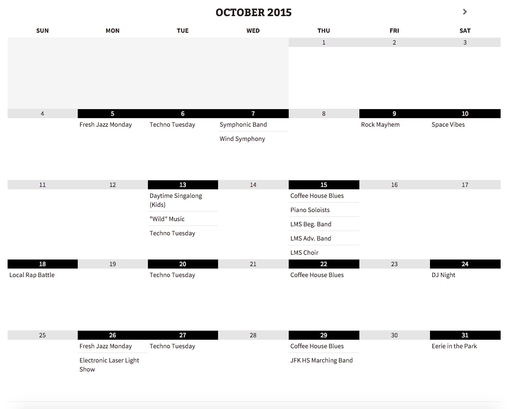
| Pros | Cons |
|---|---|
| The premium version of the plugin did not work correctly at first due to an error in the theme being used. They helped me to locate and solve the problem. | Use to be a great plugin, but no longer supported on newer versions of WordPress. |
| Always good to see so much effort going in to give clear set-up instructions.Works exactly as hoped – thanks for a great plugin (I have the paid-for version, worth every penny. | I followed the instructions step-by-step. My Google calendar will not populate. Doesn’t work. Don’t waste your time with this. |
Modern Events Calendar Lite
WordPress event calendar plugin is a trending FREE tool used for managing events in websites. Modern Events Calendar is a responsive, mobile-friendly, FREE, and comprehensive events management plugin which is extremely user-friendly and well-designed for displaying the events calendar on the websites, ever easier.
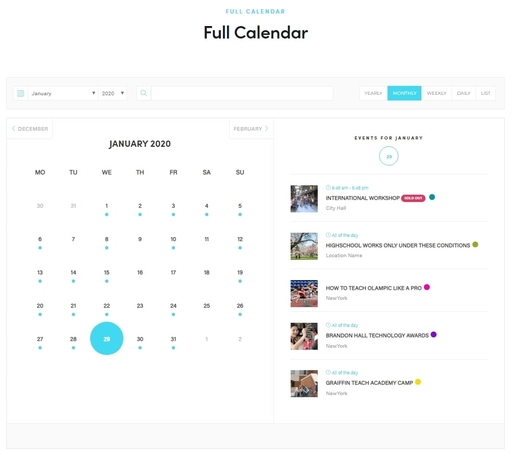
WordPress event calendar
- Modern Events Calendar has been created according to trending design methods and latest technology with attractive design based on practical concept of design.
- We gathered all features of event calendar as you desire with advanced booking system (Pro Version) and many other useful options which are practical in real world!
- Using Modern Events Calendar Lite, you can create different single or recurring events and show them in frontend of your website using many modern skins and styles.
- Fortunately, though WordPress doesn’t enable these functions out of the box, there’s a plugin you can use. Modern Events Calendar is an easy way to manage events of all kinds on your WordPress site. As the name suggests, the core benefit of Modern Events Calendar is that it lets you create an events calendar that looks pretty great out of the box. That latter part is important because some popular event calendar plugins require a lot of custom styling to make them look good, which is tough if you don’t know your way around CSS.
| Pros | Cons |
|---|---|
| It is a perfect calendar plugin that even in its free version does the same and more than other paid plugins. Easy to use and configure. | We are not allowed to delete Credit Card informations after a purchase that should not be stored in the first place.Give us the possibility to delete it, like it should be in by default. |
| The calendar designs have more variety and look better than many of the competitors and, crucially for my project, the calendar view widget looks good. Combine that with a buy-once-to-own premium price, instead of a yearly subscription, and I’m impressed. | will not install, will ask unnecessary spammy permissions. |
My Calendar
My Calendar does WordPress event management with richly customizable ways to display events. The plug-in supports individual event calendars within WordPress Multisite, multiple calendars displayed by categories, locations or author, or simple lists of upcoming events.
Easy to use for anybody, My Calendar provides enormous flexibility for designers and developers needing a custom calendar. My Calendar is built with accessibility in mind, so all your users can get equal access and experience in your calendar.
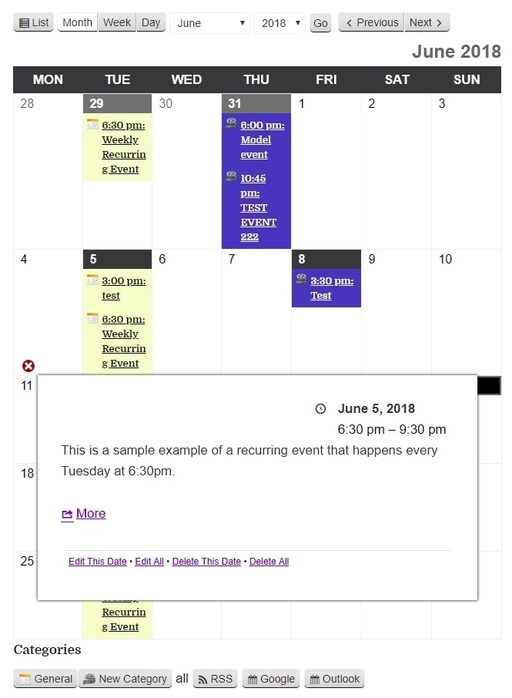
| Pros | Cons |
|---|---|
| I love this plugin. With some knowledge of css and html you can customize everything to perfectly fit in your website. Great. | Classic bait-and-switch. MyCalendar may be good, and it may even integrate well with the MyTickets plug-in, but I’ll never know, because I am sure as hell not going to pay $25 for the documentation to find out if the thing does what I need it to. |
| We own an art and pottery studio and host events several times a month. We use my Calendar and My Tickets for all of them and it has worked out great for us. We have experience a large increase in reservations and pre-pays since installing the plugins. | I can’t give it less than 1 star or I would. It wiped out my whole website. All that is there is the background. I am glade I tested this out on a test website instead of the real thing first. Lesson leaned backup before trying something new. |
Event Calendar WD
Event Calendar WD is a user friendly plugin to create an event promotion website or add and manage events to your existing WordPress blog. It’s a highly flexible event organizer plugin to create both, simple one-time events or multiple, recurring events. That’s not all, sending event invitations and selling tickets online is easy with this plugin. You can provide a detailed description for all your events using WordPress editor,assign categories and attach tags to each of them. Every calendar is created as a custom post or taxonomy, which enables you to display the calendars among the standard post listings, such as related or latest posts.The plugin will make it easy to spread a word about your events with the social sharing button support, and will let your site visitors easily find events around them using the frontend event search option. Event Calendar WD has a straight-forward admin panel, where you can create and manage your events, add new themes, and customize your calendars.
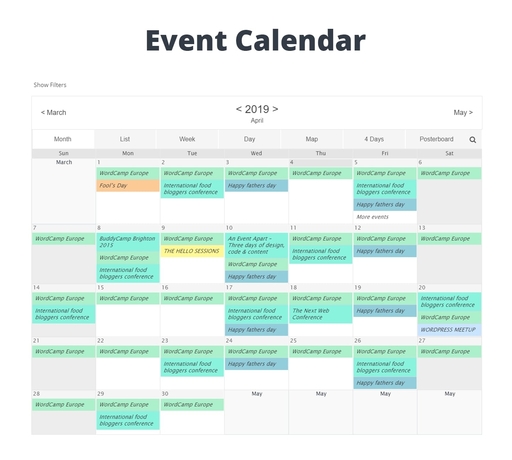
| Pros | Cons |
|---|---|
| This calendar plugin works well and easily. I’m happy with it.Fortunately, this plugin also works with Elementor so that it can be used on those pages. Do you like a simple and well-functioning plugin? Select this. | Losing Customers because the search function can’t find products I know are there and sought after. Customer Service responded quickly to my first request for help, asking me to send screen shots of the massive number of settings (about 5 pages). Haven’t had any response since then. |
| I have been using this tool on my websites for over 2 years. I have had no problems. Updates do not cause any problems with other plugins or themes. | I truly don’t understand the positive reviews here. Incredibly clunkly and amateur interface and very counterintuitive and cumbersome to use. I got the Pro version of this and regret wasting my time and money. Timely’s free plugin is much, much better than the pro version of this plugin. Give this one some effort, WD! |
Event Tickets
Event Tickets provides a simple way for visitors to RSVP or purchase tickets to your events. As a standalone plugin, it enables you to add RSVPs or tickets to posts or pages. When paired with The Events Calendar, you can add that same functionality directly to your event listings.
Sell tickets to your events by connecting your PayPal business account to your site. PayPal handles the transactions so you can focus on event management! Admins can view attendee information from the backend, allowing them to check in registered attendees with ease when your event begins.
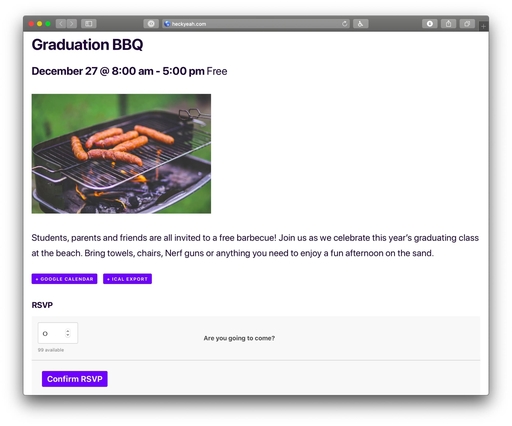
| Pros | Cons |
|---|---|
| I was having major issues with another popular plugin which could not be resolved by that plugin’s support team. After submitting a ticket with Events Ticket Plus, they provided a fix that was not in their coding, but rather a file from the other plugin, and now my site is working properly again. Thank you for your quick work in helping me resolve this headache! | We spent hours trying to make this plugin work as advertised, and got mainly shrugs and DIY prompts from support. After more than a week of vague responses to our “urgent” ticket, they said our problem was due to stock management not being turned on in Woo. |
| I’ve been using both the pro and free version of this plugin for years. Highly recommend if you need to offer a ticketing solution. | The core code is broken. In the month view you cannot view all events for a day. The pro version does not get you anything extra except less money in your pockets. This company does not care about making it work right. |
Editorial Calendar
An editorial calendar is just a fancy term for a publishing schedule.
If you blog regularly, you should look ahead at least one month and make some decisions about which posts you want to publish on what dates.
It’s really that simple.
An editorial calendar is the foundation of strategic blogging. That little bit of planning goes a surprisingly long way toward getting the most audience reach from your blog content.
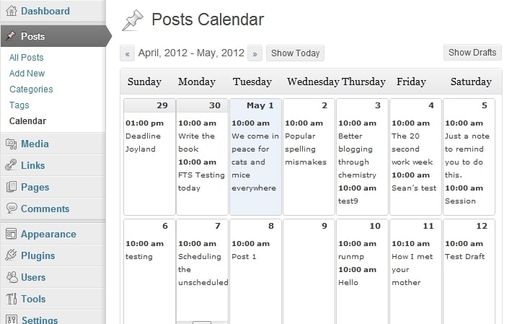
| Pros | Cons |
|---|---|
| What a great plugin!!! I was working manually schedule my articles. This is so helpful. I use this EVERY day. | No Review |
Related article
Related Articles
Shopify Appointment Booking Apps February 20, 2020
Best Appointment Scheduling Plugin for Wordpress February 5, 2020
Free Booking Plugin for Wordpress February 18, 2020
Best Appointment Plugin for Wordpress February 22, 2020