Best Appointment Scheduling Plugin for Wordpress
Scheduling Plugins Wordpress

In this post you are going to read our review for the best appointment scheduling plugin for wordpress. If you have been wrapping your head about which scheduling plugin you should be using then this article will definitely point you in the right direction.
By the end of this article, you will walk away with an opinion and relevant information as to which wordpress scheduling plugin is best suited for your business.
Let us dive in!
To summarise here is a summary of the comparison.

SuperSaaS – online appointment scheduling
SuperSaaS is a flexible online appointment scheduling system that works with many different businesses and is available in 28 languages. The basic version is free, a paid version is available for large users and commercial uses.
The supersaas plugin displays a “Book now” button that automatically logs the user into a SuperSaaS schedule using his WordPress user name. It passes the user’s information along, creating or updating the user’s information on SuperSaaS as needed. This saves users from having to log in twice.
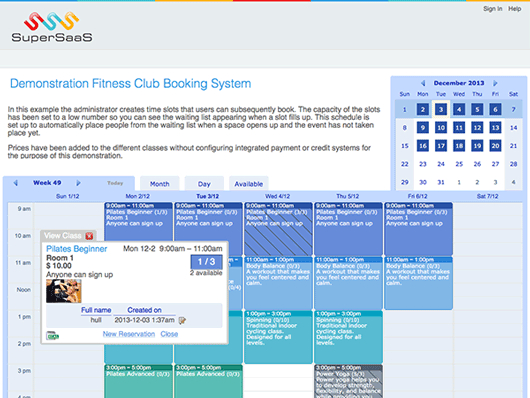
| Pros | Cons |
|---|---|
Main functionality of plugin is single sign on with WordPress users, which works pretty fine. If you do not need SSO , I recommned to use rather iframe to integrate the booking system on your WordPress site. | You know, if you can’t make it easy you get one star. I’m trying to set up accept payment but it just let’s me create the appointment without halting everything for the payment first. |
| This is the most comprehensive booking system I could find for a website where appointments scheduling was needed. It also gives payment options and it is possible to send reminders by e-mail or SMS. Highly recommended. | The concept is good, the technical aspect need a bit of tweaking, but the Super SaaS support is definitely useless. |
Schedulicity – Easy Online Scheduling
If you use Schedulicity for booking appointments or classes, you can embed your calendar into your site using our shortcode generator. All you need is your 6-character unique business key, which you can find by logging into your account or by emailing support@schedulicity.com.
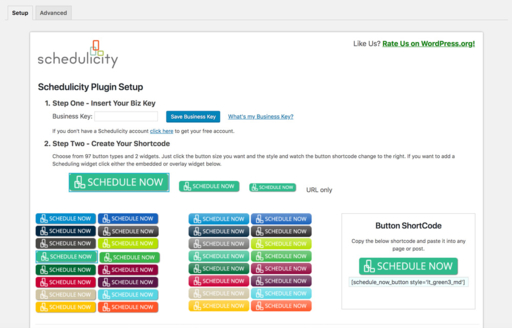
Features:
- Customizable buttons and two options for widget styles
- Support for multiple Schedulicity accounts
- Easy setup with live support from our customer service Rockstars
| Pros | Cons |
|---|---|
| The support for this plugin blew me away. The developer Jeremiah reviewed and fixed an issue in less than 24 hours so I was able to get my client’s site up and running. | No Reviews |
Acuity Scheduling
Acuity Scheduling is online appointment scheduling software. This plugin allows users with paid accounts on Acuity Scheduling to embed scheduling directly into their site. Use the [scheduling] short tag on any page with the options described in the documentation to embed your scheduling site.
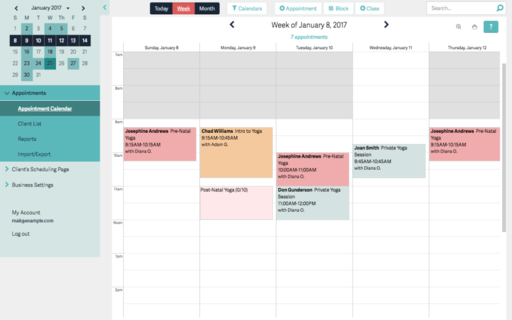
| Pros | Cons |
|---|---|
| I really did my research for the best scheduling plugin out there, and let me tell you Acuity wins hands down.It is very easy to use and incredibly intuitive. It’s beauty lies in sheer simplicity You do not even need to install this plugin, just use the embed code from their website and it works like magic. | Plugin make iframe on link what you write. Very useless. I am disappointed |
| I have been using acruity for three months now and I love it. It’s easy to use and tech savvy. I love the uniqueness of personalization the site offers and I love the price! I also love the personal options to block out your schedule or block out non compliant clients from scheduling appointments. | This plugin allows you to embed an Acuity minisite within a wordpress site using iframes. I suppose it might be useful to a site owner who has never used WordPress, but anyone with basic WordPress knowledge can do that without a plugin. |
Publish to Schedule
With Publish to Schedule plugin you don’t need to manually choose the date when a post will be published. After a simple configuration the plugin will schedule your posts when you click publish.
Just configure days of week, the number of posts each day and time interval you want posts to be auto scheduled and each post will be automatically scheduled for these days with no more than the number you specified of posts per day.You can keep reading this… or you can watch this spontaneous video from Eli The Computer Guy explaining how this free plugin works!
Thank you Eli. I’m really happy to know that my plugin is helping many people. You made my day.
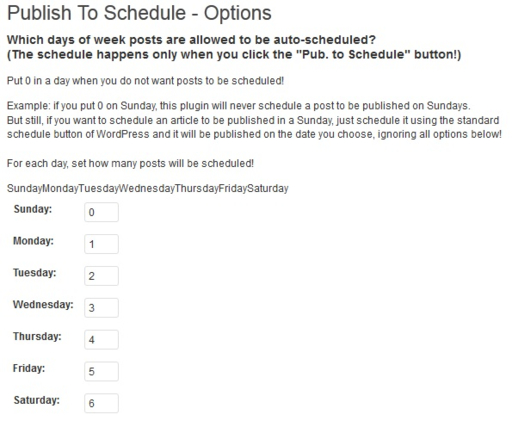
| Pros | Cons |
|---|---|
| I used to keep a paper on my desk where I checked the days that already had a post. Not necessary anymore! | in December this plugin caused an epic failure on my website – so it took me several days together with my provider to figure out why my page was down as I could not even access WordPress anymore. |
| I use this plug-in on all my blogs. Big thanks to the author ! | Its already bad that it has not been updated and it has a bit of spam, but now after the last update its basically broken! |
Appointment Calendar
Appointment Calendar is a simple but effective plugin which enables you to take online appointment bookings on your wordpress blog. If you are a consultant/doctor/lawyer etc, you can harness the power of appointment calendar.
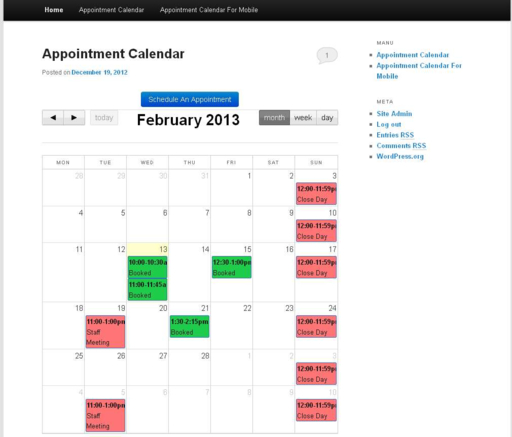
Simply unzip and upload appointment-calendar directory to /wp-content/plugins/ directory and activate the plugin.
Use shortcode [APCAL] to insert calendar into any post or page.
Use shortcode [APCAL_MOBILE] for Mobile devices.
| Pros | Cons |
|---|---|
| We’ve been using the calendar booking plugin for about 18 months and have found it fantastic. Our use is fairly simple – booking one consultant. We have 1 person and multiple services that can be booked. | There is a glitch that wont allow you to make appointments. Instead of showing a calendar, it shows a screenshot of the website. |
| We purchased the plugin for 2 sites, works brilliantly and the support team are very helpful with any issues | Mail appointment mail not coming as well as mail for the admin. |
10to8 Online Appointment Booking System
10to8 is an all-in-one appointment scheduling & online booking system with a free & easy-to-use WordPress plugin.
10to8 will help you run your business more efficiently by allowing your clients to book and manage their own appointments without interrupting you with phone calls. Rid your business of wasted time spent on admin.
Reduce no-shows by up to 90% with automated appointment reminders sent via SMS & email. Remind clients and staff alike of their upcoming appointments, eliminate confusion and provide better customer experience.
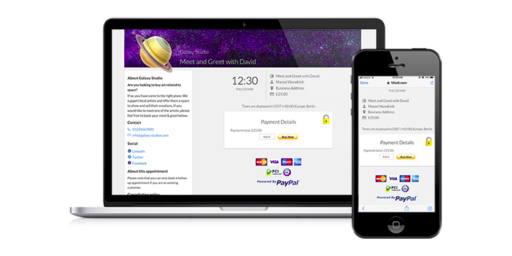
| Pros | Cons |
|---|---|
| So easy to setup and incredible value. Links straight into my Google Calendar, takes payments and sends free SMS notifications & reminders. 5/5 | NA |
| Easy to set up and easy for customers to user and understand, and it’s free! What’s not to like. | NA |
Sagenda – Free booking system
Sagenda is an online booking software that helps your clients fix appointments and meetings with you online. Sagenda is available at absolutely NO COST for you or your clients! And the best thing about it is that you may have an unlimited number of bookings and/or customers. Our users always come first; that’s why Sagenda doesn’t display ads!
This is an “Online Booking System” which gives customers the opportunity to choose the date and the time of an appointment according to one’s own preferences and the booking can now be done online.
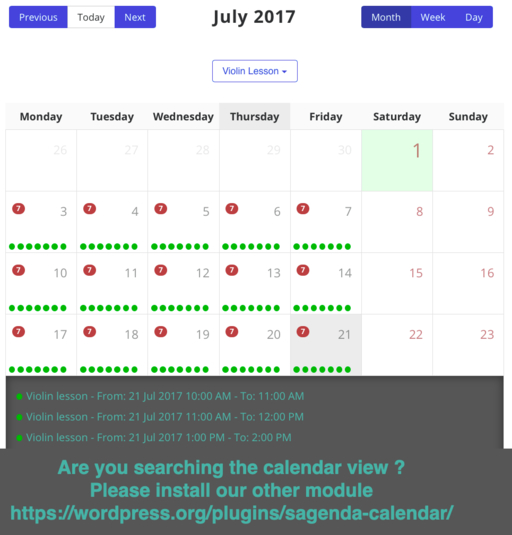
| Pros | Cons |
|---|---|
| I’d give it 10 stars for support!! I sent 2 emails and both were answered within minutes….. quick set up, very limited features, would love to be able to customize it more. | very worst plugin. dont waste your time… aligment bad, not user friendly, visible sagenda link,not edit in wordpress dashboard |
| This plugin is very useful because you can do all raw job in one. Book all events and everything else. This plugin can help if you have business where you need rent or book something. | I didnt like how complicated the admin part of setting the booking , I think it shouldn’t be in a separate website. Beside end result is quite ugly and not user friendly. |
Appointment Scheduling and Online Booking by CozyCal
With CozyCal, you can create seamless, customized scheduling experience on your website. CozyCal will increase lead generation, boost conversion, and allow your clients to schedule events easily and quickly right on your website.
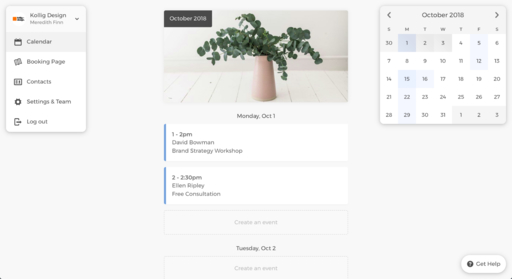
| Pros | Cons |
|---|---|
| I’ve painstakingly tried over 15 wordpress schedulers and CozyCal is by far the most convenient and easy to use scheduler available. A must for all my websites. Not to mention the excellent support and customer service. Love love love! | NA |
| Easy to use , very useful, integrates with Google Calendar and very reliable. | NA |
I hope this post was of help!
Related article
Related Articles
Shopify Appointment Booking Apps February 20, 2020
Best Appointment Plugin for Wordpress February 22, 2020
Best Wordpress Calendar Plugin January 30, 2020
Free Booking Plugin for Wordpress February 18, 2020