The Ultimate YouCanBooke.me Tutorial 2020
Youcanbookme Online scheduling
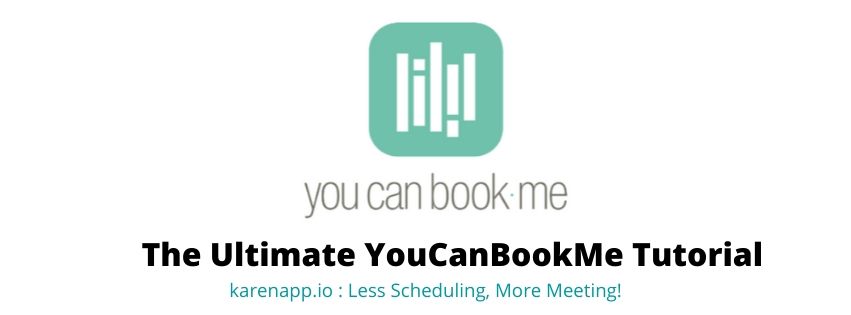
What is YouCanBookMe?
Sometimes all one needs is to have a simple functionality at hand whereby they can get the appointments booked and a simple dashboard from where they can know who all booked.
At a team level, the basic functionalities of adding team members and syncing up their calendars would be great. If one works a job where resources are interchangeable, then an additional level of sync and time management would be required.
If all these features are available and there are other options to customise so as to improve the overall look and feel of the “calendar” for the end-user or the prospect audience, we feel that all the hygiene needs, as well as wants, would be covered.
Such a solution will be great to have and YouCanBookMe is just that! Serving all the possible needs in a simple user-friendly manner and also not costing a bomb!
What do you Get out of YouCanBookMe?
Some of the major features at the offer include:
Website Integration: Like any good scheduling solution, YouCanBookMe offers website integration too. A simple code that needs to be embedded in the website and you are good to go!
Workforce Optimisation: Since YouCanBookMe has the option for team level integrations too, it can help with workforce optimisation. By knowing which all resources are available, a better, more effective task and time management can be done.
User-Friendly Dashboard: One of the easiest interface by far, YouCanBookMe has a great guided tour for handholding you towards the completion of your task/operation.
The Pricing Model: Though we will talk about it in detail in the end, yet the pricing model of YouCanBookMe definitely sets it apart. Why so, well, because it is pretty uncommon and why that, well do visit the pricing section for details
Multiple Customisations: Something not as commonly found in scheduling solutions, YouCanBookMe comes with multiple customisation options which you can use to mix and match it with your Website/Gmail or any platform in general’s theme!
How to Create YouCanBookMe?
Setting Up The Account
Really very easy, almost as easy as any random platform you sign up for. Plus, the support prompts come in really handy and the call to actions have been configured significantly well! Hence, the entire setting-up-the-account process becomes really easy breezy!
Registration
While you can always use your work mail, YouCanBookMe recommends you use a Google account. The option is available for Google as well as Microsoft accounts and your work mail would be belonging to either of these. In case not, well then, please go ahead and sign up with your work email or personal account- whatever you prefer.
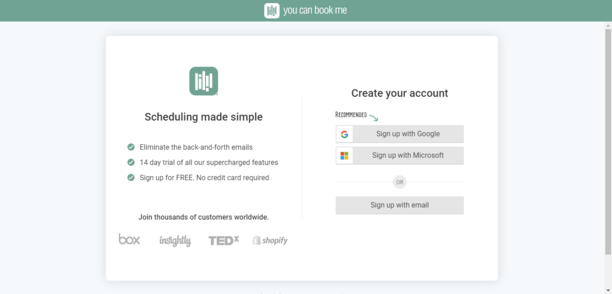
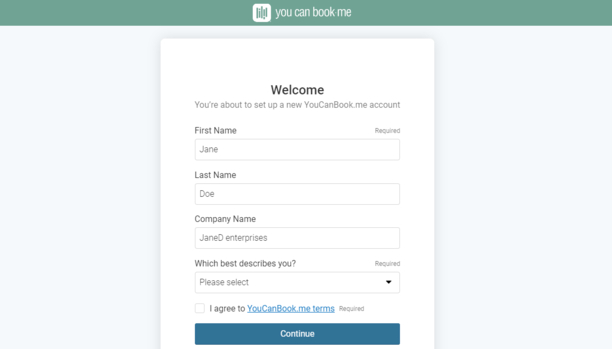
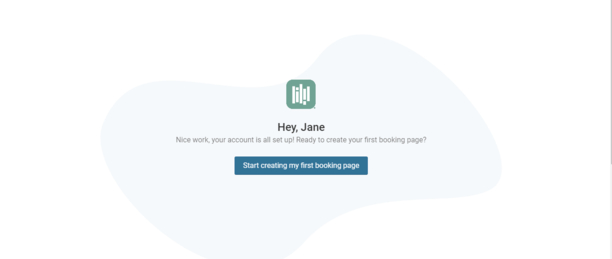
Once you have registered, you will get a message prompting you to start working on creating your booking page.
Onboarding Page
As simple as it gets, everything is right there next to you and so, once you start creating your booking page, everything will keep reflecting parallelly on the right-hand side of your screen. Much like the image below.
All you need to do it to give a name to the page, the link will be generated and you will have the option to edit the URL
That being done, you can upload a logo as well if you have one for your firm so as to give the page a more customised and personalised for your firm look.
You will have to select a few more options like your availability as well. Once that is done, you will be all set to go. You can either share the page URL to your prospects directly or have it embedded in your website.
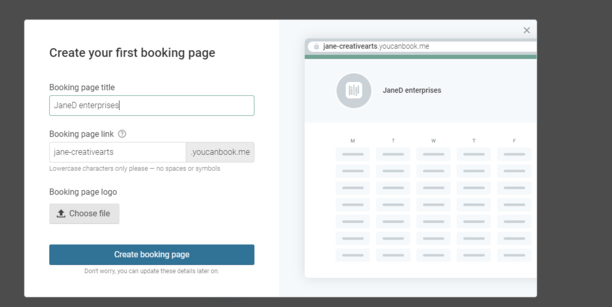
Putting Things on Display
Anyone can have the code embedded in the website. In case you are a team user, each individual will get their personal link. The administrator, however, will get a combined link for all the users for sharing on the website.
Some Major Features
Well, since YouCanBookMe offers a user based plan, all the features are available for every user. Let us have a look at some of the major ones below.
To begin with, you can manage your availability at all times. The free version has basic management while the standard paid version has a lot more. So, you can create a rest or padding period between two appointments, offer services with varied times and have your calendar arranged accordingly or even manage multiple booking parallelly should the nature of your work allow that.
Also, for each individual user, the app also provides the option to password-protect their own booking page.
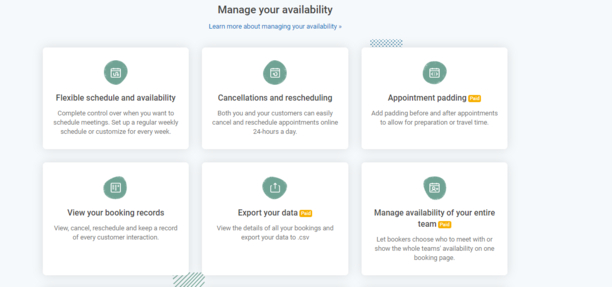
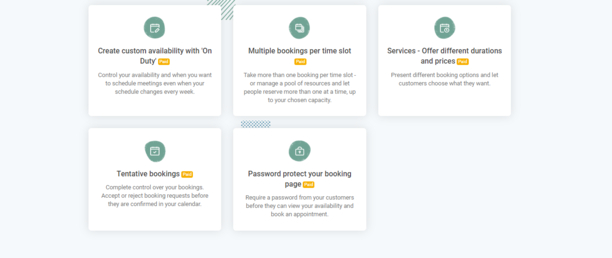
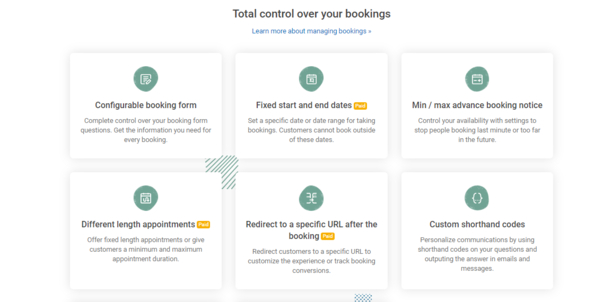
As we had mentioned earlier as well, YouCanBookMe allows for customisations to the template as well. So, you can upload logos, images, change the design to match your brand and even customise the URL to make it more SEO friendly.
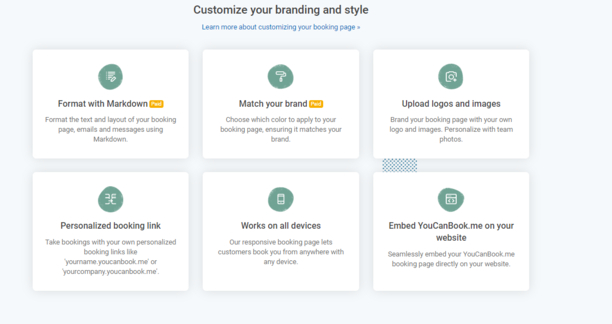
You can also customise your notifications and have personalised responders set for your clients.
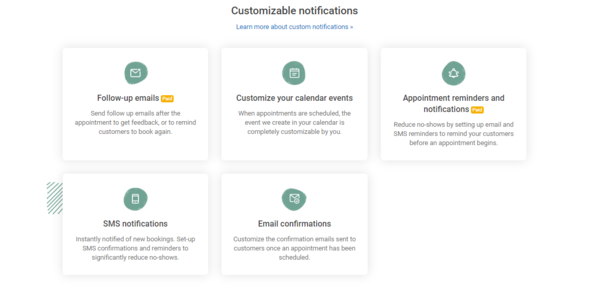
Finally, automation of the entire process is a given!
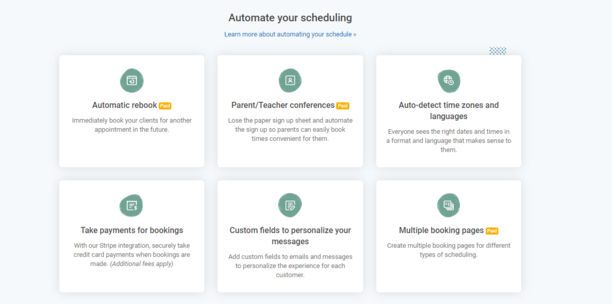
Work Settings
This section will give you a brief overview of how you can manage your calendar. Well, in short, it is just a few details and your time slots plus the n-number of customisation options!
The same is described step by step in the images below:
Step 1: Filling Basic Details
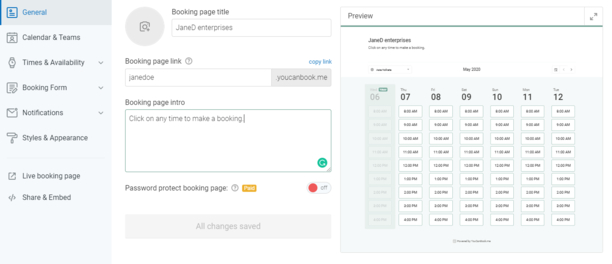
Step 2: Time and Accessibility Update
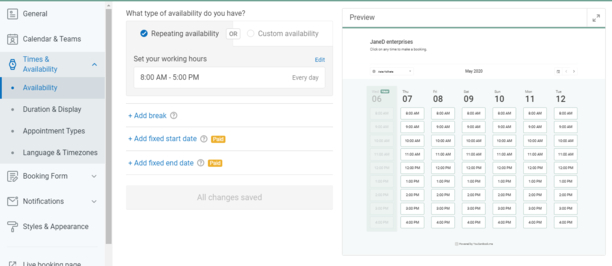
Step 3: Break Period addition, appointment types and other customisations
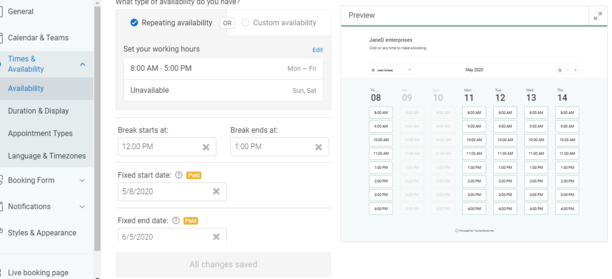
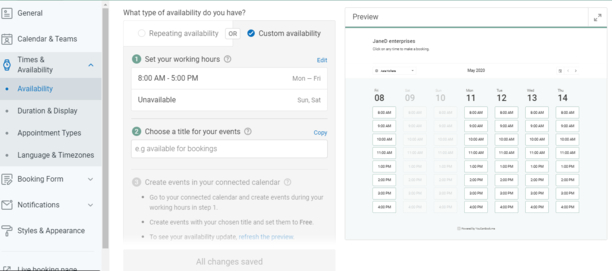
Step 4: Display Settings
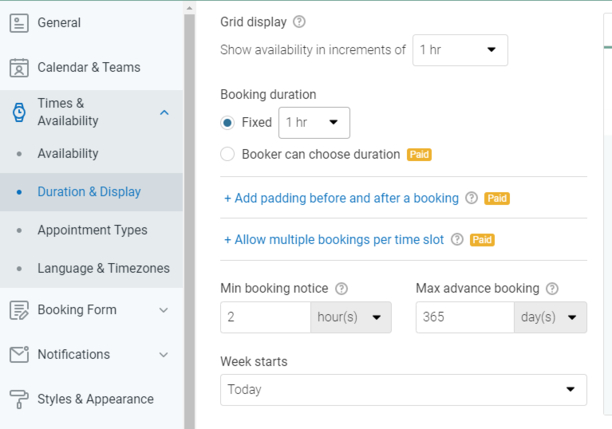
Step 5: Notification Settings
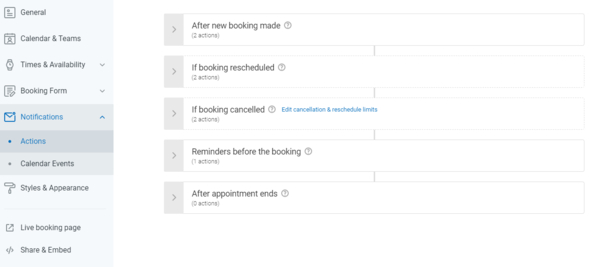
Settings for Team Management
This bit is specifically for those who have their teams using YouCnBookMe as a scheduling solution. The Major features are listed below.
Feature 1: Selecting Team Member per service
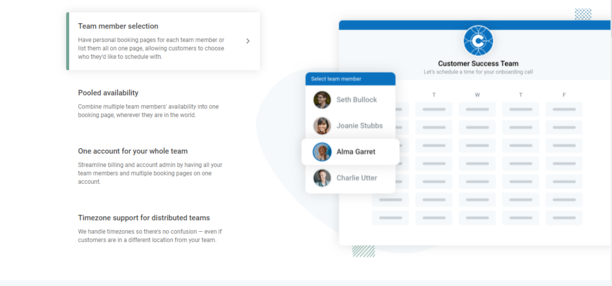
Feature 2: Pooled Availability for the team members which is done through syncing the calendar of all the members at one place
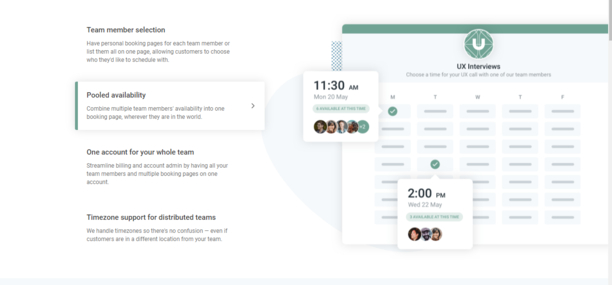
Feature 3: Managing the entire team through a single administrator account for easy handling and supervision
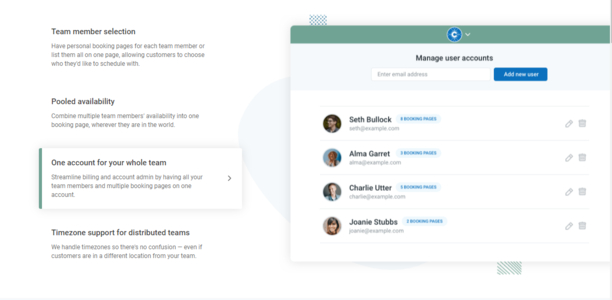
Feature 4: Timezone detection and synchronization if the teams work across international boundaries/
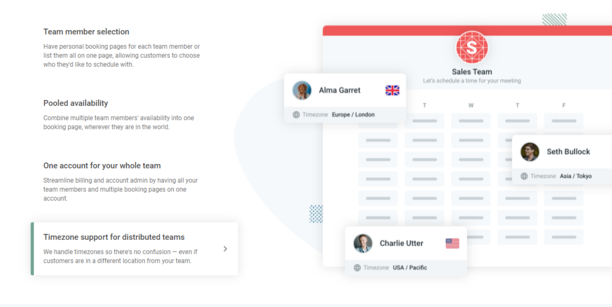
Understanding the Customer Side of it
We just explained the user bit of the software. Now, let us talk about how it looks from the end user’s or the customer’s end. The snapshots are shared below for your perusal.
The user can select the pertinent details for scheduling the meeting and book it. The confirmation is sent to the registered email id.
If more than one service providers have been added and/or the integration is on the website, the interface will be slightly different with the name of service providers being shown too.
User View Page
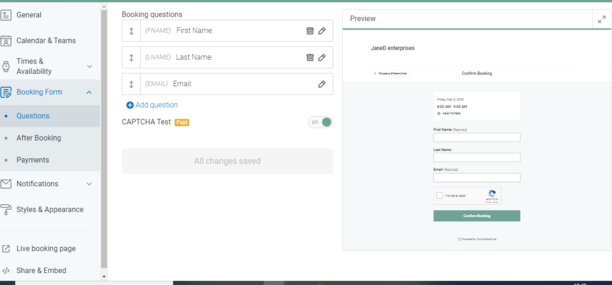
The time slots need to be picked up.
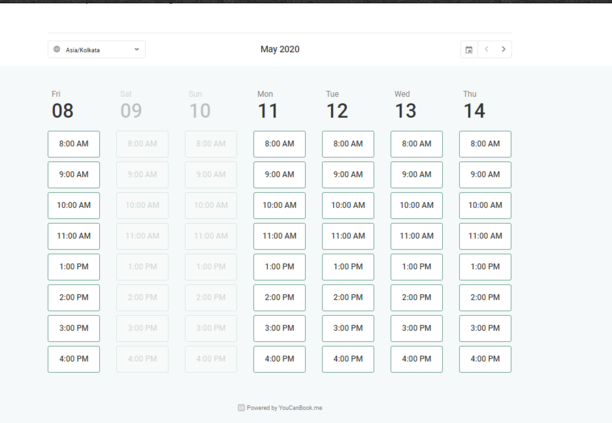
A few details in the end and we are good to go!
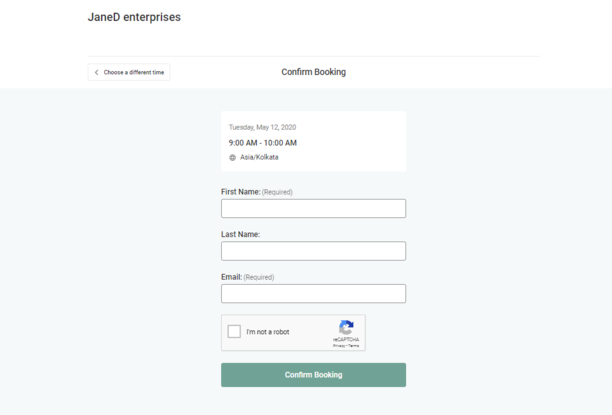
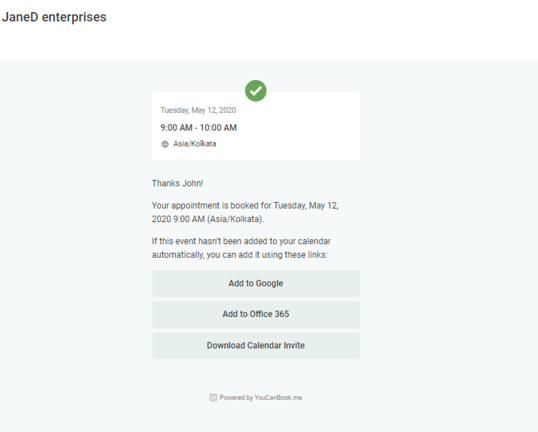
The users/customers can book the service by choosing the options given. The following fields need to be filled for a successful booking:
The service that is needed
The service provider/staff as preferred by the customer
Date and time at which the service is required
Basic contact information
Final confirmation
YouCanBook.Me Integrations
Any successful software solution comes with its set of integrations. YouCanBookMe is no different. Rather, it will not be an exaggeration to say that it can integrate with almost all the major systems. Let us have a look at some of them below:
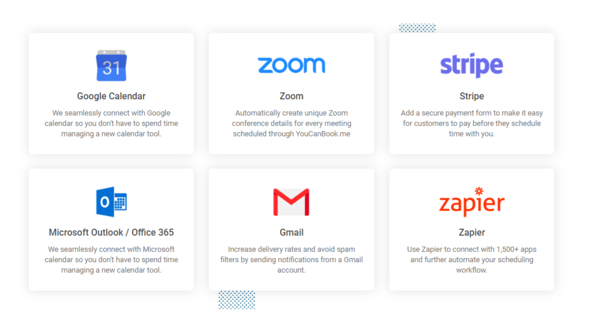
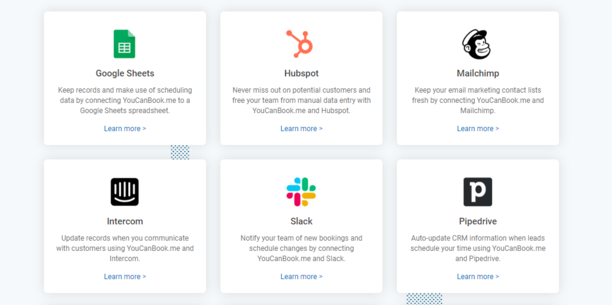
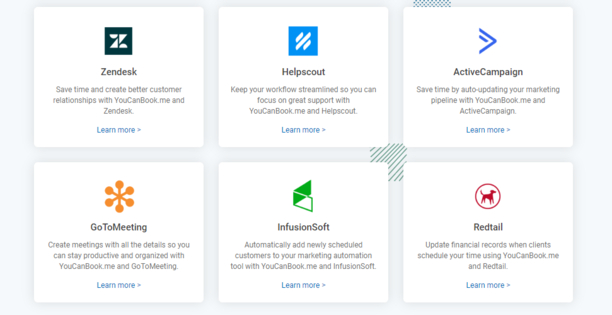
And about 70+ more integrations and 2000+ apps to connect!
YouCanBook.me Reviews
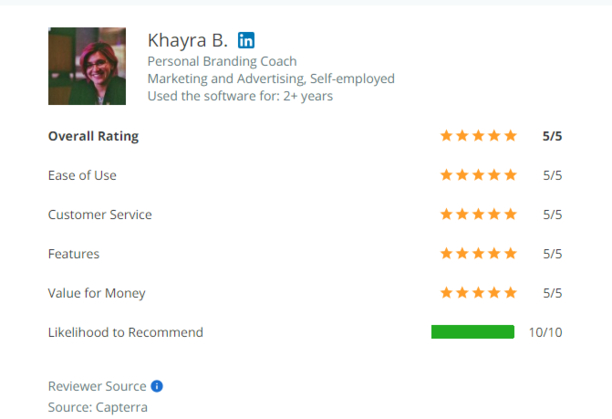
Overall: When I got my virtual assistant, I didn’t have many typical things for them to do because YCBM already did it all. So we could instead work on upping the actual services than the admin stuff.
Pros: It was a pleasure to configure my booking system along with what happens after for reminders, notices, and if-then workflows… and then how I connect it with Zapier? I used the word PLEASURE, Bubu! The saving feature is intuitive, the interface is so smooth and comforting. And teal is my favourite colour.
Cons: Not enough Zapier connections. They’re working on it!
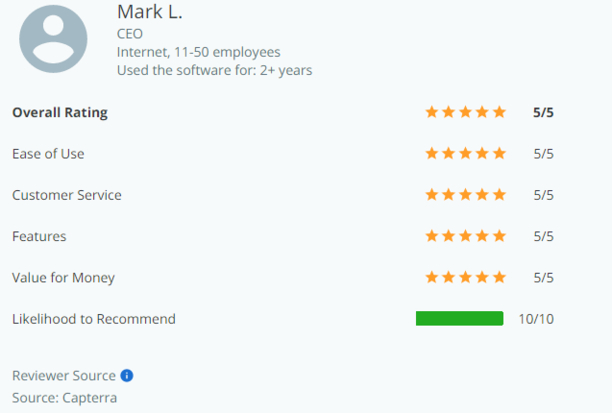
Pros: Incredibly easy to use. Makes it very simple to set up all sorts of meetings and calls without any hassle.
Cons: Wasn’t anything obvious particularly now there is simple zoom integration
YouCanBook.me Pricing
Just one simple plan for a simple and supremely effective solution!
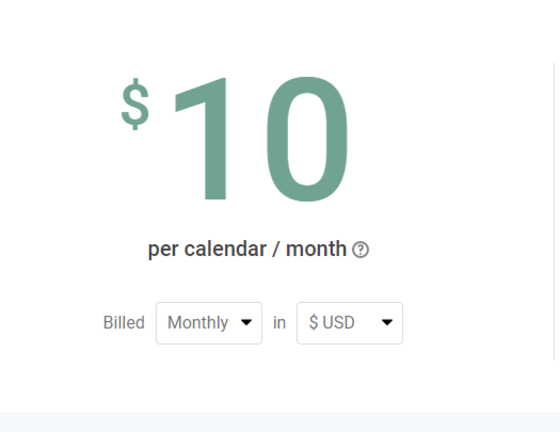
YouCanBook.me FAQs
What happens when I sign up?
- Your Google or Microsoft calendar will have to be integrated (something which we will do for you) with the solution and you will be good to go!
What happens if I need more than one calendar?
- It is pretty simple, just multiply the number of calendars you need with 10 dollars. In case your requirement is really large, we can work out a customised pricing plan.
Do you charge on a monthly basis? Can I pause the account?
- When your account is up and running we will automatically charge your card every month. You can pause your subscription at any time, in which case the free version of the account will keep going as long as you don’t use any of the upgraded features.
What happens if I change my mind?
- The firm has 30-day, no questions asked money-back guarantee.
How do team members manage their availability?
- Once each team member has shared their calendar with the administrator, the latter can manage their availability directly on that calendar. The individual team members will be updated accordingly about all the changes being made
How does pooled availability work?
- Just like any other kind of pooling, the availability works by checking multiple available calendars before making a booking. This is especially helpful for larger teams or the teams with interchangeable resources
Do you offer training and onboarding for large teams?
- Yes, if you have a really big team or even a small one, we will provide a dedicated training and onboarding session plan for you. A dedicated account manager will also be provided should the need be.
If you have made this far, you must be interested in knowing more about scheduling, we have few more tutorials written about scheduling softwares, please read through the ones that you find interesting.
The Ultimate Acuity Scheduling Tutorial
The Ultimate ScheduleOnce Tutorial
Related Articles
The Ultimate ScheduleOnce Tutorial 2020 April 28, 2020