How to create a Google Calendar event from a Gmail Message
Usually, Google Calendar automatically creates events as per the emails received on your gmail account. It identifies and reads dates related to any appointment, reservation or meeting. To enable that automation follow this procedure :
Open the Google Calendar and Click on the Setting icon on the top-right corner. Tap on the ‘Settings’.
In the left column of ‘General Settings’ find and click ‘Events from Gmail’.
Make sure that the ‘Automatically add events from Gmail to my calendar’ box is ticked blue.
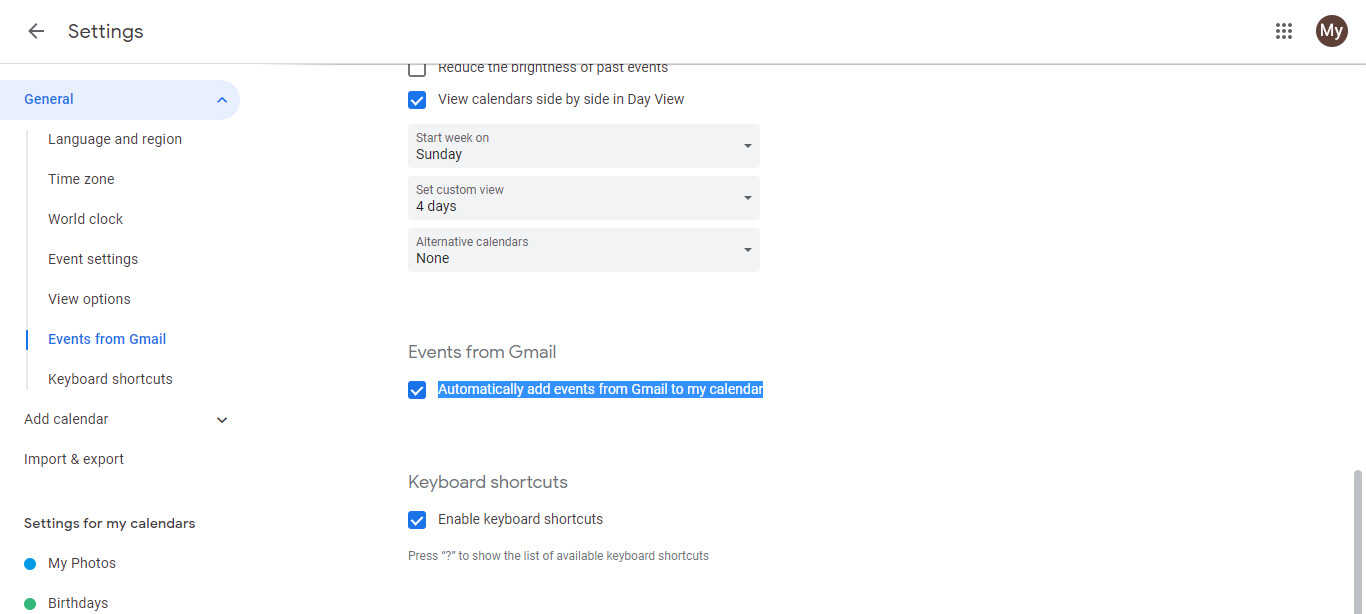
This will allow all the Gmail messages to sync with Google Calendar and create events by reading the dates.
Watch this video to learn about Karenapp.