How to merge events from two different Google calendars?
You can merge two or more calendars by following the steps below :
- Open your Google Calendar Account and tap on the setting icon, select ‘Settings’ option.
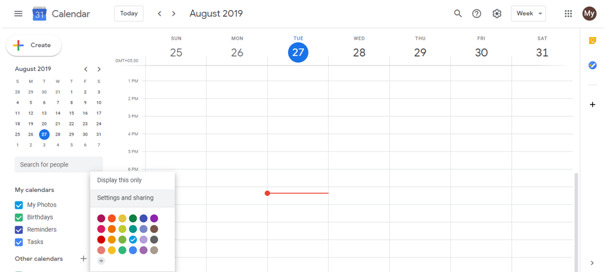
Find the ‘Import & export’ option and click it.
In the ‘Export’ section, click on the Export button. A zip file will be downloaded.
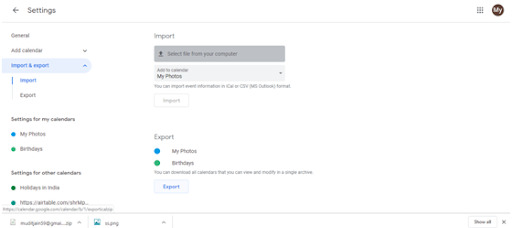
Extract the zip file which will be in the iCalendar (.ics) format.
Repeat these steps for all the Calendars which you want to sync/merge.
Create a new Google Calendar Account which would be the main merged account.
Go to the ‘Import & export’ option of the new calendar by following the above steps.
Tap on the ‘Select file from the computer’ option and select the extracted iCal file in .ics format.
Do this for every file.
Your new calendar is a complete combination of all the other calendars.
Watch this video to learn about Karenapp.