How to export PDF school calendar into Google Calendar?
Through ‘Import and Export’ function of Google Calendar, you can do so. Follow these steps :
Convert your PDF to iCal format. There are lots of free online converters where you can convert format of any file into ‘.ics’ format.
Download and save the iCal file in your computer.
Open your Google Calendar. Go to the settings icon and click ‘Settings
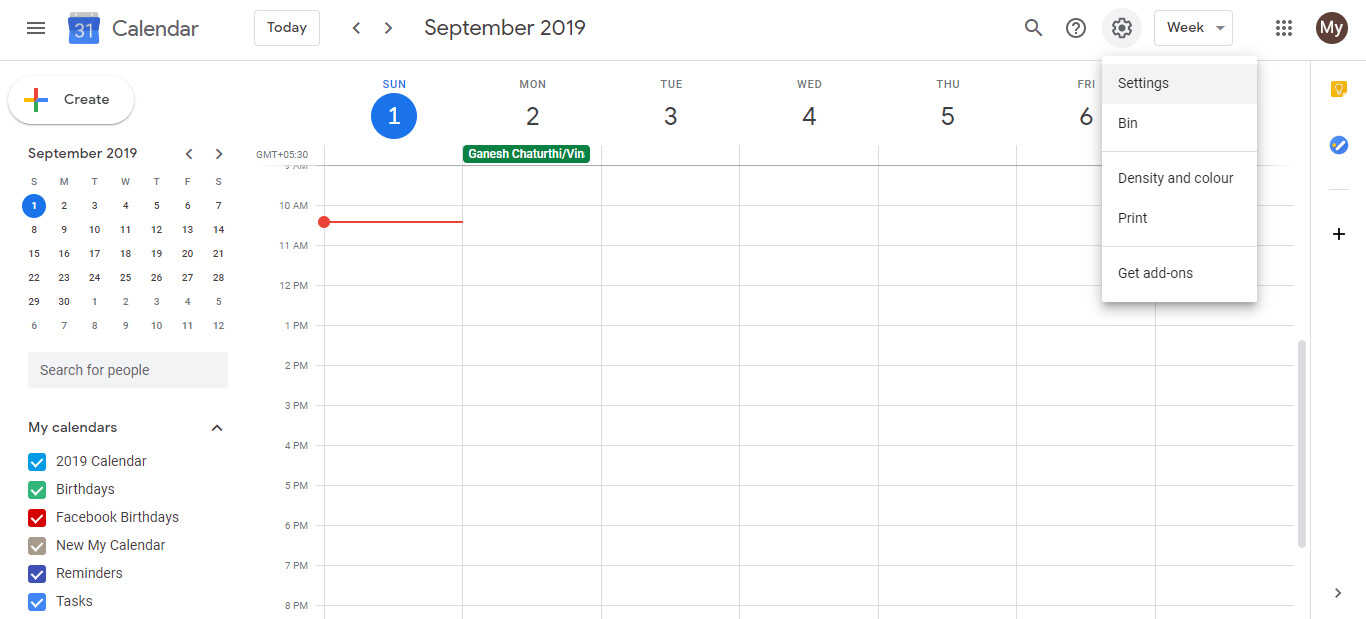
- In the left column, go to ‘Import & Export’.
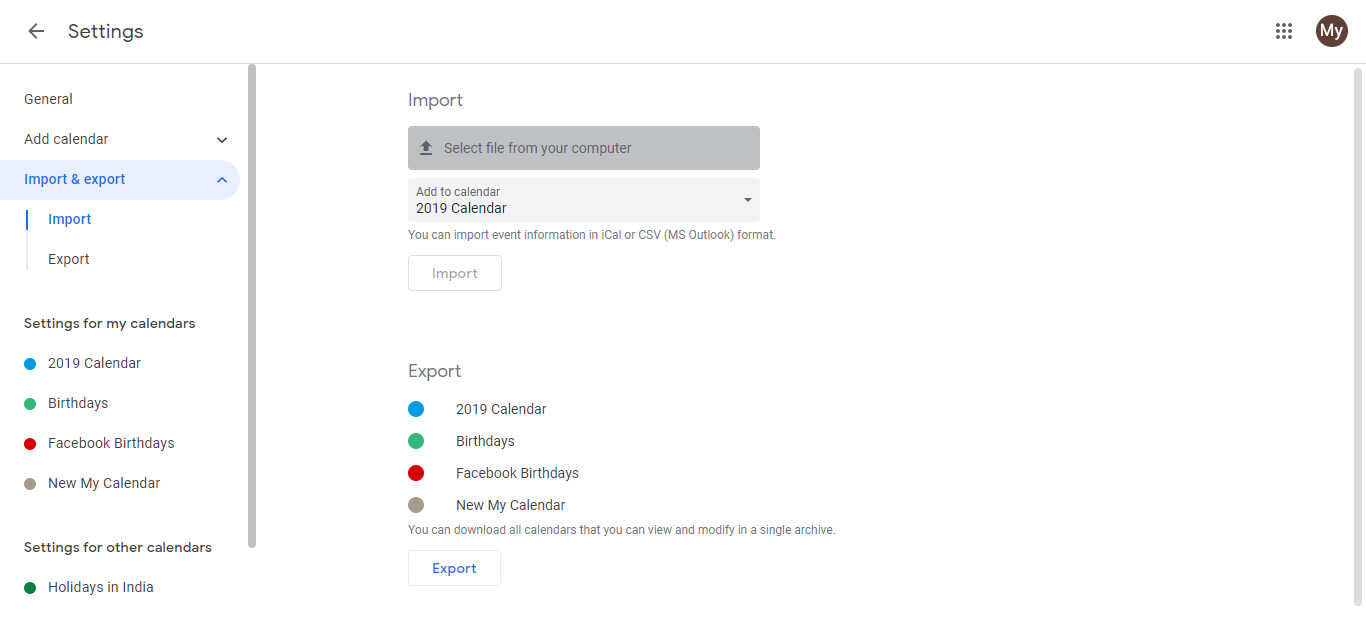
In the Import field, choose the iCal file from your computer.
Click ‘Import’.
You PDF events will be imported in your Google Calendar.
Watch this video to learn about Karenapp.