How to mirror two Google Calendars?
When you have to make sure that your personal and work events do not cross each other, you can follow the following steps:
Open your personal calendar. On the left side, find the ‘My calendars’ slot. Select the particular calendar you want to share from the drop down list.
Click on the three dots nearby and select the ‘Settings and sharing’ option.
Scroll down a little and find ‘Share with specific people’ section and write your work email address and save the changes made.
Doing so will provide your work calendar, complete access to your personal calendar and all your personal and work events would be shown at the same place.
Note - Your personal events are ‘Private’ to you and only you can see them even at your work calendar. Your co-workers would not be able to access your private information. Yay!
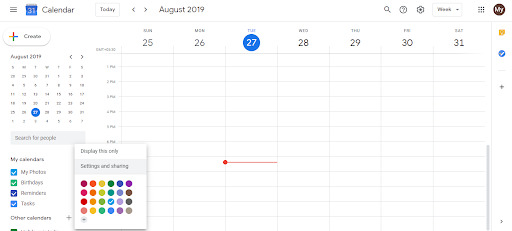
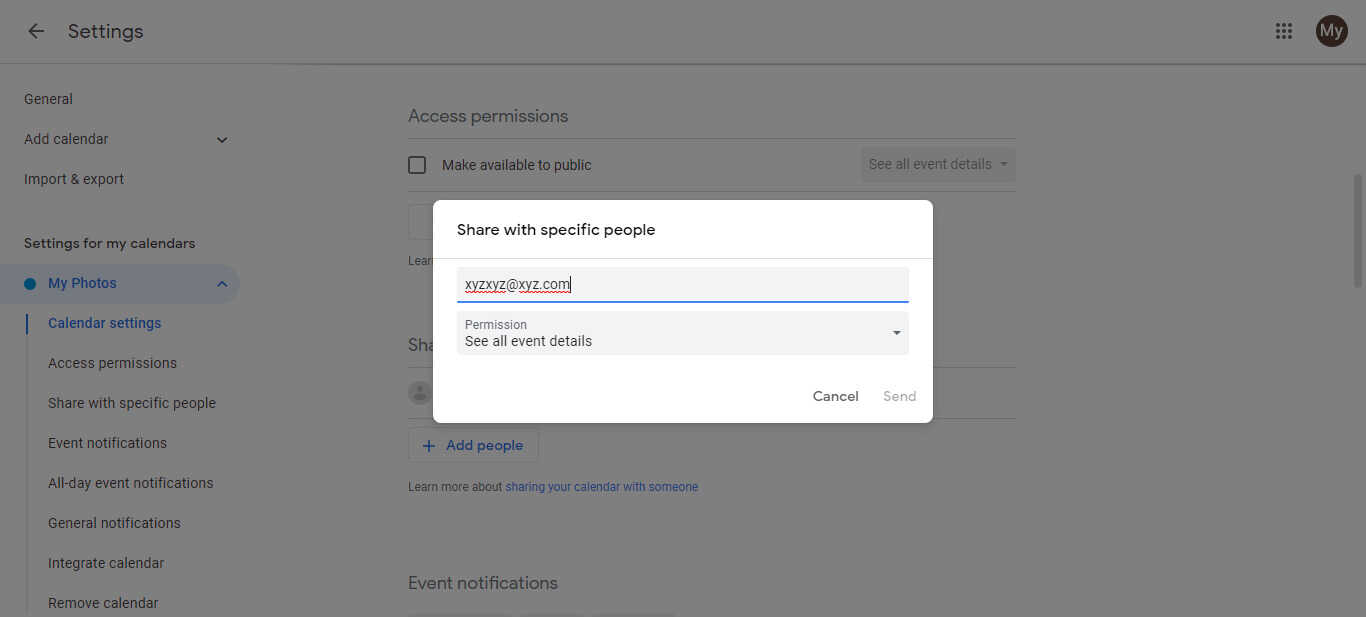
Watch this video to learn about Karenapp.