How to add a guest on Google Calendar automatically?
You can add one or multiple guests on your Google Calendar event. Here are the steps to do so.
Open your Google Calendar.
Click on the event you want to add guests to.
Click on the pencil icon to edit the event.
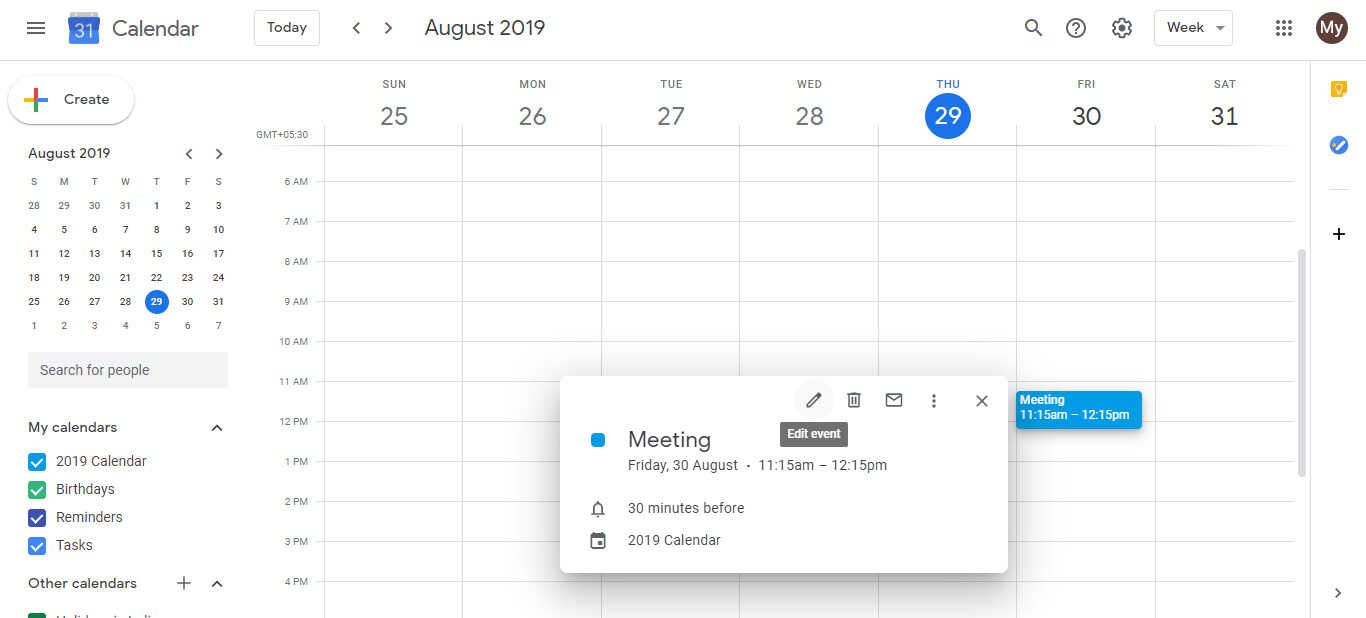
- In the ‘Guests’ section, there is an ‘Add Guests’ tab, select the guests from your contact list or add guests through their email address.
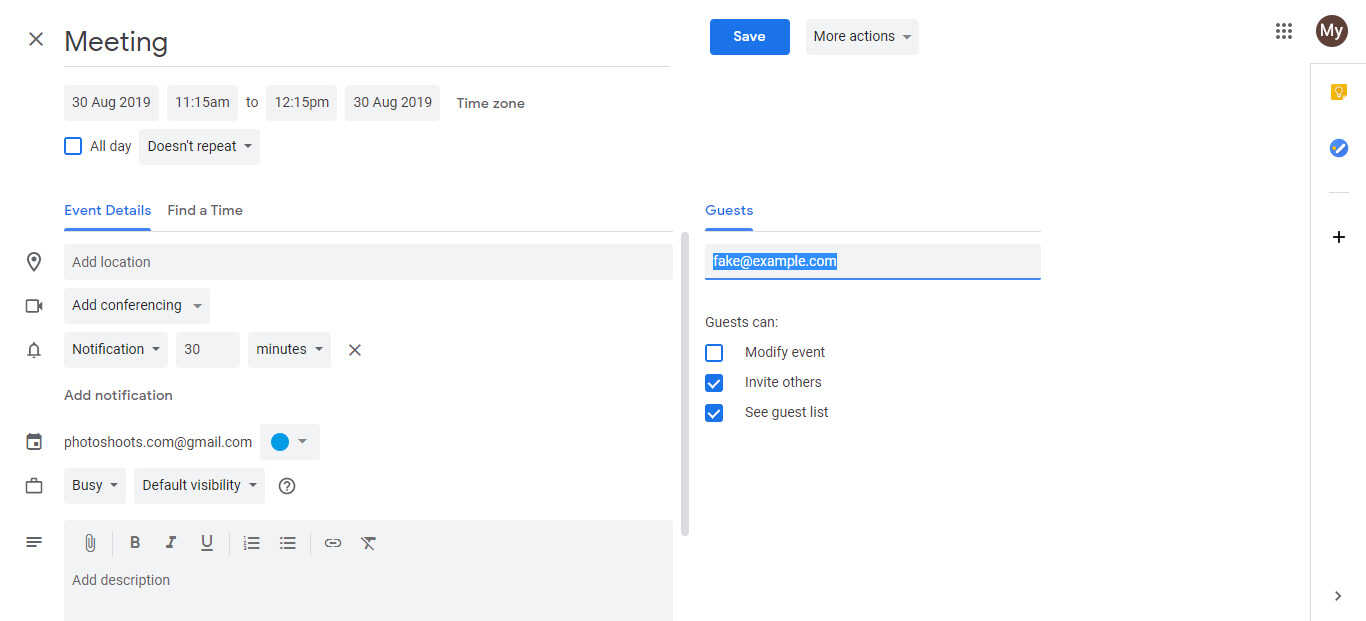
There are options for the guests. You can allow guests to make changes to the event by blue ticking the ‘Modify event’ option.
Save the changes.
Watch this video to learn about Karenapp.