How to change the owner of a Google Calendar?
To change the owner of a particular event, follow the below steps :
Open Google Calendar and click on the specific event slot of which you want to change the owner.
Click the three dots and go to the option ‘Change Owner’.
Type the email address of the new owner of the event and click ‘Change Owner’.
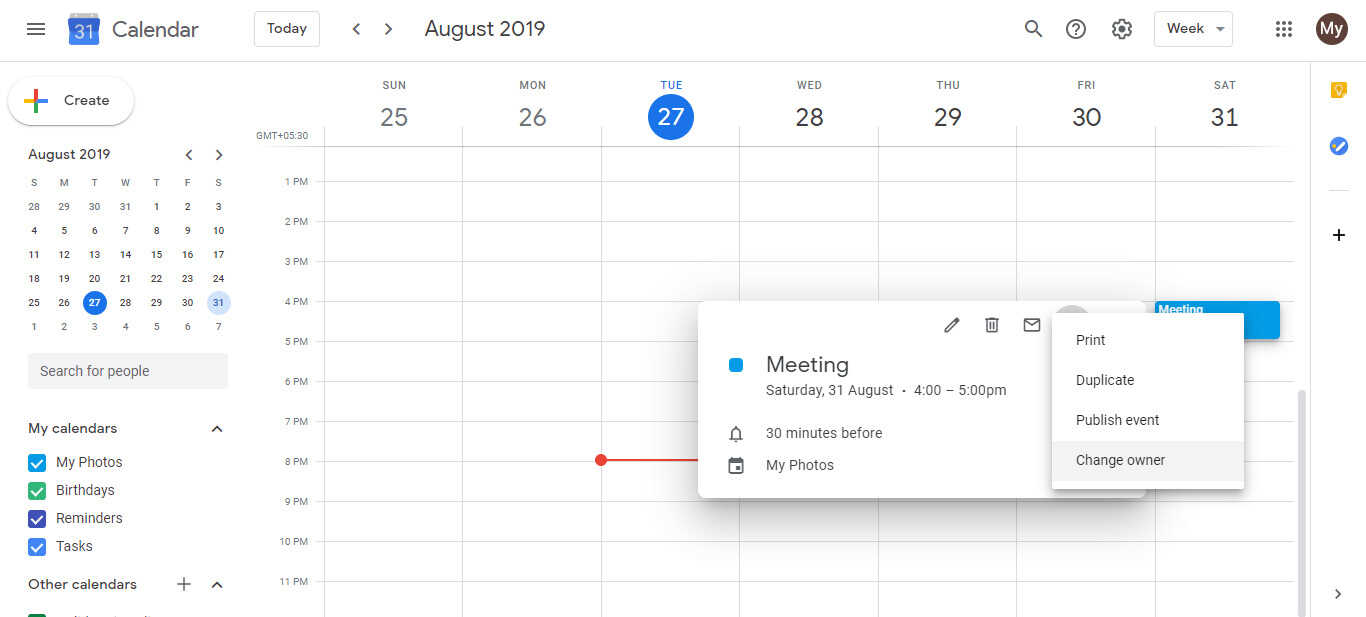
To change the owner of the Google Calendar, follow the below steps :
Open your Google calendar. On the left side, find the ‘My calendars’ slot. Select the particular calendar you want to share from the drop down list.
Click on the three dots nearby and select the ‘Settings and sharing’ option.
Scroll down a little and find ‘Share with specific people’ section and write the new owner’s email address.
Under the ‘Permissions’ select ‘Make changes and manage sharing’ and Press Send.
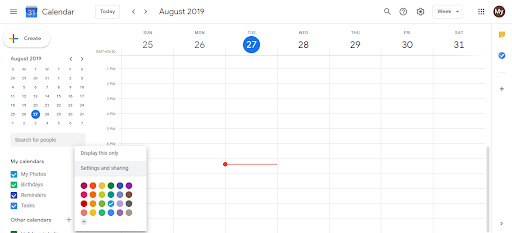
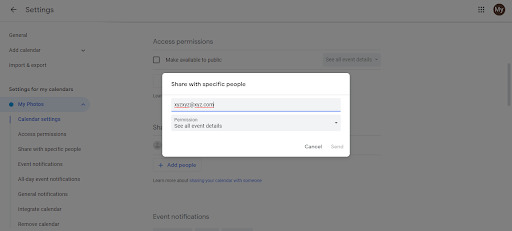
Watch this video to learn about Karenapp.