How to print a Google Calendar?
Follow these steps to print any page of a Google Calendar :
Open your Google Calendar.
Just near the setting icon, choose the duration of the calendar that you want to print from the drop-down list.
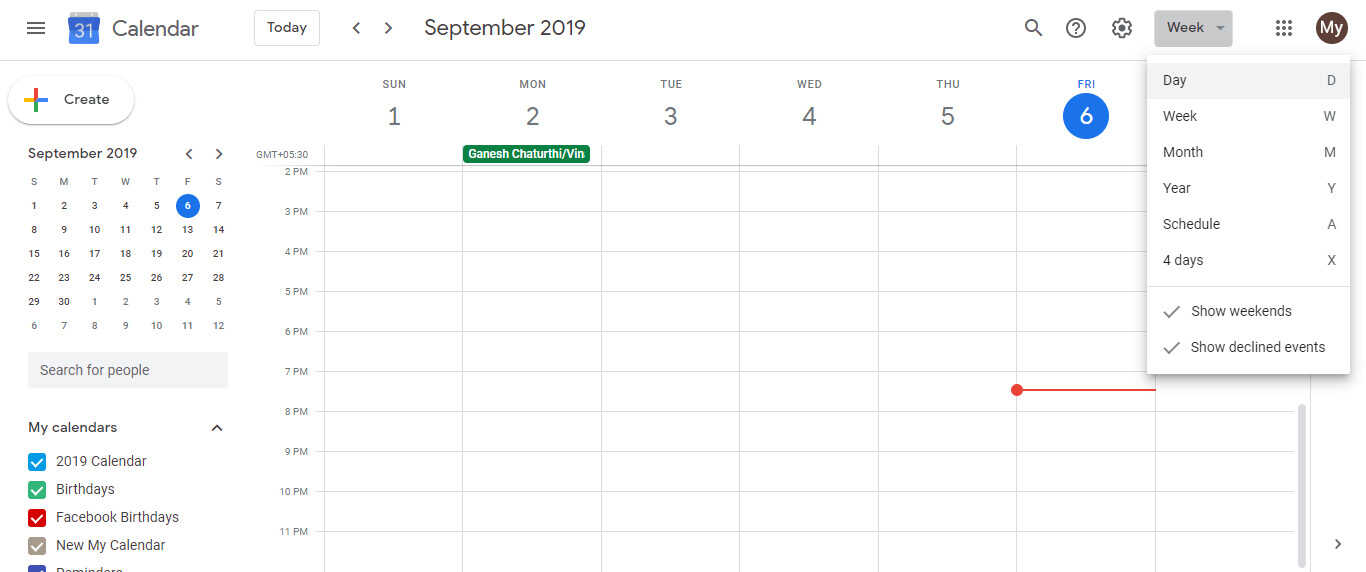
- Click the settings icon and click on ‘Print’.
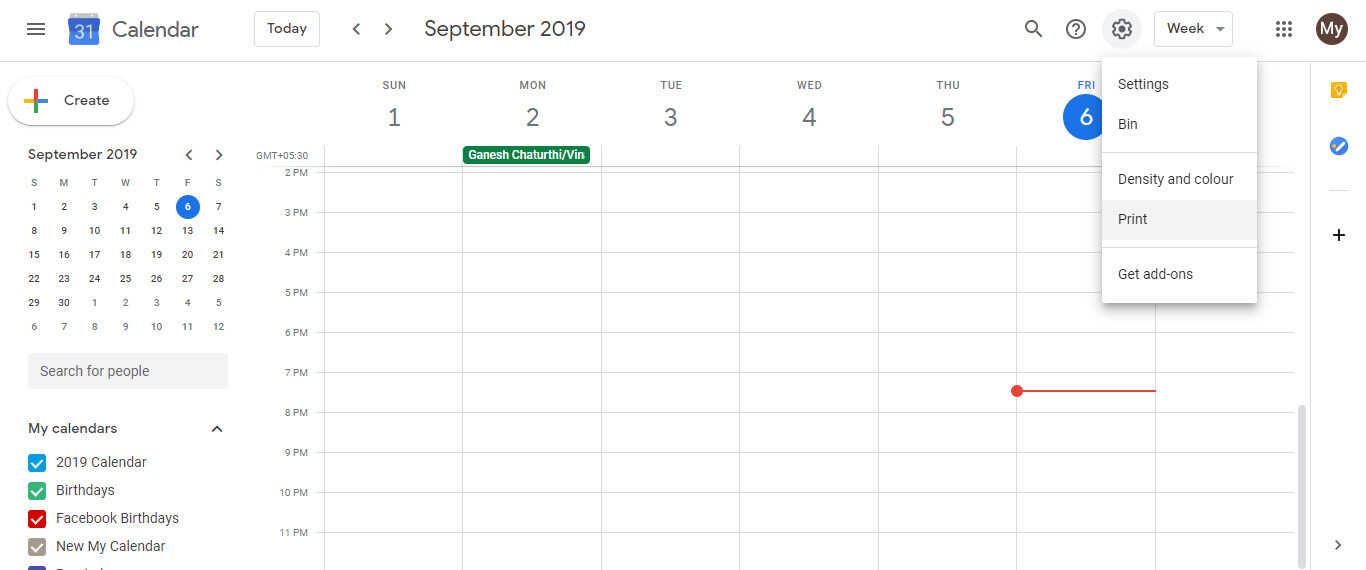
- In the window just opens up, make any changes that you want to regarding fonts, orientation and the date range.
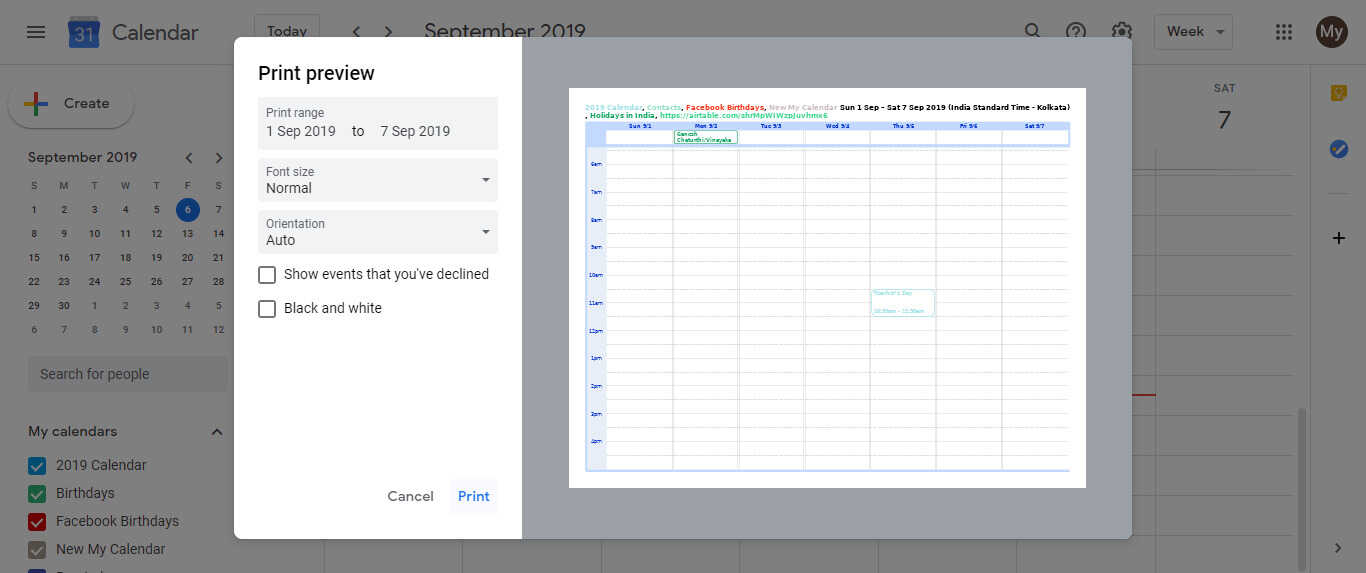
Watch this video to learn about Karenapp.
See Also
- How to view 14 days in horizontal expanded day view in Google Calendar?
- How to visually display someone else's working hours on Google Calendar?
- Where is Trash in Google Calendar?
- How to view multiple Google Calendars in one interface?
- How to change Google Calendar time zone without changing the time zone of each individual event on the calendar?