Document sharing in Video Conferencing Apps
There are several meeting scheduling and video conferencing applications that allow document sharing, screen sharing and whiteboarding while in the meeting. However, while exploring through the apps and finding what suits you best, I would suggest you keep in mind the simplicity and flexibility alongside the features you are looking for. To help you narrow your option here is a list of the most popular applications in the niche:
GoToMeeting

The GoToWebinar comes in three plans, a Professional, a Business, and an Enterprise plan and can scale up to 2000 participants. It is an excellent solution if you are looking for an alternative to Zoom, but their plans are not as pocket friendly. They also have several features like screen sharing, content sharing and document sharing alongside an intuitive user interface. Although, you might have to download the desktop client app to join the meetings.
Cisco Webex
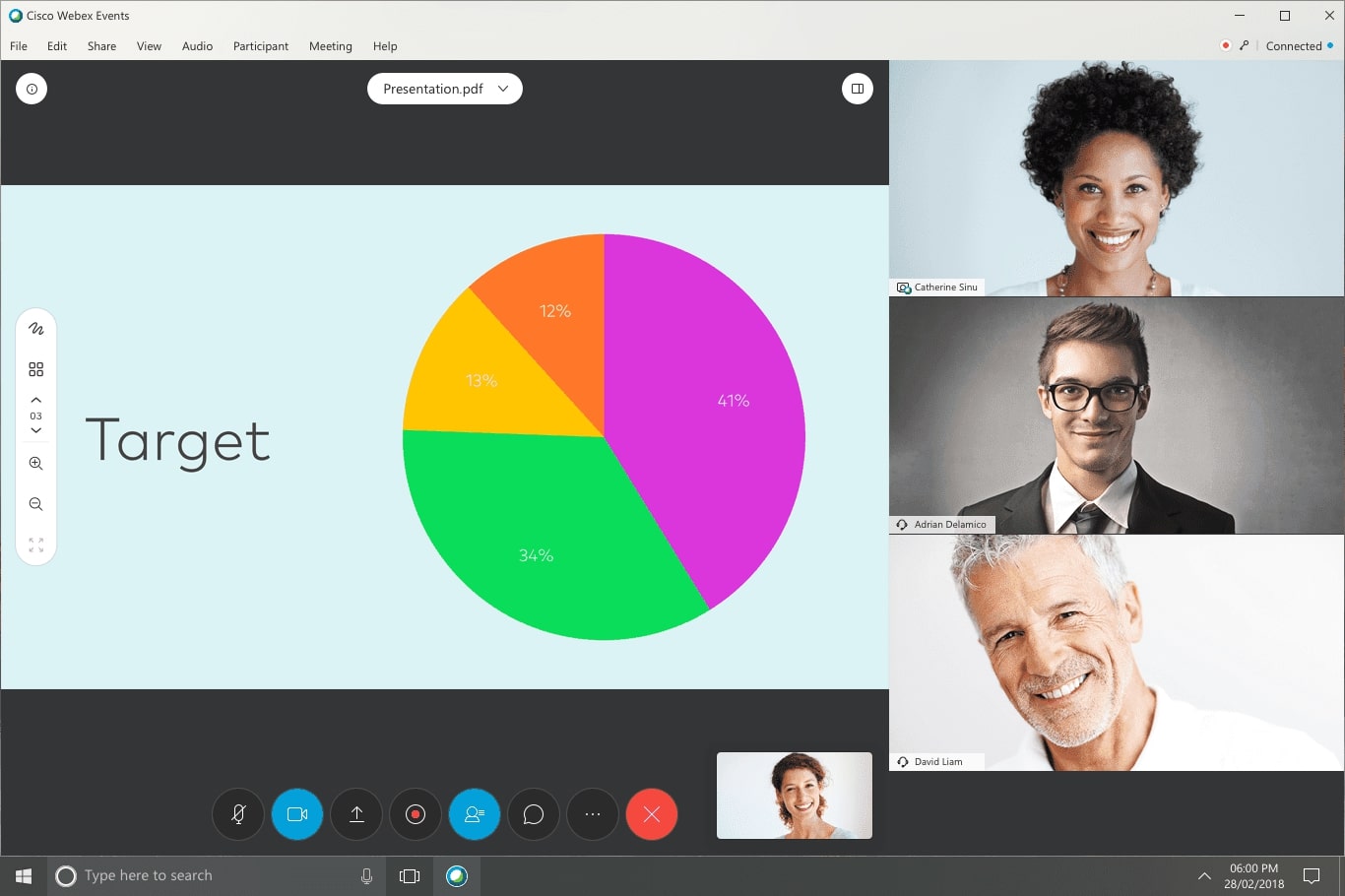
Cisco has been around for a very long time. However, most of us haven’t heard of it because it has all along targeted the enterprise sector. Webex allows screen-sharing, whiteboarding, and recording depending on the plan you choose. It also has a free version that includes a generous amount of features and can scale up to 100 participants in each video call. The free version also has a toll dial-in in addition to VoIP.
Microsoft Teams

Microsoft teams are a Microsoft franchise that was built specifically for professional purposes. You can carry out screen and file sharing with Microsoft Teams. The free version includes chat and search options, video conferencing, and group audio calling. What’s more, the free version also provides 10GB of team file storage along with 2GB of personal file storage per person.
Skype
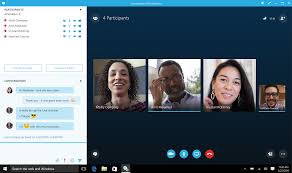
Skype has been around for a long time now but was limited to one on one video calling options. However, the Meet Now feature of skype has introduced a video conferencing into the app. Additionally, it can record online meetings, blur backgrounds, can be used for screen sharing, and its free service is irrefutable. However, Skype is directed more for personal use than official meetings.