Alternatives To Google Calendar
Google does not have any scheduling tools, although there are options to let your prospects book meetings through Google Calendars Appointment Slots. This feature is accessible to all work and school accounts. Follow the steps to create a time slot for your candidates to book appointments with you through the Google Calendar.
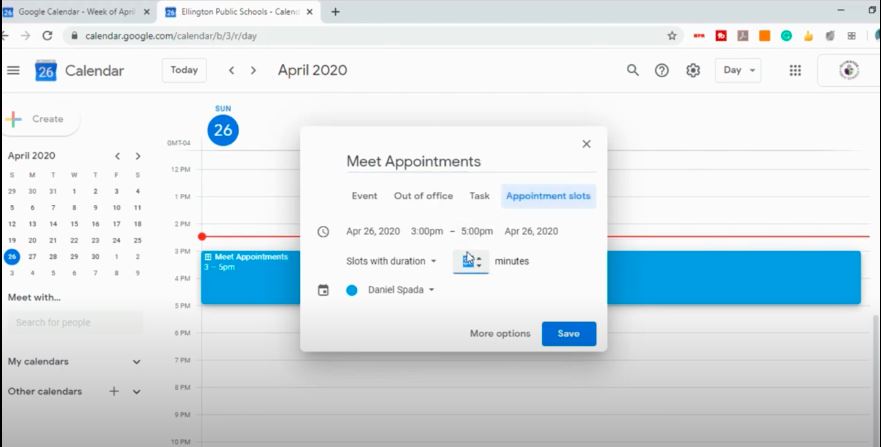
- Login to your Google Account and navigate to the Google Calendar.
- Make sure you are in week or day view and select the time slot you want to make an appointment slot.
- Give a title to the meeting, select Appointment Slots, a time duration for each block, and click save.
- You can also select more options to set if you want to repeat the appointment slot every day, weekly, or monthly.
- You can add guests or copy the link to share this time slot.
You can further embed this on your website or post it on your google classroom. When scheduling an appointment slot, you can select Google Meet at the default option or select other options for each appointment made.
Apart from this, several meeting scheduling apps are in tandem with google calendars such as Doodle, Calendly, Zoom, Zoho, and several others. You can also select multiple calendars to sync and not just google in several of them that prevent your prospects from double-booking appointments.