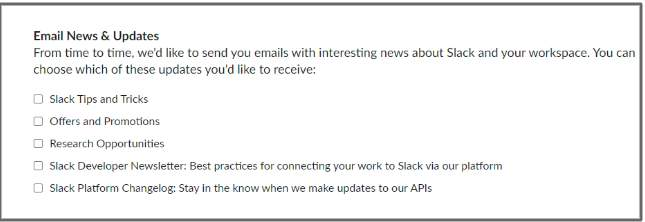46. How to Update your Slack email subscription in Slack?
Select View profile from the menu
Below your name, click the More actions icon
Then select Account settings
Select the Notifications tab
Under Email news and updates, tick the boxes next to the types of emails that you’d like to receive.