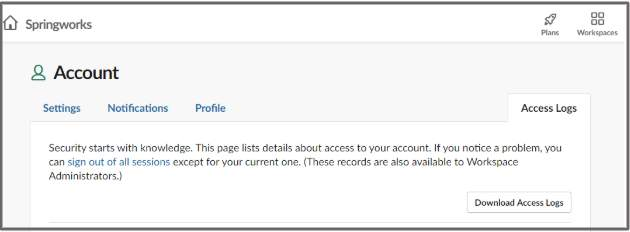How to View or download access logs in Slack?
Access logs are an easy way to check for unusual activities on your account.
Go to your profile
Click the** three dots icon**
Then click Account settings
Then, click Access logs in the top right to view your logs
To download your logs, click Download access logs.