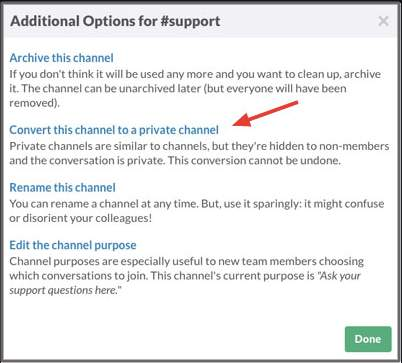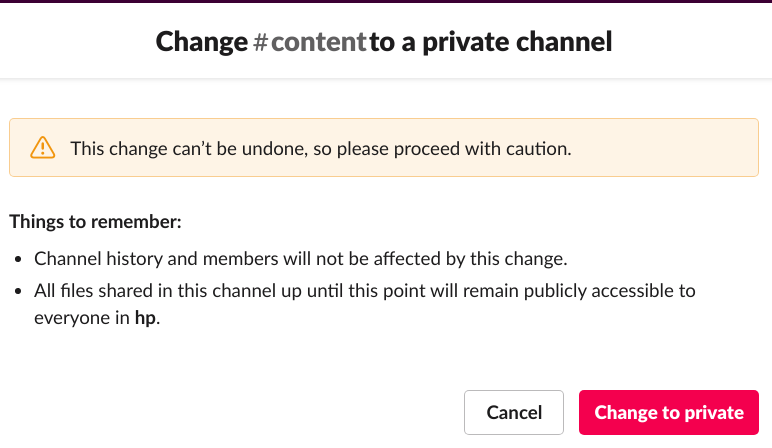How to Convert a Channel to Private in Slack?
Open the channel that you want to make private
Click “Details icon” in the top right
Select More
Then select Additional options
Choose Change to a private channel
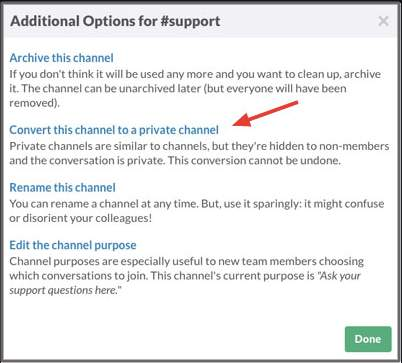
- Click Change to Private.
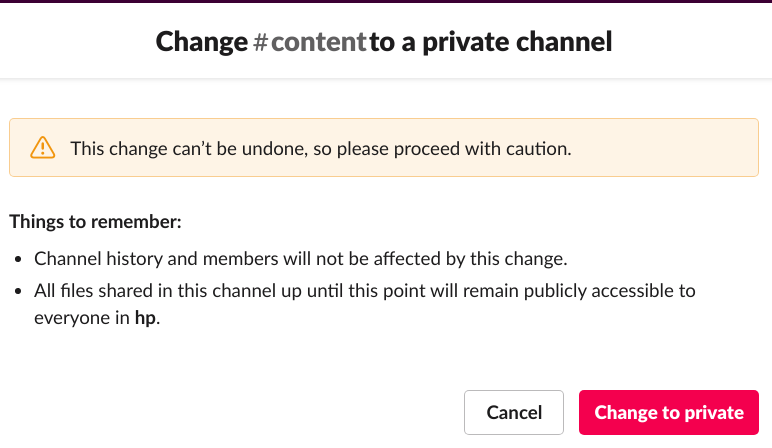
Open the channel that you want to make private
Click “Details icon” in the top right
Select More
Then select Additional options
Choose Change to a private channel