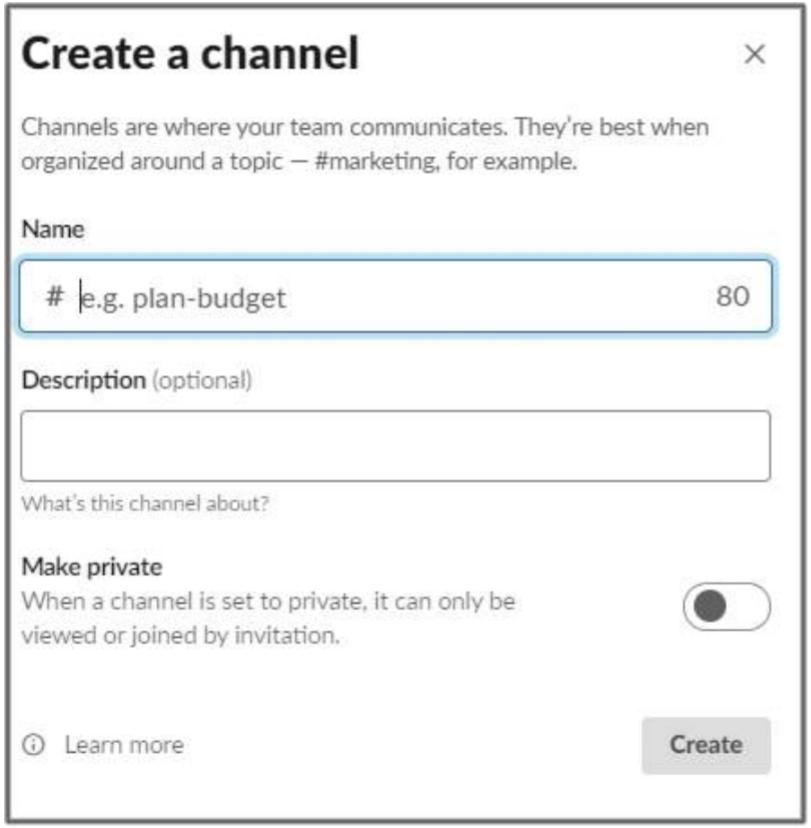How to create a channel in Slack?
Click the "+" plus icon next to Channels in the left sidebar
Select Create a channel
Enter a channel name
Add Channel Description
When you’re done, click Create
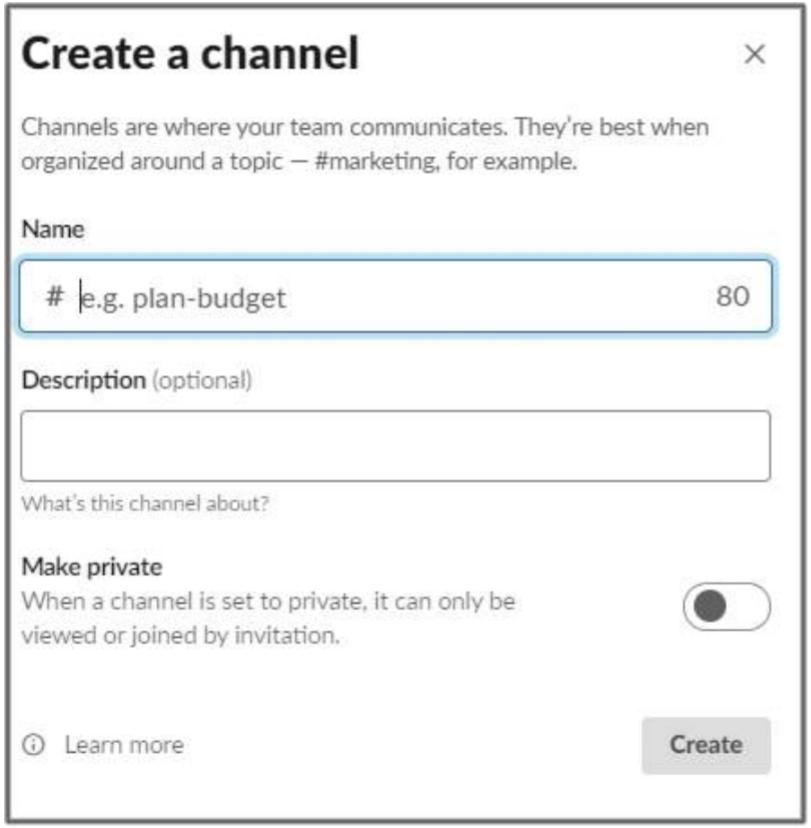
Click the "+" plus icon next to Channels in the left sidebar
Select Create a channel
Enter a channel name
Add Channel Description
When you’re done, click Create