Zoom Audio features
Upon Joining a video meeting, a dialogue box appears that enables you to choose if you wish to join with a video or without. Selecting Join with audio allows the other person to see your video. Upon entering the meeting, if the video or audio icon shows switched off, you can select it to turn on by tapping on the icon. Tapping the audio icon opens another dialogue box that has the option to join with computer audio or test audio and microphone before selecting one.
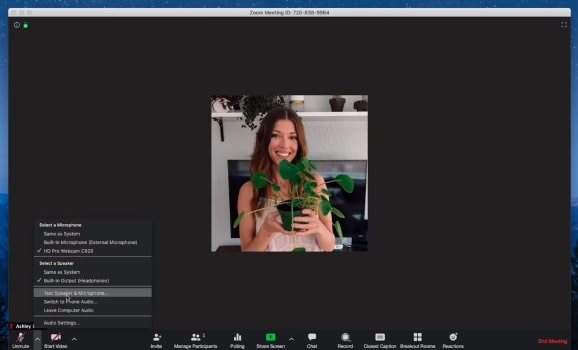
One also has the option to check the mic and audio by navigating to the up caret icon beside the audio icon below. The audio can be muted or unmuted, depending on the user requirements. The video can also be switched on or off during the call whenever need be.