Zoom intricacies
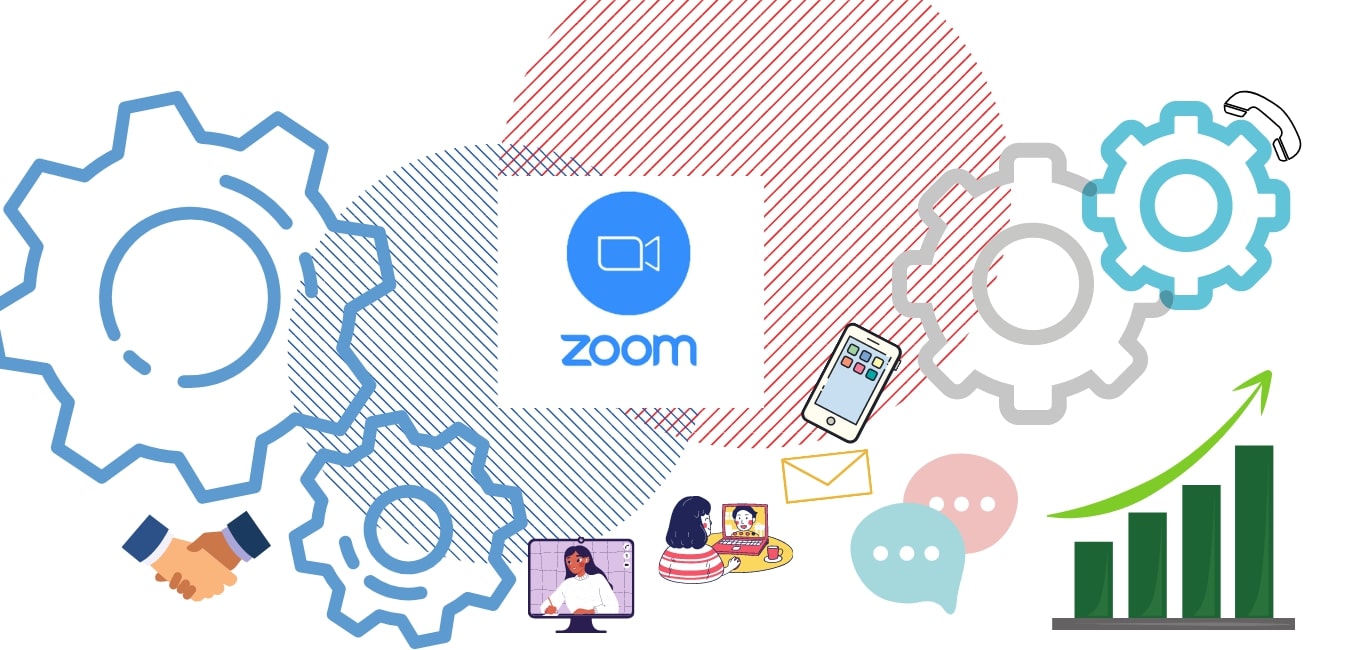
The Zoom app has made its name based on the ease of accessibility and meeting its intended purpose for the end-user hassle-free. The requirements for Zoom to work are cut down to a bare minimum by its developers. To join a meeting, one only needs three objects, that are a webcam, a digital interface, and an internet connection.
The video-conferencing application is a cross-platform suite that is compatible with windows, Linux, iOS, and Android fleets. What’s more, a user can enjoy the benefits of Zoom to some extent without even installing the app. However, the installation comes with its advantages, like hosting private meetings with waiting rooms and separate passwords, virtual backgrounds, the authority to mute participants, screen sharing, record meetings, etc.
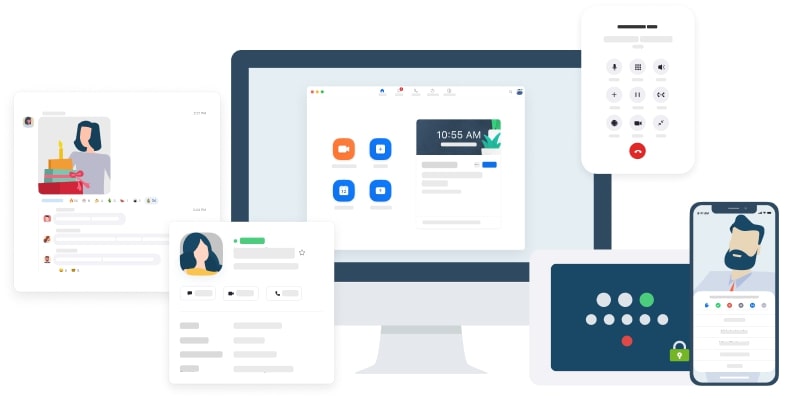
To host a meeting, one must have an account created using an email ID and password or through SSO, Google, or Facebook. Logging in gives the user access to create chat groups and conduct meetings. One may conduct a meeting with or without participating in video calling or by only sharing a screen. On finalizing the meeting, it gets automatically updated on the linked calendars of Google, Outlook, or Yahoo.
Zoom lets you choose as many as 100 participants in a free version and more when on a paid subscription. On a free version, one may share the link via mail, whereas a paid version gives you the option to share them in chat rooms as well. The host may also create waiting rooms, separate IDs, and passwords to ensure no fraudulent can access the private meetings.
While joining a meeting is easier and adds more features to an application, the Zoom’s webpage also offers the same with logging into one. Creating an account to join a meeting is not mandatory, though there are several attributes only accessible to logged-in users. The meeting link leads to a password-protected portal, on entering which one gets directed to the waiting room. On approval from the host, the user receives final access to the meeting portal.