Put Caps on Private Chats
There are three ways to disable Chats. Either by the administrator for all meetings or during a meeting by the host and the admin. Or by a user who has the required permissions. To restrict chat as an administrator in general for all meetings as a default, follow the steps listed below.
- Sign in to the account as an administrator and navigate to the menus.
- Locate Account Management and enter IM Management. Open IM settings and go to security.
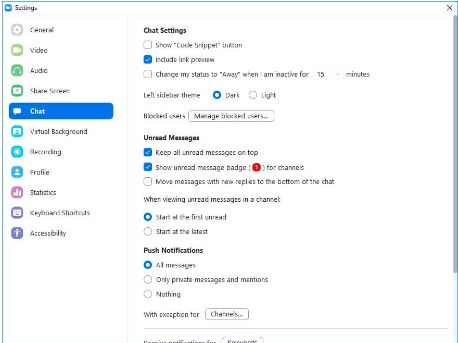
- Locate the “Allow users to chat with other users” option and toggle it to gray to disable.
- Select the lock key beside the toggle button to make it default for all meetings, and no user can change these during a call.
To manage chat options during a meeting, follow the steps below. Note, you have to be an admin or the host to access these settings.
- Select chat in the meeting controls.
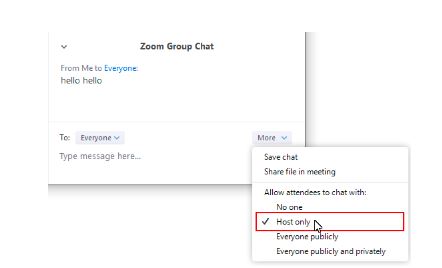
- Select more to view the options
- Select the desired option to suit your cause.