Screen out the threats
If you are the admin of the concerned account or the owner or in a role to manage the users, you can control which user can or cannot join your meetings. You can restrict the meeting settings to only authenticated profiles, which means the users need to log in before Joining the video call. You can further select a particular domain to put a cap on users who can join the meeting. Although, this option is available only for users of Pro, Business, Enterprise, or education accounts.
To restrict users from joining your meeting without authentication profiles, follow the steps below:
- Sign in to your account in the Zoom web portal.
- Navigate to the Settings options
- Click on Schedule Meetings.
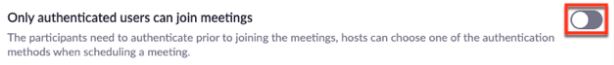
- Locate Only authenticated users can join meetings and toggle the icon to blue.
- Click Turn On in the verification box to update the edit.
- If this icon shows as a gray icon, contact your account admin to change the settings at the account level.