Extending a Zoom meeting time
The Zoom portal is compatible with all platforms and so if you want to extend a meeting time or make any other changes in the scheduled meeting, it is certainly not a daunting task. Below are the few steps you need to follow to extend a meeting or edit them before commencing on the call.
- Sign in from your platform.
- Navigate to Meeting and open Upcoming Meetings.
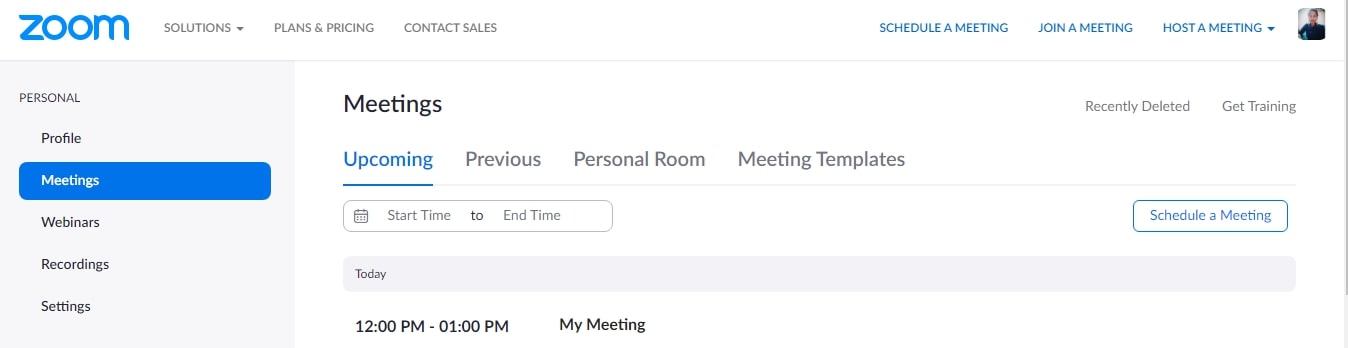
- Hover over the desired scheduled meeting to view the options of Start, Edit, or Delete.
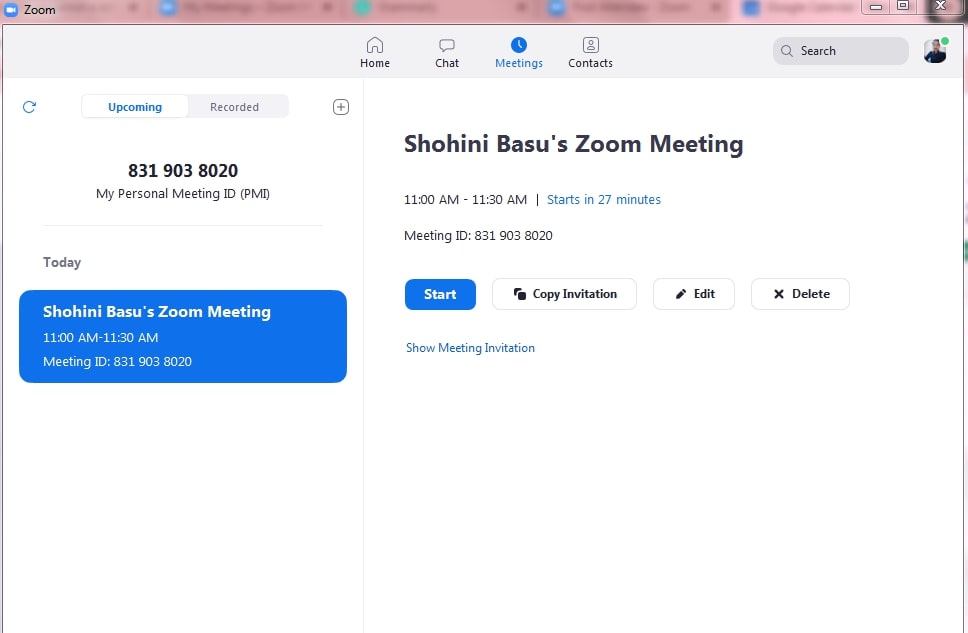
- Select the edit option to change the settings.
- Save changes to confirm the edits.