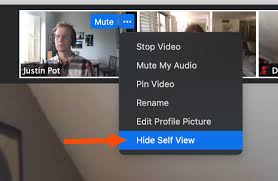Video controls in a Zoom meeting
Hiding yourself does not prevent others from seeing you, instead it makes your preview disappear from your window thus , making more screen space for you to view more participants together on your screen. To hide yourself you may right click on the preview window and select the option hide to remove the video screen. However, if you are trying to hide your video from others you might want to disable your video before entering the chat or after as desirable.