Zoom Meeting Scheduling
How do I schedule a Zoom meeting for a specific time? The comprehensive video conferencing app not only allows hosting face-to-face meetings with people from all over the world but also lets one schedule a meeting before-hand. Arranging a meeting in the real world might be a befuddling task, but with Zoom’s virtual reality, it only takes a few taps on your screen.
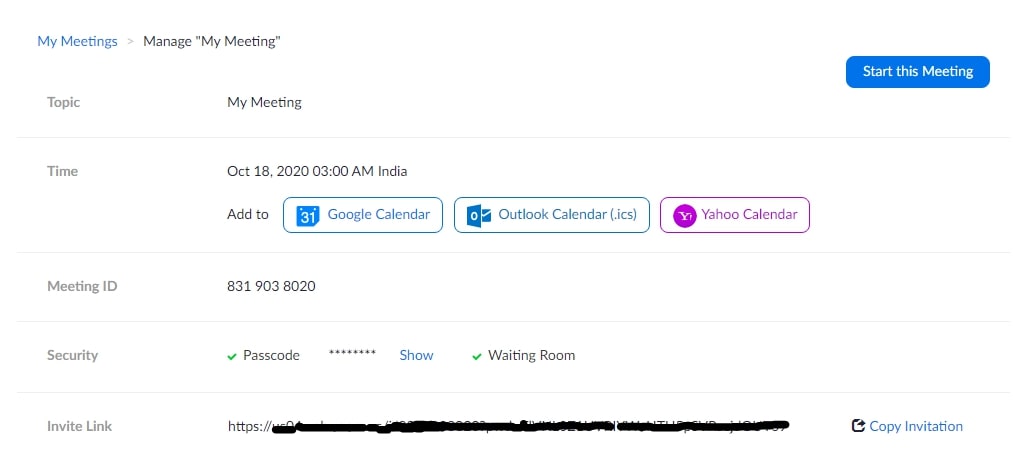
For the first step, sign in from your web portal or the web application to access your account. Navigate to the Schedule A Meeting icon on the web application or hover to the meeting section on the web portal and tap on the schedule a meeting option. Choose a topic, description, duration, passcode, meeting ID, save the date, and move on to the next step. The next window is a confirmation page where it also lets you choose your calendar. You can further delete, edit or proceed to inviting others with a link and the passcode. Upon moving forward, your calendar automatically updates on the meeting, and thus the call is scheduled.