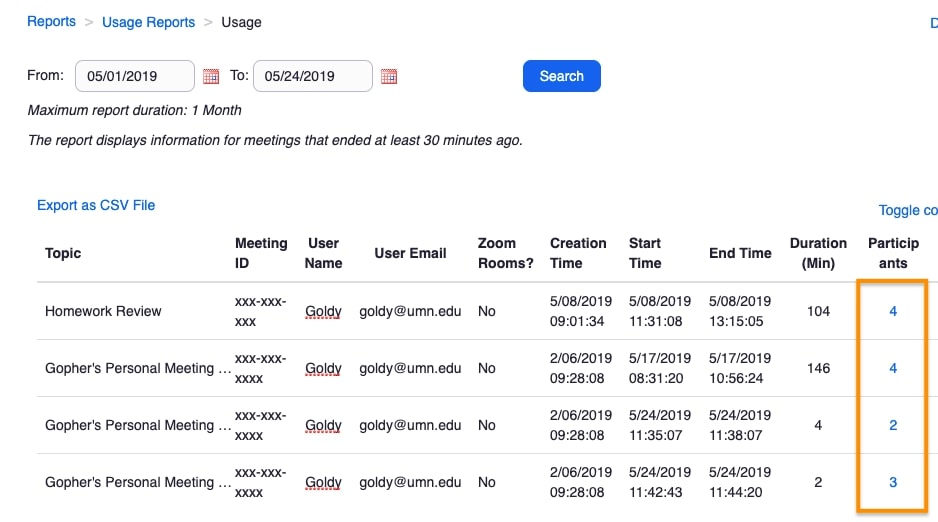Check the list of attendees
Look for the list of attendees in Usage Reports that is accessible after the zoom meeting is over. However, it is obtainable only by the host, the owner, or admin of the account, or an attendee who has permitted access to it. Also, only the Pro plan, Business Plan, API partner, and an Education Plan owner can access the meeting analytics.
If you pertain to the above conditions, you can generate the Usage Report from the Account Management section. Navigating to Meetings under Usage Report lets you find the specific meeting you are looking for by entering the time and date. Besides, you can select the type of report you want to generate from the available options.