Account owner Controls
If you have created the Zoom account you automatically are the Account Owner. Zoom account users can have three roles: Owner, administrator, or member. You can view your title by navigating to the Account Profile page. If you are an Admin or the Owner, you can also view the roles other users are assigned.
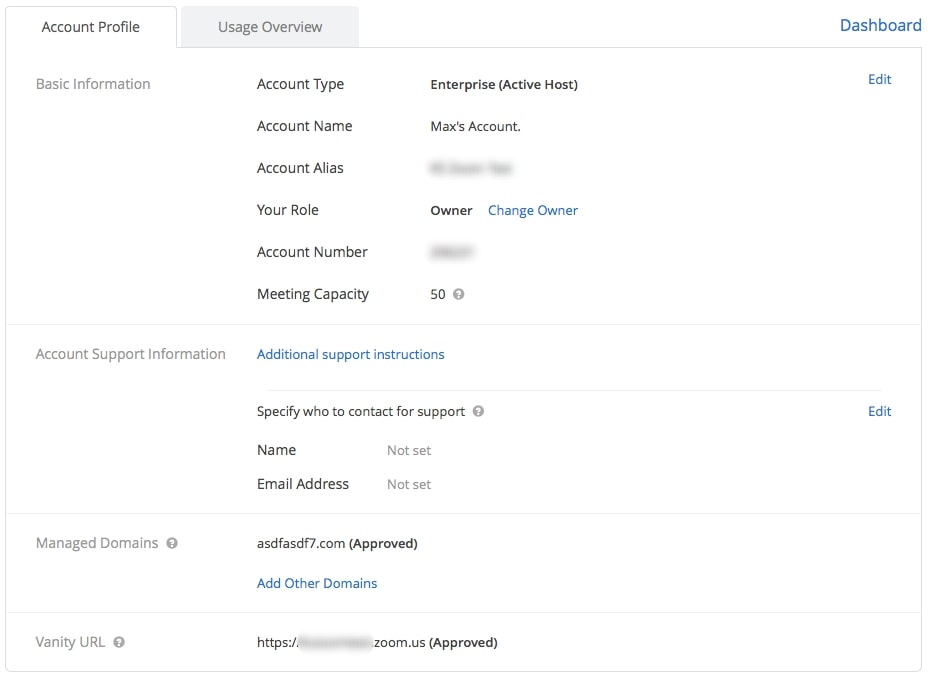
The owner can also create roles as per their requirement. The owner or admin can further assign roles to other users from the user management section. Although initially, only the account owner has access to these settings, he can assign these roles by granting permission to the admins.
They can also assign admins to control groups created in the account. These admins are not necessarily Account admins. They may be any member or user.