Sharing your Scheduling Link
You can share your scheduling link using Karen in different forms according to your business style. With the interactive format, it is very easy to use the features of Karen for sharing your event links with your clients. We present a step by step guide to help you through the process.
1. Locating and sharing links via mail
To share the scheduling link of your event, go to the event type you want to share and click on the ‘Copy’ button beside the event link.
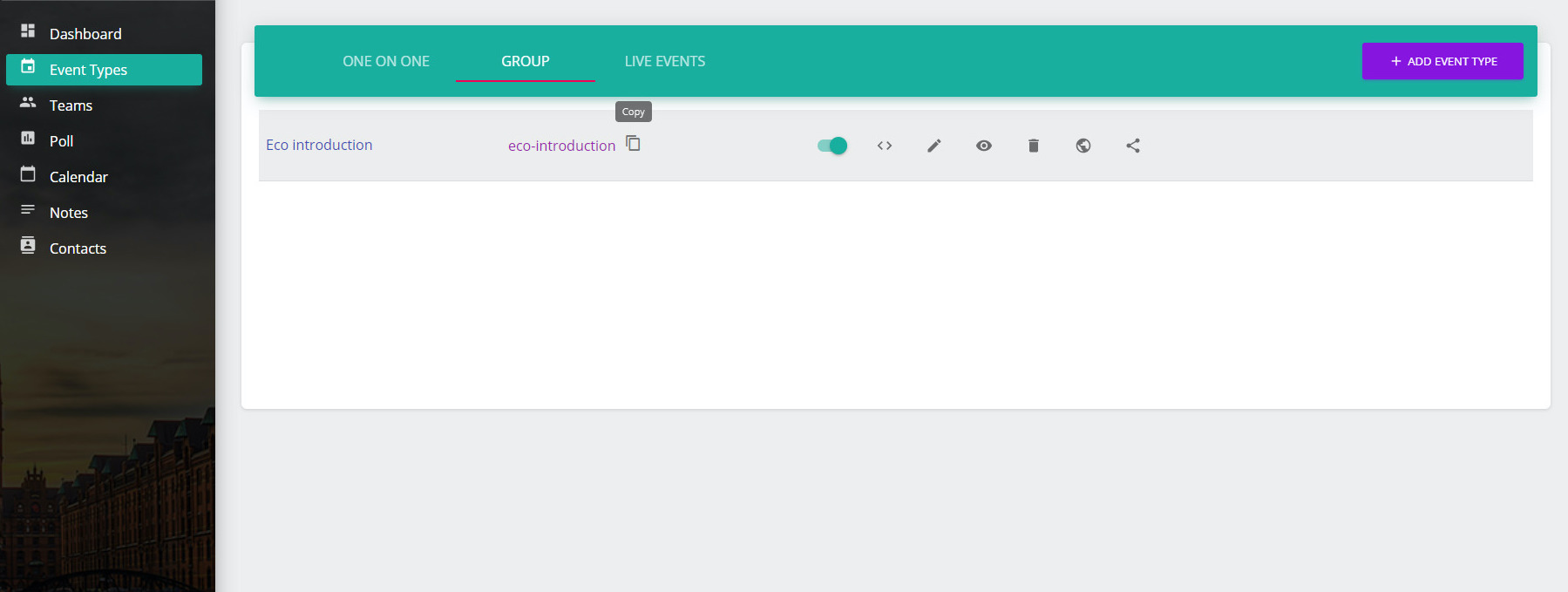
Paste this link in your email or your message to your clients. This will direct them to the booking page. They can click on the slot they prefer and enter their details to book.
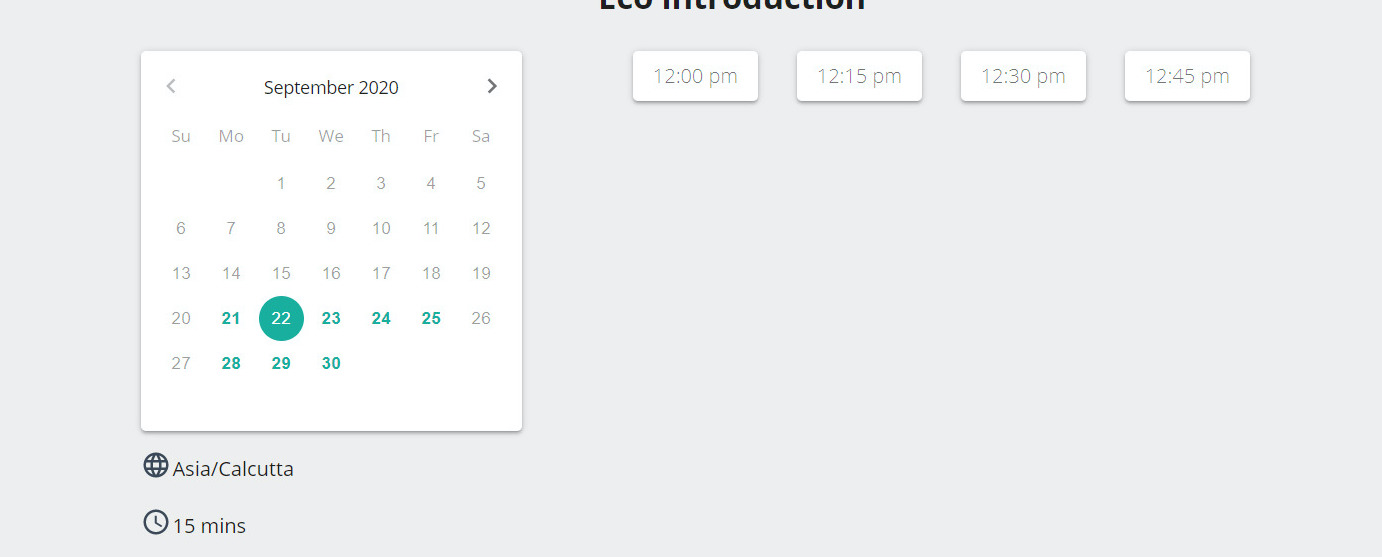
After clicking on the time slot of the selected date, the clients will be required to fill in the details and click on ‘Submit’, the booking will be confirmed.
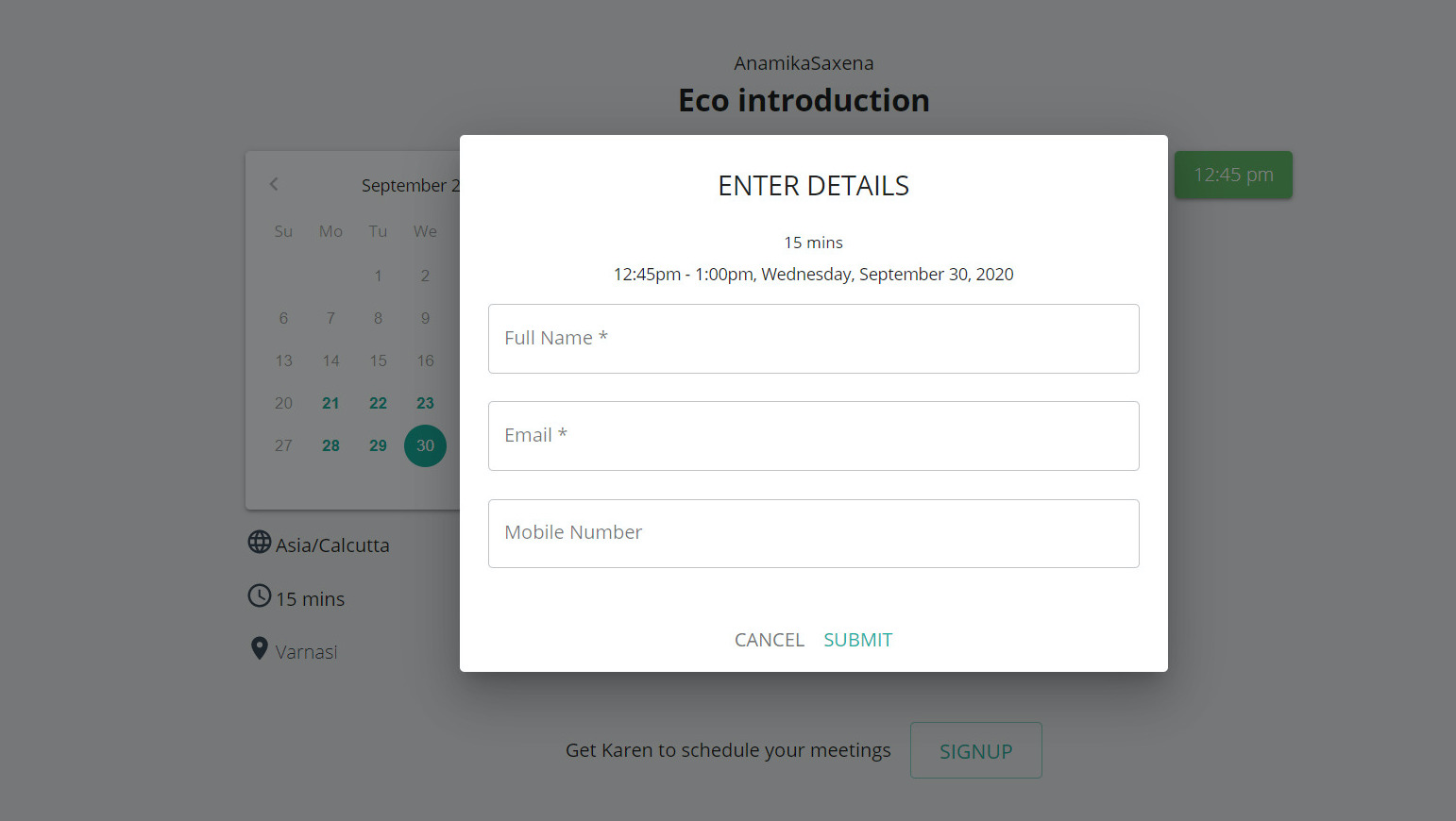
2. Embedding your Scheduling link to your Website
With Karen, you can embed the scheduling link to your official website, allowing clients to easily book online through the link. To embed your event on your website, click on the arrow keys (<>) on the ‘Event Type’ tab.
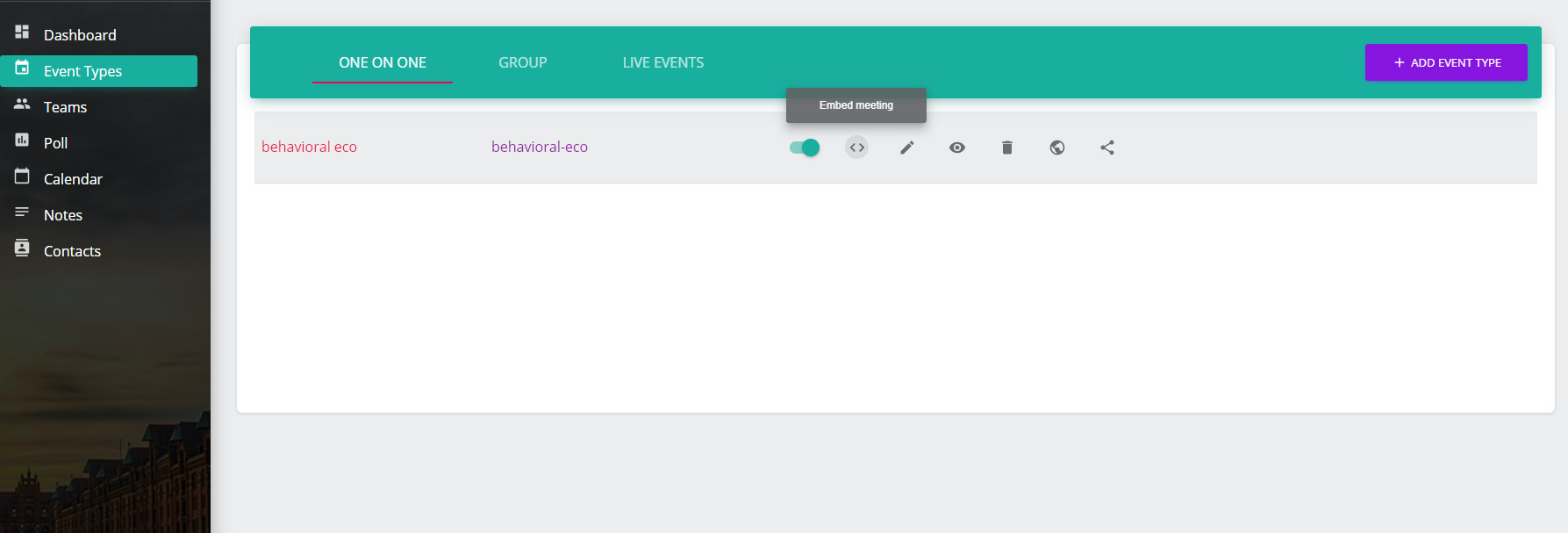
This will take you to another subwindow. Adjust the margin and frame settings to your preferences and then click on the ‘Copy’ icon.
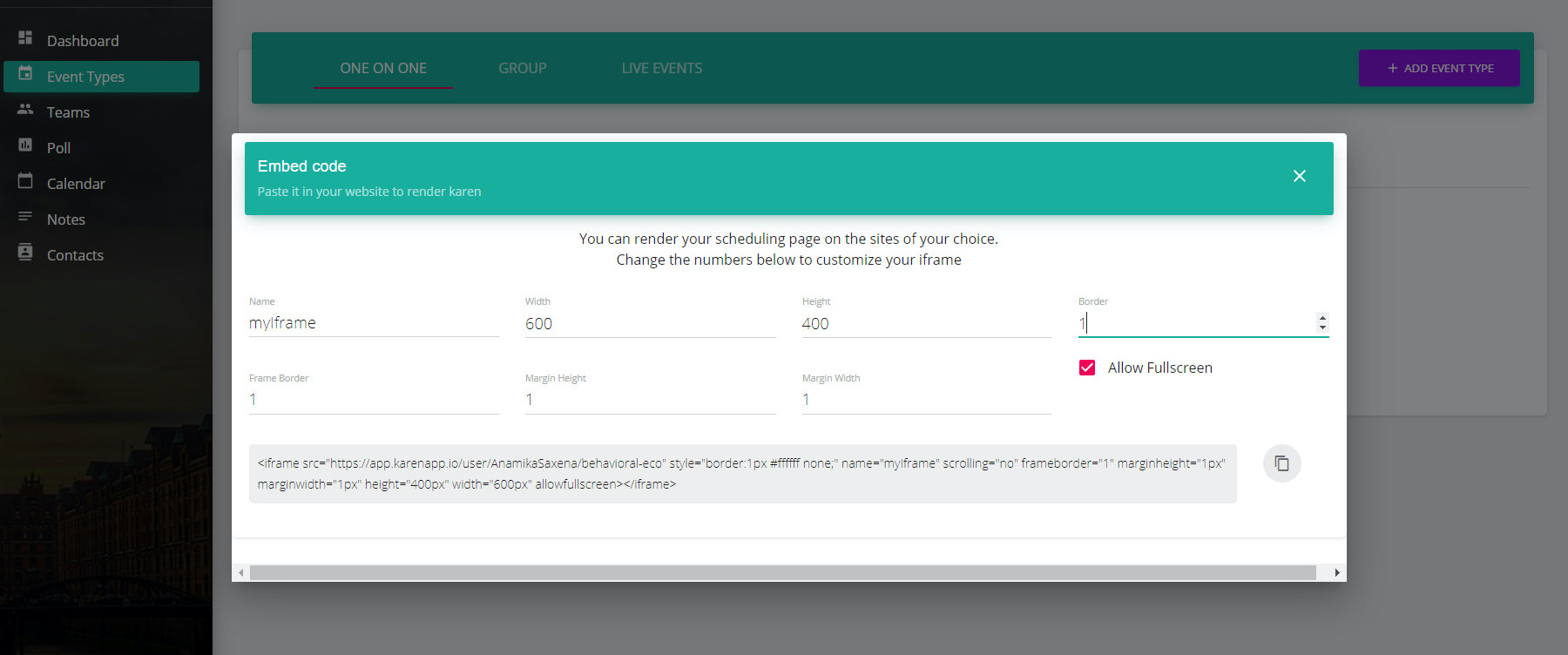
Paste this link in the source code of your official website to allow clients book appointments from your website.
You can now help your clients to book meetings online without going through the cumbersome processes of phone calls and manual scheduling. To know about setting up an event or changing your availability, check out our earlier articles.